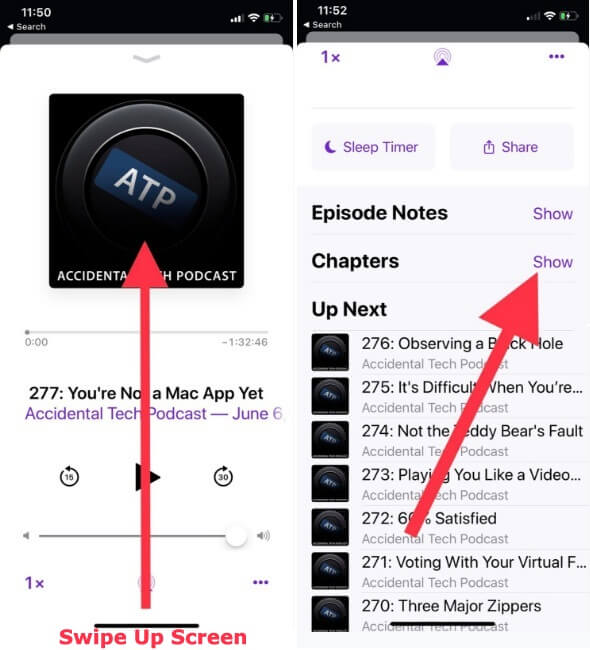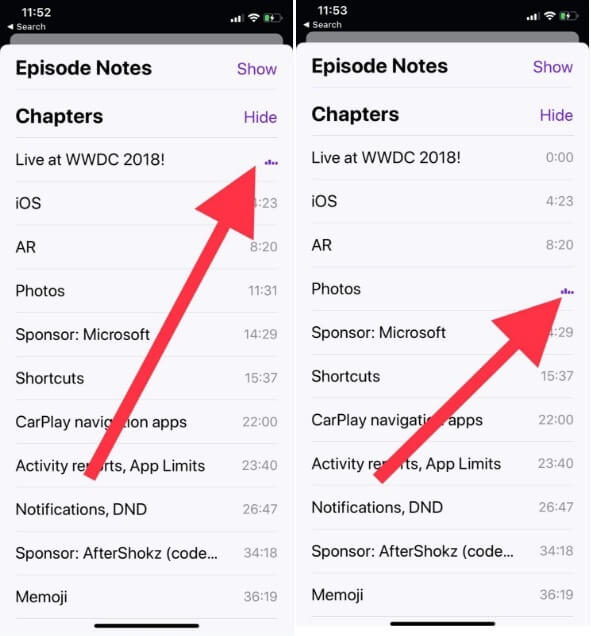New iOS podcast app changes, With the release of iOS 12, one more feature seems to be improved that is Podcast Chapters. There are few more added functions that you will enjoy in iOS 12 or later version, and soon iPhone will be handy to use. If you are addicted to the use of Podcast chapters, then nobody can understand how valuable it is for you.
The Podcast allows you to share chapters with your friends, re-listen, as much time you want and much more with a just single tap. Note that the Podcast will only available of the particular show if they are using it. Presently iOS 12 version is only available for developers soon it will be released for the public so that you can use this improved version of the Podcast.
If you would like to listen to old chapters, then you can search by the name and start listening to your favorite Podcast.
Tip to Use Podcast Chapters on Your iPhone and iPad
Step #1: Launch “Podcasts” and select your favorite episode.
Step #2: Scroll down to the end of the current Podcast page.
Step #3: Locate “Chapters” which is below “Description.”
Step #4: If any episode currently continues, then select the new chapter to open it immediately.
Step #5: After selecting a new chapter, press the “Play” button to start the podcast.
Below the currently playing chapters, you will get a whole list of chapters released and aired by the Podcast; you have to tap to switch the section.
The purple equalizer indicates the current podcast. When Podcast starts, on the main screen you will find the chapter name and number of the currently playing podcast and also in purple color the name of the Podcast and the date on which the podcast was released.