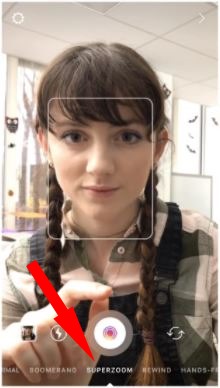Instagram users now share fresh new stickers each day from iPhone or iPad iOS app. Instagram officially roll out new sticker pack for use it on Instagram stories, Let’s learn how to enable and find for easy to use for all iOS users. Keep your Instagram app updated on iPhone, iPad. Check it for new updates in-app store. Get help from here’s Unable to download the app from App Store.
Public days (Father’s day, Mother’s Day, Halloween Instagram Stickers, Shopping Festival and more), Holidays, the Personal celebration is now awesome on Instagram for each Insta user.
Instagram users have a choice and share unique ideas with fun from Sunday to Saturday. Here a guide how to use stickers for days on the Instagram app.
Updated: 12 May – 2018
New Instagram Emoji Slider Now available on the iOS app. Find this slider in sticker section and use it for your friend to get the answer in fun way. Also, see Emotional context at last and for all friend’s answer & Opinion.
As of like Poll Sticker, User can answer your shared story on Instagram with the slider.
Updated: 21 Jan – 2018
Update Instagram app: Now, New Instagram iOS and Android app support Gif image on Vidoe and Photo, while you post new Instagram, stories on your profile. Full Gif Library we can access from GIPHY. Also, We can Find Trading and Search for the keyword.
Instagram officially released new Superzoom and Halloween creative tools. that inspired Halloween celebration from face filter and stickers. that helps to make the funny video with dramatic sound.
Open Camera Screen on Instagram iPhone > Go with Superzoom > Tap on record button > Wait for Snap your Selfie or Back camera with zoom effects.
Note: Halloween stickers and Facefilter is available from 1st Nov. [See image below]
Updated: 23 Sep – 2017
New Cozy Sticker for spring for celebrating your season, With Expressive acorns, Warm Bunnies, Falling leaves, Cup of Tea, Flower, Kits and more.
Also, New Face Filter live, You can change your Face with new FaceFilter before goes live with your friends, By tap on Face icon at bottom right corner before broadcast.
Updated: 24 Jun – 2017
New Face Filter now help to share the fun with your friends via Instagram Direct. New rainbow light filter inspired by the Instagram community. We can add rainbow light across the face in horizontal or verticle. This Face Filter great work with Rewind, Boomerang, and other most popular Instagram formats as you wish.
Updated: 30 Jun – 2017
Instagram Added new Independence Day Instagram stickers collections. Celebrate Weekend holiday in North America with new sticker pack of Independence Day – 4th July 2017.
Also Celebrate Canada Day, Available in English and French,
Updated: 16 Jun – 2017
New Road trip filter works great with amazing photo effects. Like Rainbow before your eyes, Sleep mask filter, Face Filter send video using Instagram Direct. also find new stickers for celebrating Father’s day (#1 Dad is my favorite sticker).
Updated: 19 May – 2017
Instagram added New stickers with Fun Phrases. Get the sample look on the Instagram blog. Overlay stylish stickers words on your photos.
Updated : 10 May – 2017
Instagram Sticker for Mother’s day now added in Sticker Pack.
Updated: 6 May – 2017
End of the School year sticker, Preparing for the Graduation. Add sticker from the great collection.
Updated: 21 April – 2017
Instagram added new Instagram geo-sticker made by the community and Available in well named popular countries & Cities (Tokyo, Chicago, London, and Madrid) and Invited Human resource for start work on the sticker from Rio de Janeiro, Tokyo, London, Chicago, Madrid.
Updated: April 2017,
Update your app,
New Instagram Stickers: Sprint Stickers, Easter stickers, and Passover
New Instagram Stickers in Instagram stories are available in 30 countries. Stickers for Easter, Passover, and Sprint available in free Instagram sticker pack, Use it and send it using below tutorial.
Steps for using Instagram stickers for day of the week from iOS device
Step 1: open Instagram app for iPhone or iPad
Step 2: from the welcome screen tap on your story at the top right corner of the screen. If you haven’t created story for you until today, Create a new one.
Step 3: now from the camera screen, Capture Video (Long press on camera capture button) or Photo.
Capture photo video using camera button on the screen, see my iPhone screen now, Tap on the sticker face icon at the top place on the screen.
Browse these stickers that you Want to use on your Instagram Story and then share it in your profile.
Welcome back and repeat this steps above for use fresh stickers ready to use on upcoming days only on the Instagram app.
Delete Sticker story from the Instagram account:
Before share, Delete or Rearrange stickers from Instagram
Select sticker and long press & hold on a sticker, Move down to Delete (Recycle bin) icon. Boom, Used stickers gone.
After Share story: If you’re not happy with used stickers and delete story from your profile, just tap on “your story,” Then tap on (…) icon from bottom corner of the screen,
Choose “Delete.” Recreate a new Instagram story and share with your friends or us (instagram.com/howtoisolve). With your favorite one from New Stickers for Days of the Week.