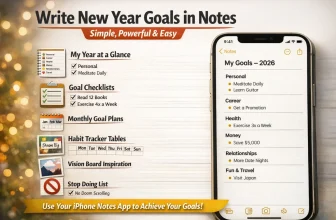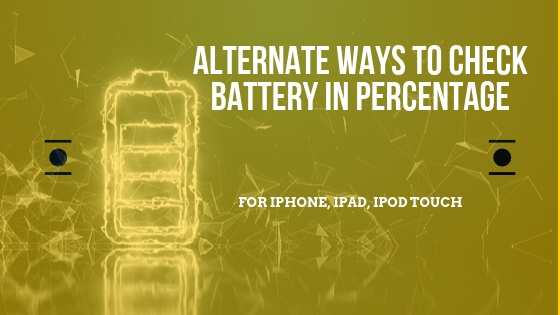
I’ve been using iPhones for years, and just after updating my device to iOS 26, I noticed something strange — the battery percentage had vanished from the status bar. At first, I thought it was a bug with the update, but after digging around, I realized there are a few simple fixes. If you’re also facing this issue, here’s what you need to know.
Video Tutorial to fix Battery Percentage Not Showing on iPhone, iPad
Why the Battery Percentage Disappears After Updating
When you install a big update like iOS 26, some settings can be reset or turned off by default. The battery percentage may disappear because:
- The Battery Percentage toggle in Settings is turned off.
- Certain iPhone models with Dynamic Island or a notch don’t show it by default.
- A minor software glitch after the update.
How to Enable Battery Percentage in iOS 26
Getting your percentage back is pretty easy. Just follow these steps:
- Open the Settings app.
- Scroll down and tap Battery.
- Toggle on Battery Percentage.

Once you do this, the percentage should appear inside the battery icon at the top-right corner of your iPhone screen.
Other Ways to Check Battery Percentage
Even if it’s not showing in the status bar, you can still see your exact percentage in a couple of ways:
- Control Center: Swipe down from the top-right corner of your screen. You’ll see the percentage clearly.
- Battery Widget: Add the Battery widget to your Home Screen or Lock Screen. This also shows connected devices like AirPods or Apple Watch.
Troubleshooting If It Still Doesn’t Show
If the toggle is on but you still can’t see the percentage, try these fixes:
- Restart your iPhone. A quick reboot often clears out minor update bugs.
- Reset All Settings: Go to Settings → General → Transfer or Reset iPhone → Reset → Reset All Settings. Don’t worry, this won’t delete your data.
- Check for Updates: Apple often pushes small patches after major updates like iOS 26.
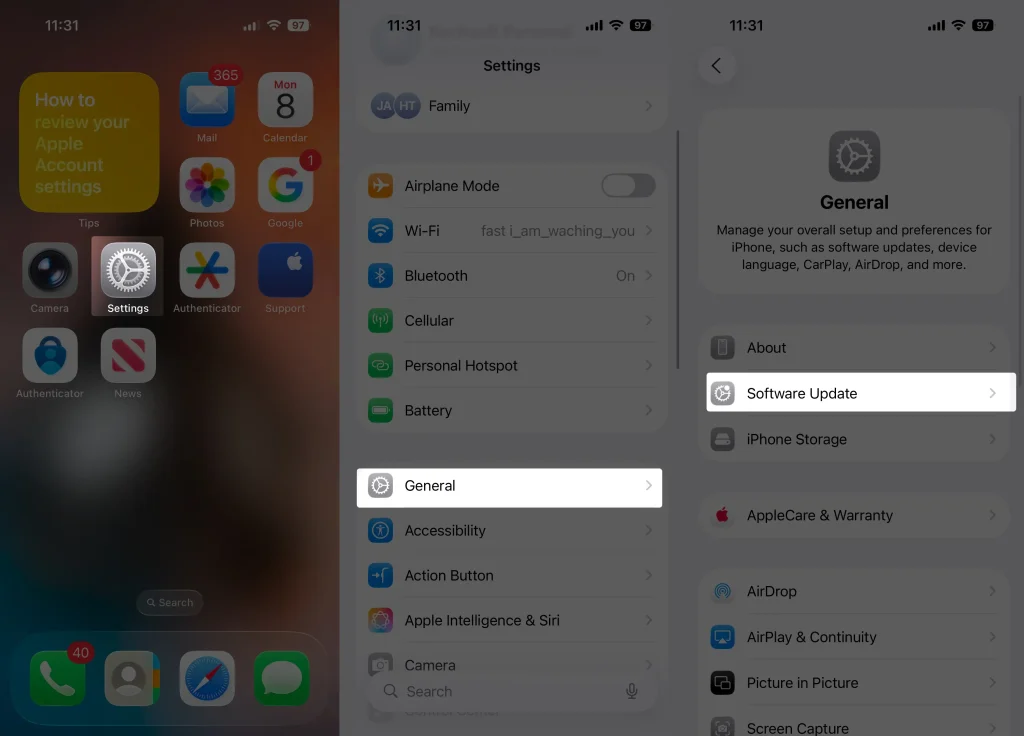
My Experience With iOS 26 on iPhone 17 Pro Max
On my brand-new iPhone 17 Pro Max Deep Blue, the percentage option was turned off by default after updating. Once I re-enabled it, the percentage came back instantly. Honestly, I like how Apple redesigned the icon — the numbers blend nicely inside the battery symbol, and it looks cleaner than before.
Final Thoughts
If your iPhone battery percentage disappeared after updating to iOS 26, don’t panic. It’s usually just a quick setting change. And if you want even more clarity, adding the Battery widget is the easiest way to keep track of your iPhone’s charge.
After years of using iPhones, I can confidently say this — once you know where the setting is, the fix only takes a few seconds.