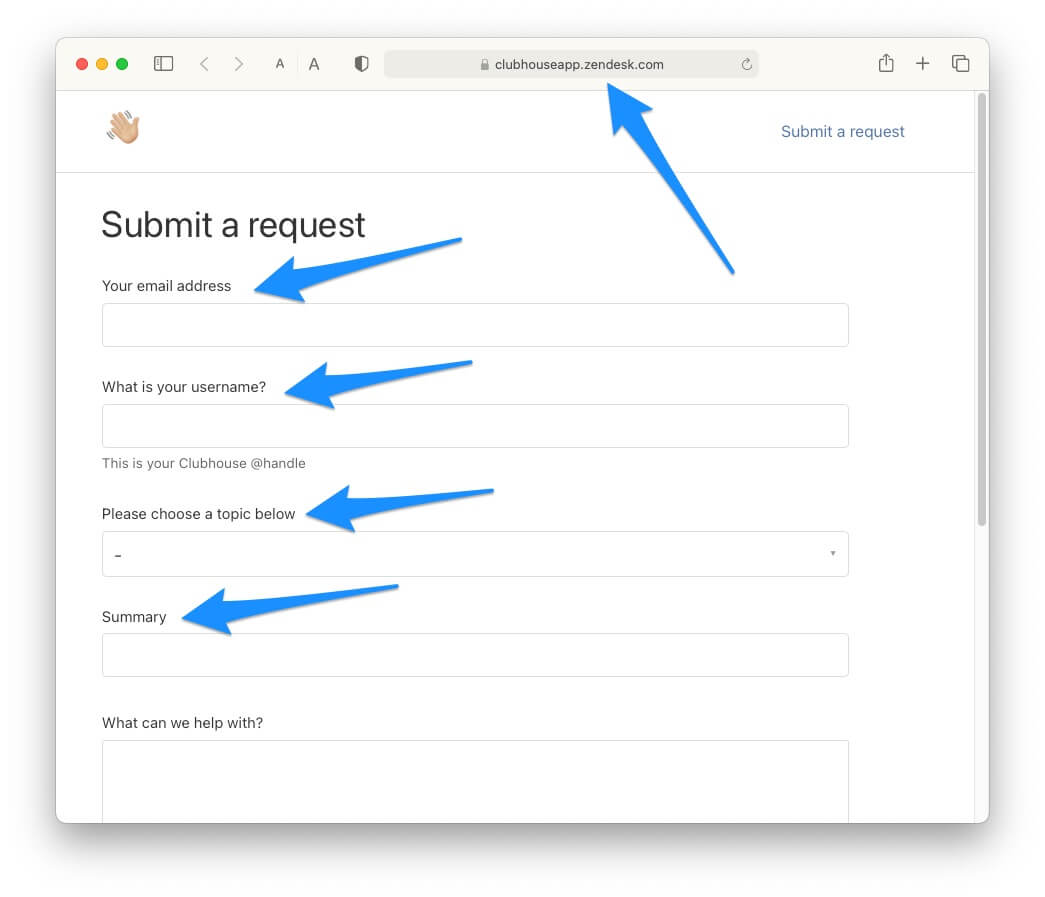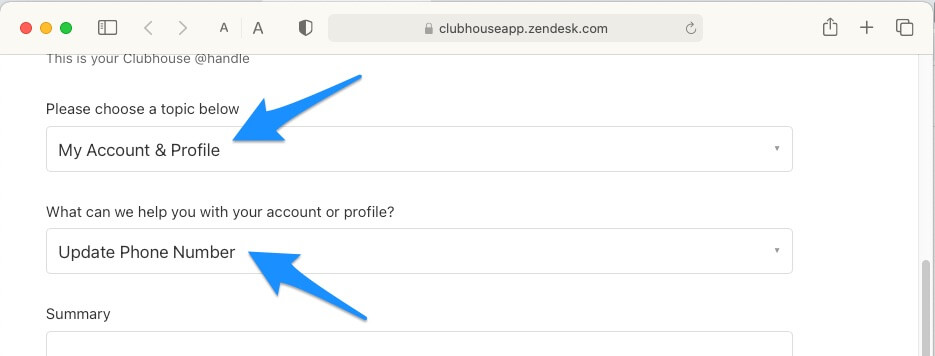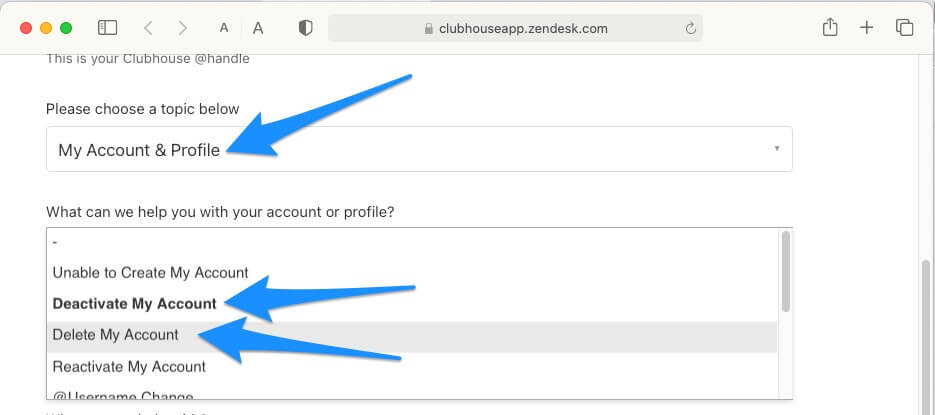In short:-
- Clubhouse your phone number is unsupported – Please change your CH number
- Ensure that you entered the phone number correctly
- Change the clubhouse phone number if the clubhouse app not sending the verification code
Suppose you want to update your phone number on the clubhouse social network app for iOS and Android. In this blog post, I will share with you an official way to enter your new phone number on an account from your Clubhouse application. Just read me carefully and follow.
If you do not want to lose your old data, you can request an update phone number in your clubhouse app.
Update Phone Number in Clubhouse App: Change, Remove, or De-Register Old Number
Step #1. Open Clubhouse App.
Step #2. Tap on your profile icon at the top of the app.
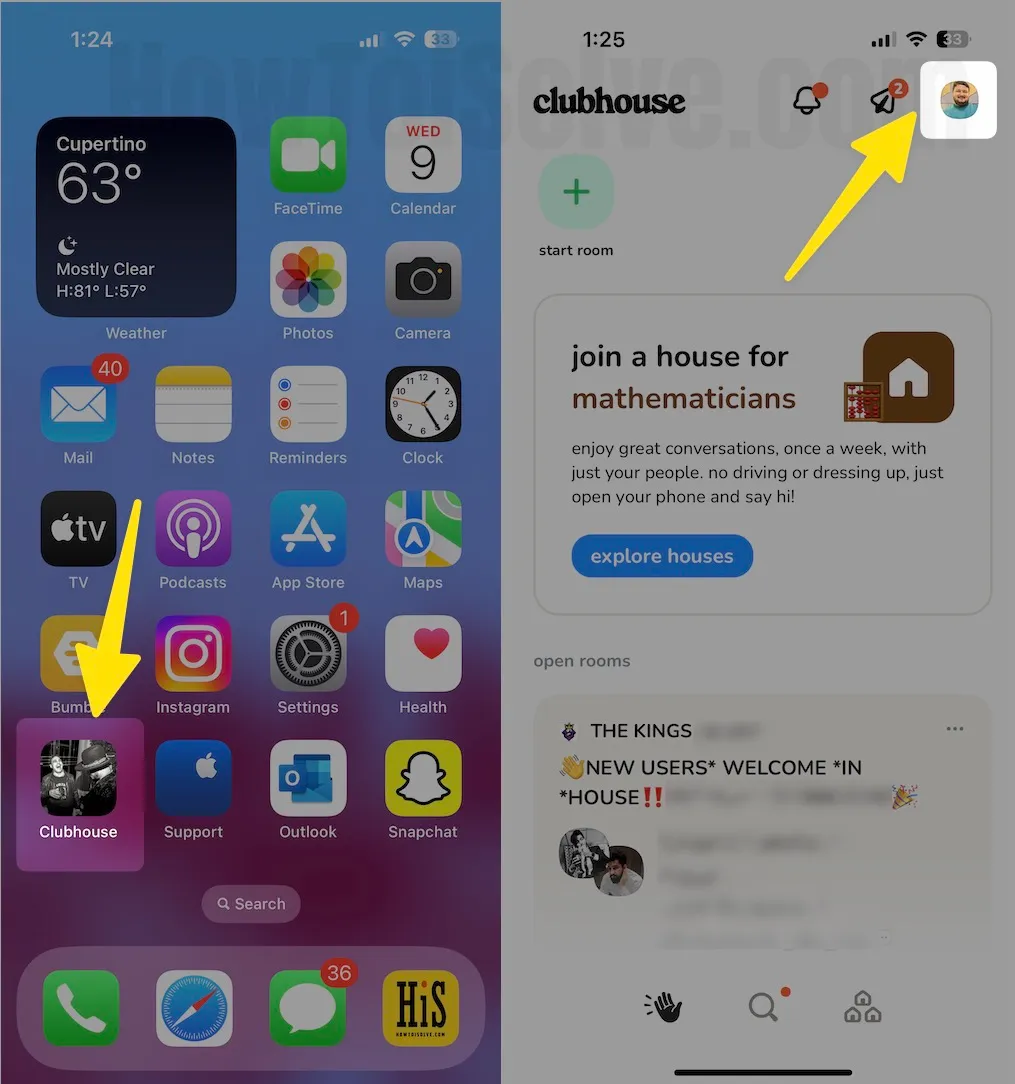
Step #3. Tap on the gear settings icon at the top of your profile.
Step #4. Tapping on your name or user name at the upper of the Settings Menu.
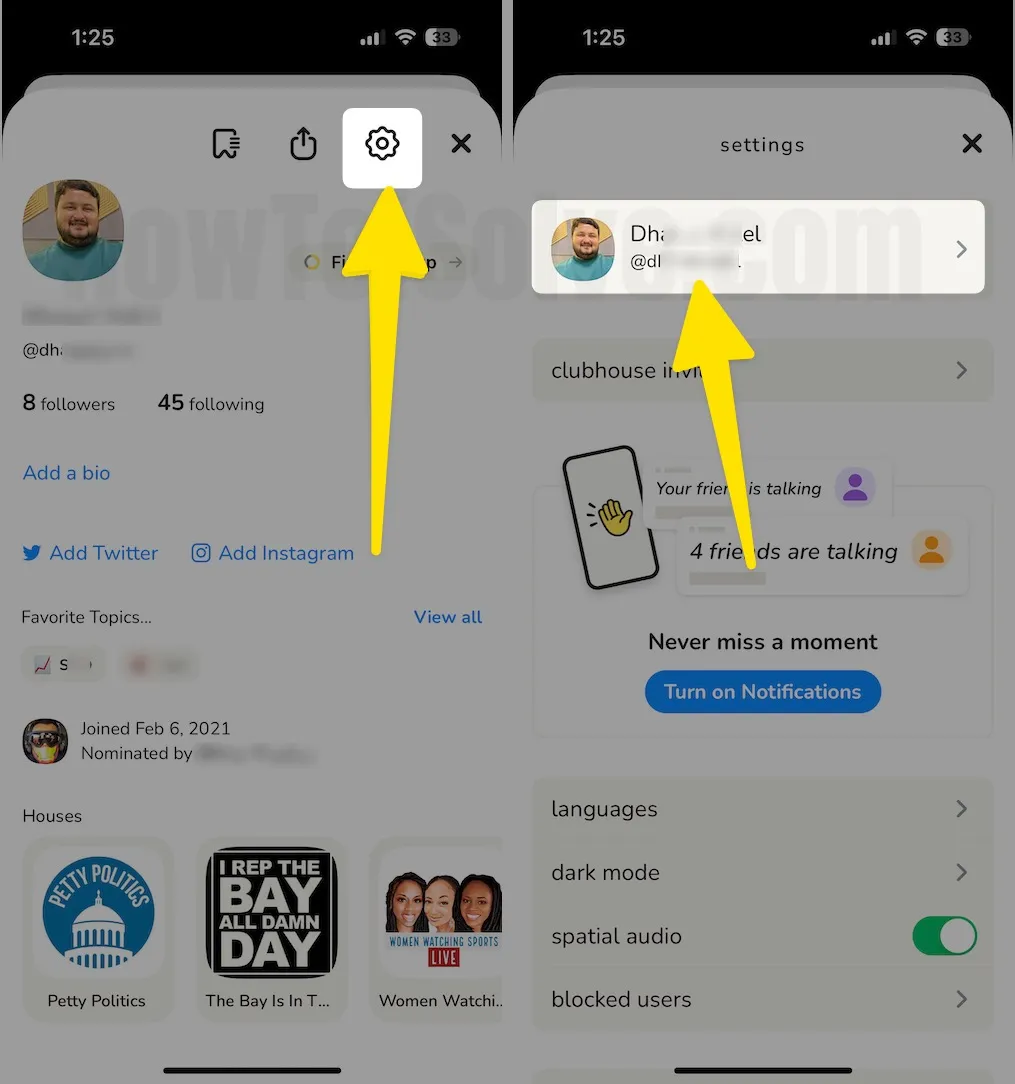
Step #5. Click on phone number to open phone number settings.
Step #6. Now find the correct country code. Enter your new phone number and tap Next button.

Step #7. you will have to Wait for the text message code to be sent to your phone – this may take some time depending on your connectivity.
Step #8. Let’s Enter the one-time code that was sent to your phone. In the last, tap the Udpate button.

That’s it. You can get a success message; for example,e we’ve updated your account’s phone number to (+1 11111…)
Facing the issue of updating the phone number in the clubhouse App?
Depending on your situation, go with the Right request to Clubhouse and Get your Problem solved as quickly as possible. Don’t be hesitate on Clubhouse Team response, Clubhouse Team is busy nowadays Building a strong audio chat platform for Millions of Clubhouse Followers (users) worldwide.
Submit a Request for Updating Phone Number in Clubhouse:
To submit a request for updating your phone number.
You will then be redirected to the clubhouse support page ‘Submit a request’, where you can request the change clubhouse mobile number.
To update the phone number, just follow these steps:-
- On the submit request page first, enter your “verified email address“.

- Then, enter the clubhouse username.
- Next, you will see to choose a topic (for what you are submitting the request). You will see various options to submit the request.
- Choose My Account & Profile. After that, they will ask, what can we help you with your account or profile?
- Then choose Update Phone Number.

- Write a short summary about your issue, enter the details of your request or incident.
- If you have any file to attach to your request, you can then attach it (optional) and submit your request.
it will take a Few days, you will get notified on your Email.
If you Failed to Create CH Ticket or Didn’t get Clubhouse Response then Send an Email from your Registered email address to the Support Team on Support Email.
Write a Clear instruction in Subject & Description.
De-register or Remove Phone Number from Clubhouse
Do you want to leave the clubhouse as soon as possible? Need a break from the clubhouse. Then we have an option for Deactive Clubhouse account or Delete Clubhouse account complately if you are beware of your Phone number lost or close line.
Logout Clubhouse app or Delete the app from the device is not a solution, To-Do that you have to request clubhouse support for the Account deletion process through the following step.
- Go to this page on your Browser, either mobile or Desktop.
- Enter your Registered Email address, You can register email from your Clubhouse app.
- Type Correct Username With @, Ex: @username
- Select my Account & Profile option > next drop down select Deactive Account or Delete Account option.

- Write Summary and Detailed instruction of the problem is different but related to this.
- You will get a response shortly as of commitment by the Clubhouse company.
- That’s it.
Note: After Sending a Deletion request to the clubhouse, the User can re-create the account with the same number after 30 days with the Same Username or a Different username if someone not reserved a username during this period.
If you still have any issues while using the clubhouse application, just do comment below, and we will find out a solution for you ASAP!