iOS 8 is giving option to show today widget on lock screen iPhone and iPad, here using this iOS 8 tips, you can learn how we can Re- arrange/ re-order/ Customize today view in iOS 8 device, add new widget option also added in Today view to get daily updates in your notification area by swiping from top screen. For Customization you can add or remove widget, re ordered widget in today view notification, Disable or enable for temporary only. So here you will see the features and inbuilt settings for iOS 8 iPhone and iPad.

Notification & Siri : How to disable/Turnoff notification and siri on lock screen iPhone and iPad.
Steps for customize today view in iOS 8 – iPhone and iPad
iOS 8 today view setting make you able to hide or show inbuilt widget from iPhone and iPad setting app. Then you can add any third party widget in Today view then you can disable at any time as well. Then finally re-order settings make your today view in notification easy to show primary widget, manage that from iPhone and iPad lock screen.
Customize inbuilt Today widget from Today view in iOS 8 from settings
Step 1:
Go to the setting app in your iPhone and iPad
Step 2:
Move in down under “Today View”, set Enable for show or disable for hide that you want in Today view notification center.
Pre installed widget for Today view are
- Today summary (Weather situation)
- Next destination (travel details for your next coming destination)
- Calendar Day View (Events on day)
- Reminder (Notification from reminder apps and siri)
- Stocks (Days market status)
- Tomorrow summary (Events for next day)

Enable or disable pre installed today widget in iOS 8 iPhone and iPad
Note: Make text for Today view easy to readable and highlighted using text size and Style – Bold settings on iOS 8.
Re – Arrange/ Re order/ customize today view in iOS 8 – Today Widget and add new widget
Step 1
Launch setting app, Tap on notification Center. Inside notification center Tap on Edit from top right screen of iPhone and iPad.
Now you can re order by Tap and hold then move that you want in serially inside the today view.
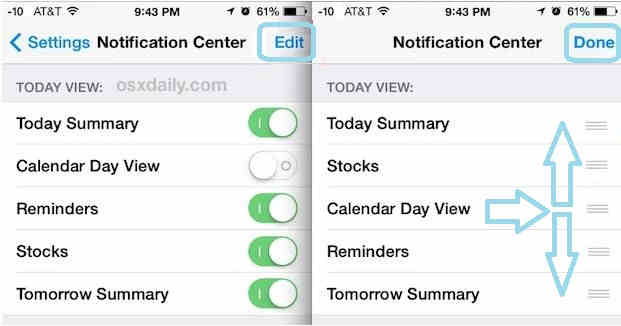
Step 2:
After successfully customize/ Re order widget Tap on “Done”.
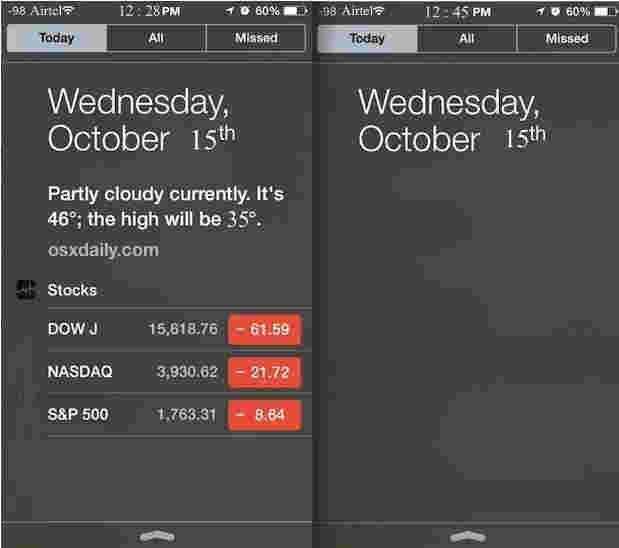
Customization for installed apps icon: How to change apps icon size in iPhone, iPad – Resize app icon.
Now you are done, you can check it in Today view notification from iOS 8 iPhone and iPad. Don’t miss any suggestion that might be missed, but very useful on Customize today view in iOS 8, then share all with US from below comment box.
