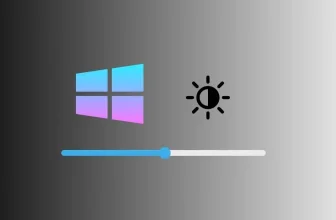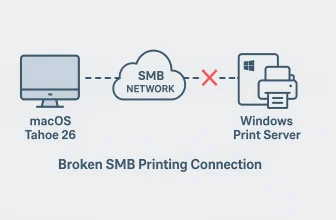If you are aware that the Google Science Fair participant program is for individuals aged 13 to 18, try watching the live streaming of the ongoing Google Science Fair on your iPhone, iPad, iPod touch, or Mac. Are you ready for that? You can register here for a chance to win a prize based on the last season’s Google Science Fair winners. From that location, you can also view an official list of events along with their dates, as shared by Google. To participate in the Google Science Fair using an iPhone, iPad, or other iDevice or smartphone, you must have a Google account, which allows you to enter the worldwide fair.

After successfully registering, you must ensure that you receive daily news updates on your smart device or Mac/PC.
Way to see live broadcasting/streaming of the Google Science fair on iPhone, iPad, and Mac browsers
1# Watch past Google Science Fair events, winner prizes, closing ceremonies, best projects, and more. From the official YouTube channel of the Google Science Fair on your device, Mac Watch has recently done live scenes from here.
2# Alternatively, you can also join Google Meet and Google Chat apps on an iOS app for iPhone, iPad, and iPod Touch, or on Mac. Go to the Google Plus page and join Google Hangouts.
Want help on a Google Science Fair project education guide? The EdReach Network provides podcast tutorials for your project development and learning experience through iTunes on your iPhone, iPad, and iPod. No need for support from teachers, the classroom, and the school.
You can download any podcast audio or video tutorial for office watch; for live streaming, just tap on it, and it will play over the air. You can also subscribe to podcasts for new updates on your iOS device.
You might also like: How to re-download purchased music from the iTunes Store on iPhone and iPad.
Don’t miss sharing with your friends on how to watch live streaming, updates, and news on the Google Science Fair on iPhone, iPad, iPod touch, and Mac/PC browser.