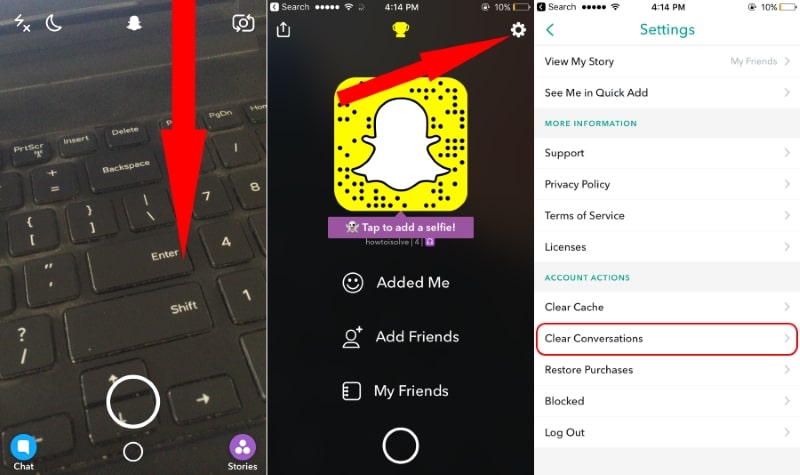Here you can get how to clear or Delete Snapchat conversations on iPhone, iPad, and iPod Touch. You can apply this post to Apple devices that are running on iOS 15 or later. We don’t know that you like or not the Snapchat app, but in the end, it’s a great app for easy and fast problem-solving messages. You can share via mobile fun Stories, Snap, Photos or videos, text with your friends, buddy, and them as you wish.
Are you afraid of someone cheats or try to see Snapchat conversation? Don’t go for Delete Snapchat account; in just 2 minutes, clear all Selected conversations in your Snapchat account.
I think, now day the place of Snapchat has been taken through WhatsApp. So many gadgets, such as Amazon fire and so many platforms to use Social media networks Such as Sicher, Wickr, Temp note and Snappy, and more for image, video calls, message sharing, and text conversation. Now go below for Delete Snapchat conversations on iPhone.
Don’t Miss out:
Fix Snapchat keeps Crashing on iPhone
Link Bitmoji to Snapchat on iPhone
How to Block Someone on Snapchat
Delete Snapchat conversations on iPhone and iPad
Follow the below-given steps to clear chat conversations from your feed Screen,
Open the Snapchat app on iPhone/ iPad, Slide down the finder from the top on-screen, Tap on the Gear icon at the top right corner of the screen.
- Step 1. Go to Snapchat Settings
- Step 2. Now Tap on Clear Conversations under the section Account Actions
- Step 3. Here, you will be able to clear/ Delete Snapchat conversion one by one.
- Step 4. If you want to delete All chat Conversation than, Tap on ‘’Clear All’’ at the top right of the screen.
 That’s it. Have you question how can I change my Snapchat username on iPhone, iPad? It’s not possible even though would you want that, because according to snap security reason.
That’s it. Have you question how can I change my Snapchat username on iPhone, iPad? It’s not possible even though would you want that, because according to snap security reason. - You can delete your Snapchat account on your iPhone but don’t change your Username.
Note – Clearing list of conversation will not delete your any Saved or sent content. I So hope you can get that thing which you find on the internet.
Leave your reply for clear delete Snapchat conversations on iPhone and other iOS devices.