It’s grateful that our iPhone can connect to Wi-Fi and Cellular Data, so whenever we’re far from home or office, where Wi-Fi is not available, at least you can still use Cellular Data to share photos on social apps. Probably, the whole world is dependent on Wi-Fi because it is cheaper than paying for Mobile Data, and most importantly faster too. You would be amazed to know that average monthly household broadband usage is increased by 38x in the last 10 years, to be precise, 344GB is the approximate figure of data usage reported by decision data. Another question you might have is how many hours does it take to use 1GB of data.
Apparently, it depends on what you’re doing with 1GB of data, streaming videos, listening to music, sending emails, surfing, or whatever, roughly you can surf on the internet for 12 hours, stream 200 songs, watch 2 hours of SD videos with 1GB Data. Coming back to the topic, in this article, I’ll answer some of the most searched queries regarding Cellular Data on iPhone, and in the end, you’ll get the answer of how do I reset my monthly data on my iPhone?
How to Reset Mobile Data/Cellular Data on iPhone?
Does iPhone Cellular Data Usage Reset Automatically?
No, iPhone Cellular Data Usage won’t reset automatically, tracking monthly cellular data usage is quite easy if you spare a few minutes to reset the stats. Hence, there is no setting or option available that permits the iPhone to reset data usage automatically. iPhone will keep recording the mobile data usage stats until you manually decide to reset it and that refers to the Current Period, read on to know what it is.
What Does Current Period Mean on Cellular Data?
You might have noticed the Current Period label in the cellular data options, and when it comes to iPhone some things are a bit hard to understand, especially if you’re a new user. The Current Period on Cellular Data means the duration since the last time you reset the cellular data stats manually. Therefore, if you want to keep tracking the monthly data usage, then do it manually on the very first day of the new month.
Get More: How To Reduce Your Data Usage On iPhone
How Do I Check My Data Usage on My iPhone?
1. Go to the Settings app on the iPhone.
2. Tap on Cellular Data or Mobile Data.
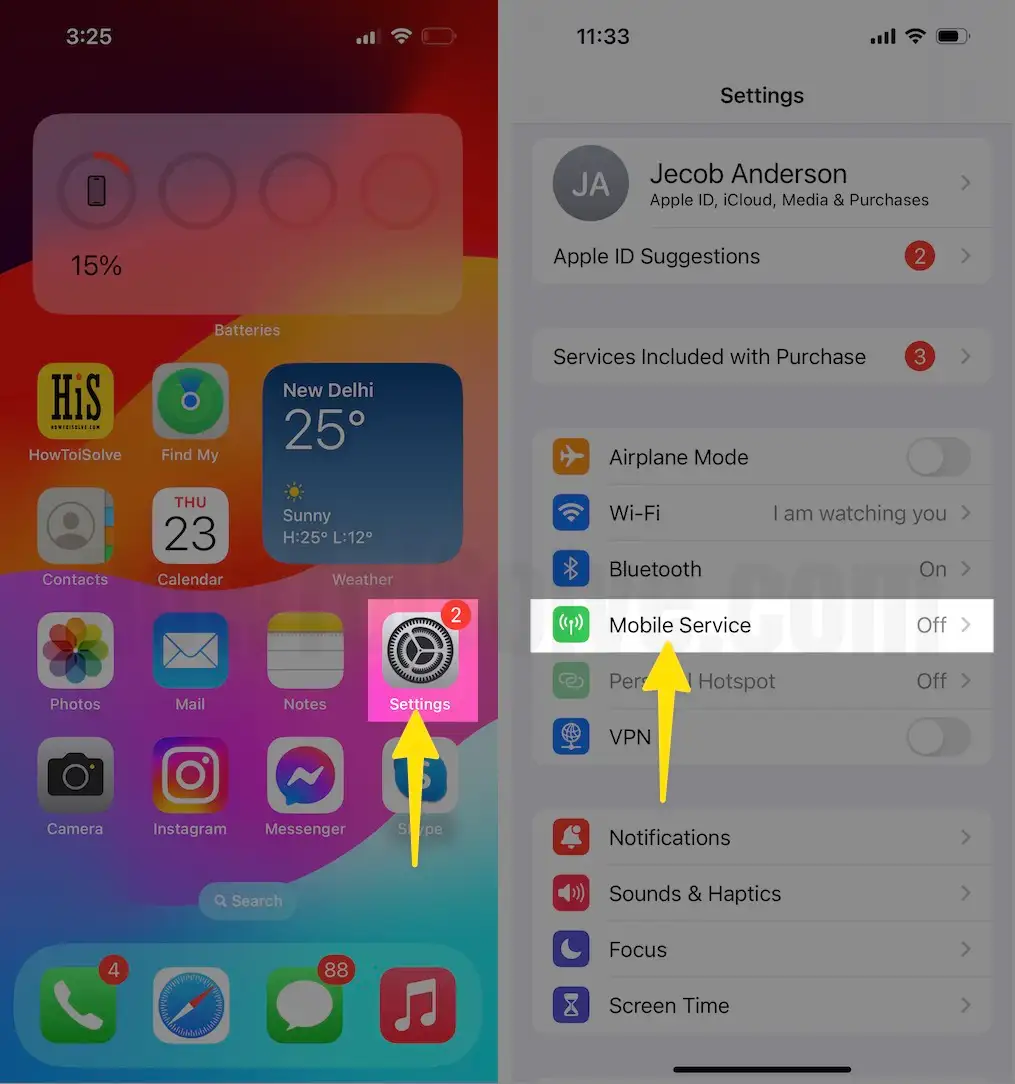
3. Scroll down to the end and tap on Reset Statistics.
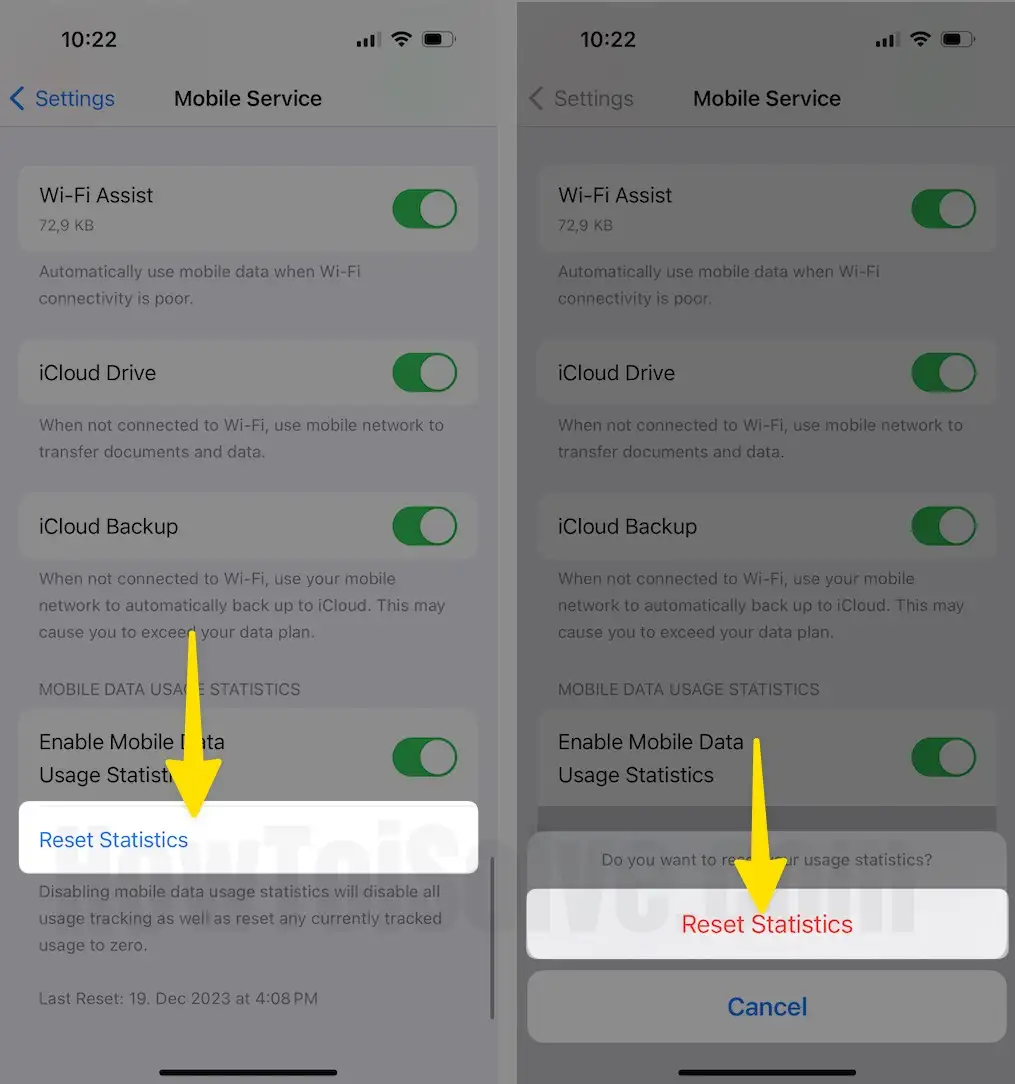
By following the stepwise guide you’ll learn how to check monthly data usage on iPhone and also how to reset the Cellular Data statistics. Keep note that a new Current Period will start once you reset the data usage statistics.
How Do I Set a Data Usage Warning on My iPhone?
Unlike Android phones, iPhone doesn’t have any feature to set a data usage warning, however, there are few third-party applications and also the Carrier’s own Applications offer this facility. I presume you’ve downloaded the carrier’s app on your iPhone, it can be Verizon, Sprint, T-Mobile, or AT&T.
Open the app and find the option to set the data usage threshold limits to receive the data usage warnings and save money.
Get more: How to Find Verizon Data Usage on Your iPhone
What will happen if I Reset Statistics on My iPhone?
Resetting Statistics on iPhone resets the data usage meter to zero so that you can track the data from zero. It includes the Data Usage Stats, App Data Usage Stats, Call Time Stats, System Service Stats, but won’t affect any personal data or voicemails, just the stats.
Statistics are much helpful to keep track of data usage, to know which app is using most data in the background, and such cases.
Get More: How to Check Cellular Data Usage on Apple Watch
How to Check How Much Data I Have Left on iPhone?
The quickest way to check the data left on the iPhone is from the Cellular Data Usage Statistics. However, this is only helpful if you’ve reset the statistics on the first day of the billing cycle. Otherwise, it would be hard to track how much data is left on the iPhone.
- Go to the Settings
- Tap on Cellular.
- From there, you’ll see a list of applications with the data usage consumption, alongside the Current Period and Current Period Roaming
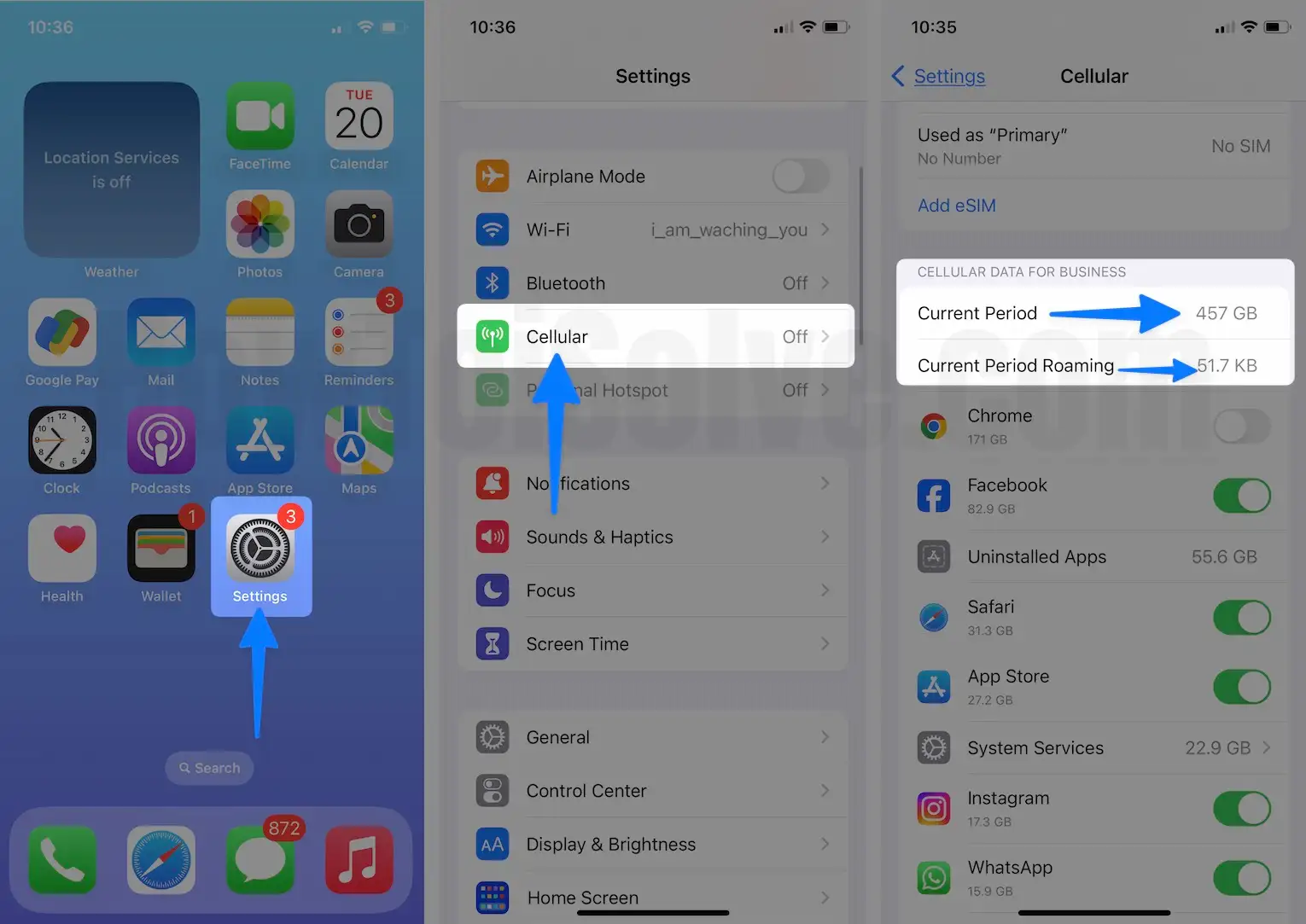
If you don’t know what Current Period and Current Period Roaming means, read the earlier section to get complete information.
Get more: Best Unlimited Data Plans for You
Can’t Reset Cellular Statistics or Option Mission What To Do?
It’s unfortunate if you can’t reset cellular statistics or it is missing on your iPhone, but you’ll get it solved. First, know what carrier you’re using, then ask your colleague or friend or anyone who is using the same Carrier as yours on iPhone. Do they have a reset cellular statistics option?
Another great option is to contact Carrier Support directly and ask them about the cellular statistics option, it might be possible they have disabled it for you.
Following are the most common reasons why you can’t reset Cellular Statistics on iPhone,
- If your iPhone is controlled by the organization, for instance, it’s an employer’s device, they might have disabled it.
- Your carrier may have disabled it like I already mentioned.
- An outdated Carrier Update Settings.

I used to be suggested this web site via my cousin. I’m
not sure whether or not this post is written by way of him as nobody else recognise
such designated approximately my problem. You’re incredible!
Thanks!