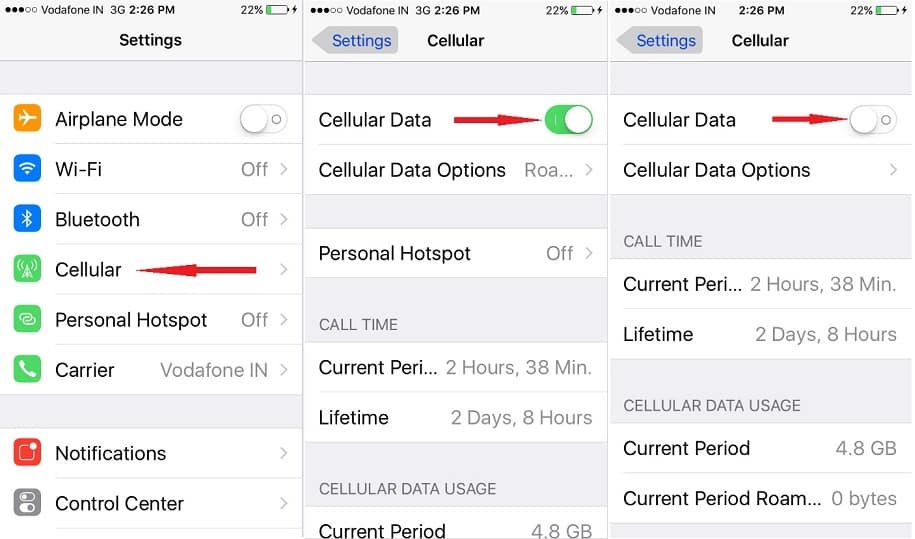You can let your Apple iOS device from offline to online in two different ways- Either using Wi-Fi or turning the switch to Cellular Data On. It supports 2G data to up to LTE data plan. While no Wi-Fi is available around you and want online entertainment at that time, you can get online with Cellular data. You must have a mobile data plan on your registered cell phone number. You might not know how to switch turn off cellular data apparently. If you are online unnecessarily or without any purpose, your upcoming bill will increase, and the battery drain issue will occur. So to save money and battery life, you need only turn off cellular data on your iPhone, or iPad at the right time.
For beginners, the users have no idea how to disable cellular or Mobile data on iPhone; We offer different ways to stop cellular data on the latest iOS. There are three ways to Disable/ Turn Off Cellular data on iPhone.
Alternate Ways to Turn off Cellular Data on iPhone, iPad, iPod
Way #1. Turn Off Cellular Data on iPhone Using Settings App
- Launch the Settings app from your iPhone Home screen.
- Tap on Cellular.
- Turn the toggle to the left side next to the Cellular Data or mobile data setting. So, your device will disconnect with cell data.
That’s it:
Way #2. Turn-ON/ Turn Off Celluar Data with Control Center in iOS

User can operate Bluetooth from the customizing Control Center. Just Pull up the menu and tap on Cellular toggle that appears next to the Airplane mode switch on the top plate of the Control Center. And the user can also turn off cellular data without accessing the Settings App. Just launch CC and tap on the Mobile data icon to switch off.
Way #3. Using Siri, you can turn off and Turn ON Mobile Data.
Yes, Siri allows you to turn off Cellular data. You can also turn on mobile data using Siri over Wi-Fi. Press and hold the Home button to activate Siri and give the voice command ‘’Turn off Cellular data.’’

Siri will turn off mobile data on your iPhone.
You will also get a screen likely Siri not available and Connect to the internet. This means, your iPhone has been offline.
Even if you want to activate Siri again, then turn the internet ON because personal assistants Siri only works with high-speed cellular data and with a Wi-Fi network.
You can switch Cellular data from VoLTE to 3G speed or 2G speed. Following steps.
- →Tap on Settings
- → Cellular Options
- → Voice & Data
- → Change from LTE/ 4G to 3G.

Cellular Data is also referred to as Mobile Data. Cellular Data means accessing the internet on an iPhone or iPad over a cellular network. However, you’ve to pay certain charges to buy the pack of Cellular Data. Whenever you’re away from the Wi-Fi range or traveling somewhere, cellular data can be helpful. All the iPhone models support Cellular data, while the iPad with Cellular+Wi-Fi, supports cellular data.
When you turn off mobile data on your iPhone, you won’t be able to use internet-oriented apps such as WhatsApp, Facebook, Instagram, YouTube, etc., unless the device is connected to Wi-Fi. Since we all know how high carrier charges are when it comes to Cellular data, therefore, keeping it disabled unless it is necessary is recommended.
Two ways to turn off mobile data on iPhones are from the Control Center and Settings app. Control Center owns major shortcuts for iPhones, such as adjusting volume, brightness, cellular data, airplane mode, and so on.
Text Messages have nothing to do with Cellular Data or Wi-Fi. The basic Short Message Service will charge you depending on your carrier and where you want to send a text. All you need to make sure the device has strong signal strength or at least two signal bars to send and receive text messages.
When the iPhone is not connected to Cellular Data or Wi-Fi, it’s merely possible to get the most out of the Find My iPhone feature. But a few things can be done if you’re pretty sure someone has stolen your iPhone.
You can get the Last Location for 24 hours.
Get the Last location on your email.
Trigger Lock as soon as the device is connected to cellular data or Wi-Fi.
Trigger Erase data as soon as the device is connected to cellular data or Wi-Fi.
When the iPhone is connected to the Wi-Fi, a Wi-Fi icon will appear in the status bar next to the signal bars. Another thing worth noting is when the iPhone is connected to Wi-Fi, the cellular data automatically turns off.
No, texting or say SMS doesn’t require a cellular data plan, you can send text messages from an iPhone to anyone over the mobile network. However the carrier might charge you for this if your text message service isn’t included in your current plan.
Basically, Airplane Mode is used to disconnect the iPhone from all the cellular services, including Cellular Data. So, it’s clear that when Airplane Mode is enabled on the iPhone, Cellular data will be turned off.