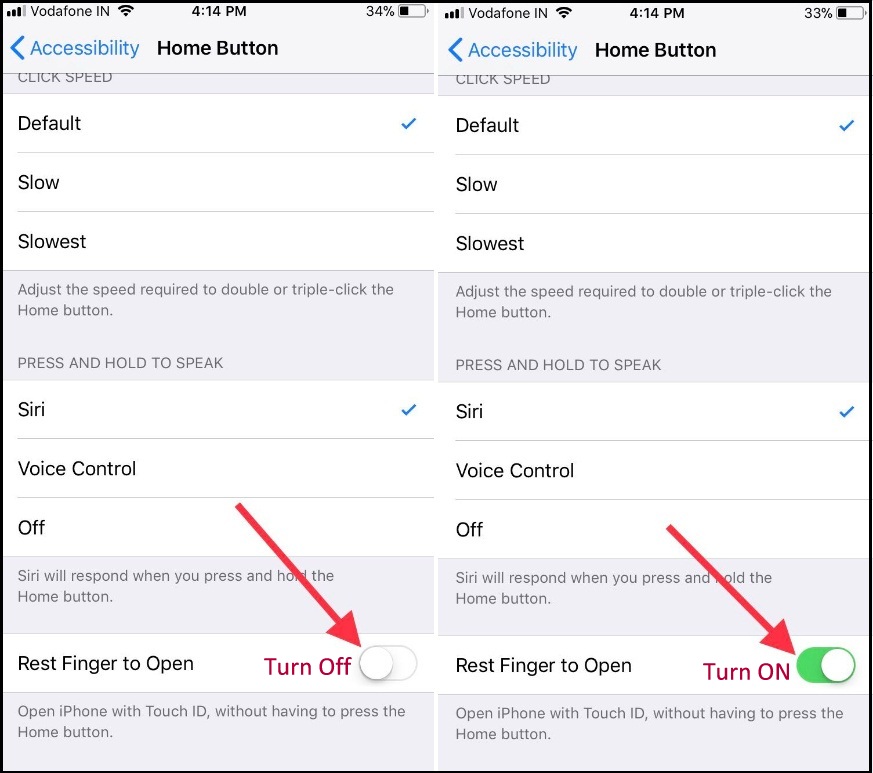Apple’s new Unlock Screen design and functionally inspire to use home button always for entering iPhone, iPad or iPod touch. Touch ID or Passcode not enabled on iPhone then hard press on home button need to unlock the screen and otherwise rest finger to open (In doesn’t need to physically depress home button). Sometimes users have a query on unable to open screen on a hard press or unlock using Touch ID, See my troubleshooting techniques that help to fix this minor bug, mostly you received on after update iOS or downgrade iOS.
Now, Home button is the first gate to enter and use iPhone features like important access Apps (Messages, Mail, Social Apps), Pay Using Touch ID.
Useful: Now on the locked screen, we can use more settings using customize Control Center.
Fix, Press home to Unlock or Rest finger to Open iPhone, iPad not working
Fix #1. Make Sure Rest to Open is Enabled on iPhone 8 Plus and or compatible models
To check out Rest to Open/ unlock is turned on then go with bottom steps to confirm it.
in iOS 13 & later that compatible with iPhone 7/7 Plus or later, Go to Settings -> Tap Accessibility -> Home button -> make Sure Rest Finger to Open toggle On/Green. See my Below iPad screen.
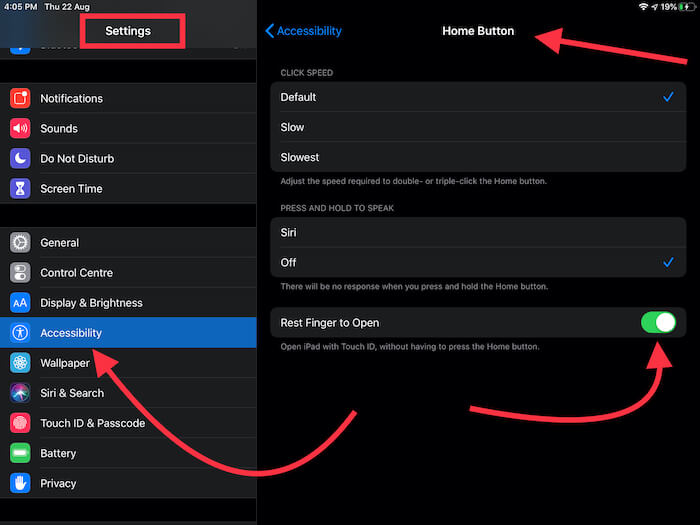
iPhone 6/6 Plus/iPhone 5S Running Final iOS 12.x: Launch the Settings App → Tap General → Accessibility → Home button → in last, check out Rest Finger to Open toggle On/Green.
If it turned on, however, Rest to Open not working after iOS update bug, then keep continuing next troubleshooting. I hope that this would help you.
Fix #2. Restart or Force Restart
The screen is stuck, and the Passcode screen looks like unresponsive. Get quickly rid of this problem by just restarting or force restart iPhone.
Restart: Press and Hold Sleep/ Wake button until you see the Apple logo on the screen.
Force Restart: Press and Hold Power button + Home button until you see the Apple logo.
if you facing an issue like Rest to Open missing or not available then force reboot is a better suggestion to fix quickly. If this clue doesn’t work through an ultimate solution is taking latest backup then factory reset your iPhone and restore your backup again.
Still, You Can’t unlock the locked iPhone screen using Touch ID or Press Home to open or go with the next Fix.
Related Article – Restart iPhone using AssitivTouch
Fix #3. Remove touch ID (Fingerprint) and set up new
This is one of the primary solutions if your fingerprints don’t work on Touch ID. The screen is wake up but locked then to unlock screen you need only rest your finger on a home button. That means home button identify wrong print and won’t match with existing saved in iPhone, iPad or iPod.
Go to the Settings > Touch ID & Passcode
Enable Touch ID for iPhone Unlock, Remove all saved Fingerprints by sliding left on kept fingers in the list.
Tap on Delete.
Fix #4. Try to Unlock Using dry Finger
Apple Touch ID most secure, if your fingerprint not dry and affected with chemical or Water then first make it dry and clean.
Fix #5. Update Your iOS Device
Try to update with latest iOS, Go to the Settings > General > Software Update and Download, install and update old iOS version with new.
Useful – Fix Unable to check for update iOS
Get new features and the bug fix that helps to your experience.
Fix #6. Home button Damaged or Broken
Repair home button and show your iDevice with a repair expert. Know the best iPhone repair service near me. Otherwise, you can research more on the internet and learn how to replace itself after purchase from verified iPhone accessories on the Apple Store. Some time loose contacts of the home button inside the iPhone body making the problem.
For iPhone 8 Plus and Earlier users – Home button click intensity
What fix repaired your rest finger to unlock not working on iPhone problem after iOS update? Share in the comments. Get more tips and troubleshooting guide on our social page (Facebook, Twitter, and Google+) or Subscribe us for daily updates.
Don’t Miss – Raise to Wake not working iOS