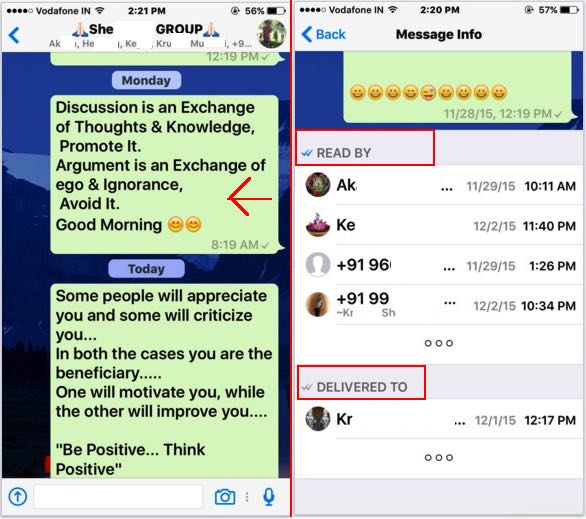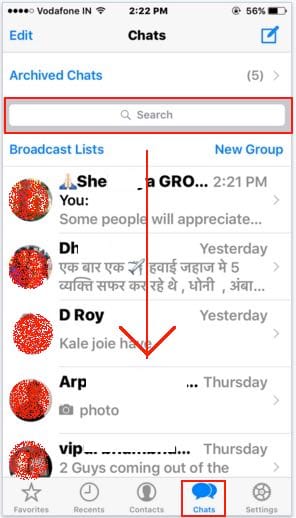Are you an admin of the WhatsApp group or a Member? Then you have an option to know that who has received or seen/ Read your message sent by you in whole conversations. Let’s read full guide on how to check who has received and read the message in WhatsApp group. Using this useful WhatsApp feature you can get the idea about who known your important message if anyone didn’t read your message that you can try any alternate communication media to send a message before time. Last seen in Whatsapp is also an impressive feature, using this one you can get an idea about after sent message he/she know about your message or not but might be not perfect for your case.
You can get this feature in Your all WhatsApp installed iOS devices (iPhone, iPad and iPod Touch) running on the latest iOS.
Some Useful: Stop autosave WhatsApp video and Photo on an iOS device, Disable WhatsApp Profile photo. Send Message to Multiple contacts.
The trick to Know Who received and read a message in WhatsApp group
Step #1: Open WhatsApp app on your iOS device.
Step #2: Tap on Group present in the chat section, if you didn’t find then search from the top search box.
Step #3: Swipe your finger left on your sent message in the conversation screen.
Step #4: Now, you can see all profiles with a name connected in WhatsApp group, in Two sections.
Read By Listed name under this category, familiar with your message broadcast by you in the group.
Delivered To: Received at your friend’s WhatsApp but not seen (Unread).
Very useful for all Whatsapp users and Marketing purpose, You get the whole success ratio for business use also.
Do, easy management by knowing who received and read a message in WhatsApp group on iPhone, iPad or iPod Touch.