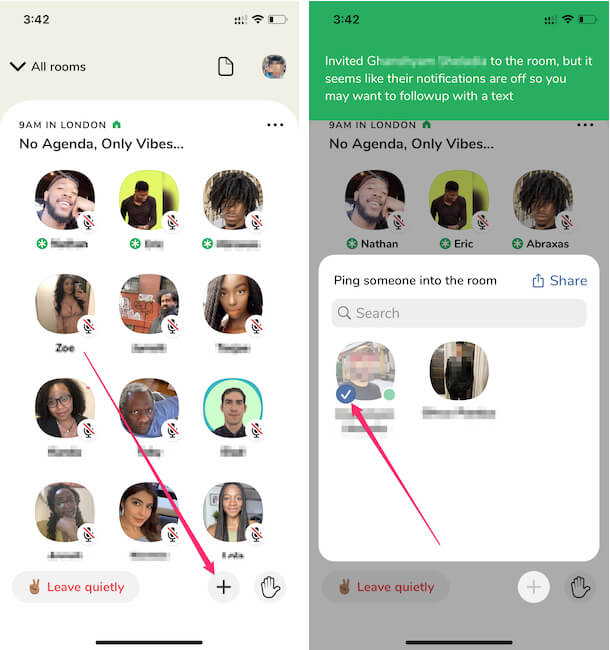Sharing is Caring, Getting more followers on Clubhouse from personal invitations via chat, Email, and CH Profile Bio or sharing on Web is the right way, just like other social apps. So, here I am discussing “Can I share Clubhouse Profile link?” and What are the tricks to share your Profile with others and get more success in the Clubhouse community.
What are the other options apart from Profile sharing to get more Followers or listeners from where you are a speaker or part of events? Detailed ideas…
Ideas to Copy and share your Clubhouse Profile on the Internet!
officially there is no option to create your Clubhouse profile link, just like Twitter and Instagram. Right at the time, the Audio chat is only available on the Phone app only, so there is no option now. Follow the below option to Share your Profile with others. If you feel unhappy with your Username on Clubhouse, Change your username on Clubhouse App and Set a new one Wisely, Because You can’t change it after once. Also, here are Outstanding Clubhouse Username ideas to Impress others.
Method #1: How to copy your Clubhouse profile link or URL
Step #1. Open Clubhouse App,
Step #2. Tap on the Profile icon at top Right Corner

Step #3. Tap on the Square icon with an upper arrow.
Step #4. Now tap Copy option on the share sheet pop-up, or select the Chat app or Email to send the link to your friends or family.
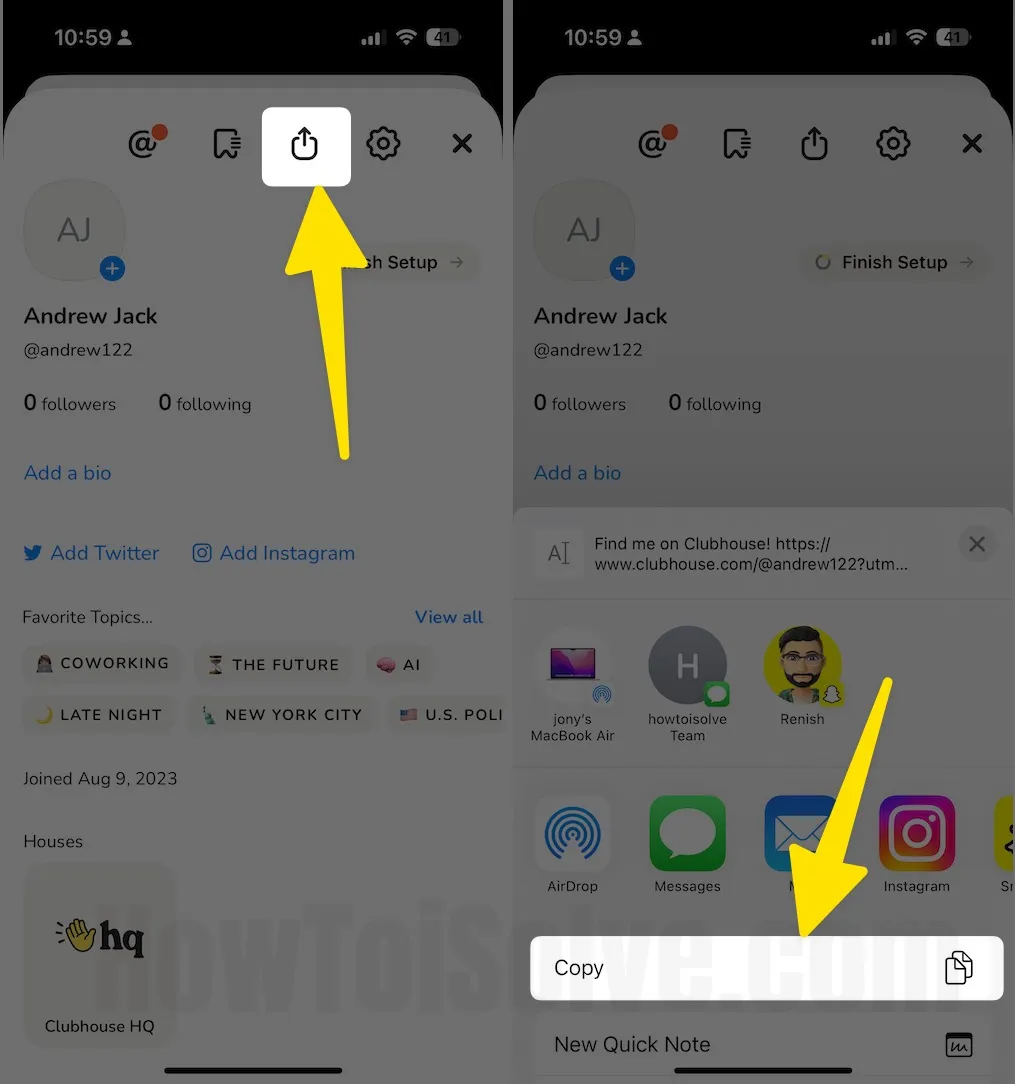
Now you can share this Clubhouse profile URL from app to another app or use Airdrop with other iPhone users.
For example, paste the URL into the Safari browser
Step #1. Open Safari on iPhone.
Step #2. Tap the search bar and click paste and Go
Step #3. So the outcome will show your clubhouse profile. You can open it directly in the Clubhouse app.

That’s it.
How to Copy Someone Profile URL on Clubhouse App
- Go to the profile page of the clubhouse user, and see the (…) more option at the top right corner of the screen.
- Next, See the Share Profile option.
- Use the “Copy” option to paste somewhere. or Select the app into that you an to share profile link.
- That’s it.
How to Copy and share Room URL in Clubhouse App
Step #1. Open Clubhouse App
Step #2. Tap hand icon

Step #3. Navigate and open Room
Step #4. Tap Share button
Step #5. Now you can copy and share a room to others. Shown in the image below.

How to Share Club Link on the Clubhouse app
Now, Clubhouse users can share a join club link with Friends to follow the club. Follow the below steps for Create and Join Club link on Clubhouse app.
Step #1. Go to your Clubhouse Profile, By tapping on Profile at the top right corner of the screen.
Step #2. Next, move down and Member of the section, and select the club that you want to share
Step #3. click on the More (…) button at the top right corner of the screen,
Step #4. Tap on Share Club… Option. and See the share sheet to share the Club link.

Or
Use this link format to create a Club link, Replace the last text after forwarding slash with your Club name [No space]: https://www.joinclubhouse.com/club/yourclubname
Why Clubhouse People Need Your Username?
Interest People in the clubhouse community are always eager to know or learn something about the clubhouse. So from the Clubhouse Profile, the User can see the All joined community where you are a member at the bottom of the profile page where you are a speaker, moderator, or Member of the Club.
Follow the Community and Get Update all the time, Via Clubhouse social App Notification.
How to Share Clubhouse Events from Clubhouse App? Ongoing & Upcoming
on Clubhouse, Your personal Event or Others Event Sharing is more useful than your Profile. So interested users can automatically stay connected with your Upcoming events. Here’s a detailed guide on how to share an Event on the Clubhouse app with the link or With Too many official sharing options, if you don’t know, How to Create your own Clubhouse App Event then Follow the below steps otherwise, skip it…
- How to Create a Clubhouse App Event?
- Whenever you’ve been on the Clubhouse application for a brief period, you may feel prepared to plan and host your own event.
- To do this, click on the calendar symbol (known as the “Announcement”) at the top center of your screen, and afterward hit the, in addition, Tap on the “Plus icon with Calendar icon” to fasten at the upper right.

- You would now be able to name your event, pick the date and time, add co-hosts or visitors, and add an occasion portrayal.

- The Clubhouse calendar shows you a rundown of impending rooms. Anybody can add another room or occasion to this schedule and doing so will tell any individual who follows you or the club you decide to credit your event to.
- Remember that facilitating three rooms/events is important to get your own Clubhouse club. So on the off chance that you realize you will need to begin a club, the best ideal opportunity to begin holding events is currently!
- Finally, Tap on Publish.
Now, you can share your Event on Social Profile Under “My Events“.
You can’t share Direct Clubhouse profile links! You can only share event links. On the off chance that you need to welcome different listeners to your event, snap on your event, and pick how you need to welcome individuals:

- Tapping on “Share” gives you a connection you can convey
- Tapping on “Tweet” readies a welcome you can send in Twitter
- “Copy link” duplicates the connection to your clipboard.
- Add to Your Calendar and Get Notification Across all of your Personal devices that are signed in with the same Apple ID or Google ID from Calendar.
Invite your Followers, Send it to Friends or Post it to a Group to Join a room where you are without leave room. In a room, see the plus [“+”] icon at bottom of room. and see the option to share a link. and post in a room anywhere or From a share sheet, send it over another social app or email.
How to Ping Someone to Join on Clubhouse Room
if you are a listener or speaker in the clubhouse room and Want to send an invitation to join your room in the clubhouse app. here’s the step to ping the invitation link to the clubhouse profile that Follows or Unknown People.
Follow the steps below or Watch the Video tutorial..
- Open the Clubhouse app on your iPhone, and join the room, or I guess you joined the room where you are the listener.
- If you wish to join someone in the clubhouse room through the invitation link, Tap on the Plus icon given at the bottom of the screen on Room, and Tap on Profile to send the invitation link.

- Also, you can share the Clubhouse room invitation link via other social apps.

- Now, your Inviter will get the notification in-app, tap on it to see the details, and tap on the notification to join the room directly.

- That’s it.
Connect With People on Clubhouse App Using DMs!
Clubhouse allows users to connect to Other social accounts that support Direct Messaging [DMs] Service. Like Twitter and Instagram. Here’s the full tutorial on How to Connect & Disconnect Twitter & Instagram profile on Clubhouse. and send the DM to someone on Clubhouse for important announcements.
- How to DM on Clubhouse?
- We don’t have text DMs incorporated into the application as of now, however, numerous clients message each other by means of Twitter & Instagram.
- DMs or Instagram DMs. To make this simpler, you can interface your Twitter or IG record to your client profile and demonstrate in your profile that DMs are open.
To Add Your Twitter Profile to Clubhouse App, Go to your Clubhouse profile and look to the base. You’ll see the Twitter logo alongside the words “Add Twitter.” Tap on that and you’ll be incited to sign into Twitter and interface your record.
Should you actually need to Disconnect or Change your Twitter account, there are two different ways you can do as such.
- Method: To begin with, from Clubhouse, tap on your profile photograph to pull up your full profile. At that point tap on the settings gear in the upper right corner. Look down to the base and tap on the Distinction of Twitter alternative.
- Method: You can likewise separate your Twitter account by denying access from inside the Twitter application.
- To start with, sign into the Twitter application and pull up your primary menu.
- At that point tap on Settings and Security.
- On the following screen, tap on Account and, afterward Applications and Sessions.
- Then, tap on Associated Applications.
- At long last, look down until you discover the Clubhouse Application and Revok access.
At the point when you return to your Clubhouse profile and look to the base, you’ll see the choice to interface with another Twitter account.
To Add Your Instagram Profile to Clubhouse App, Go to your Clubhouse profile and look to the base. You’ll see the Instagram logo alongside the words “Add Instagram.” Tap on that
and you’ll be incited to sign in to your Facebook record to associate your Instagram account.
On the off chance that you actually need to detach your Instagram, there are two ways you can do so.
- To start with, from Clubhouse, tap on your profile photograph to pull up your full profile. At that point tap on the settings gear symbol in the upper right corner. Look down to the lower part of the screen and tap on the Distinction of Instagram choice.
- You can likewise detach your Instagram account from Clubhouse by disavowing access from inside Instagram. To begin with, sign in to the Instagram application and go to your profile.
- At that point tap on the burger menu in the upper right corner and pick Settings from the spring up menu.
- On the following screen, tap on Security and afterward, Applications and Sites.
- At long last, pick the alternative to Eliminate Clubhouse.
At the point when you return to your Clubhouse profile, you can leave it detached from Instagram or interface it to an alternate Instagram account.
That’s all about how to get more success on Clubhouse and Be part of the Biggest online Audio Chat community. Stay updated with us, And for more help, comment to me. To send feedback to Clubhouse developers, you can get Clubhouse audio app support here.