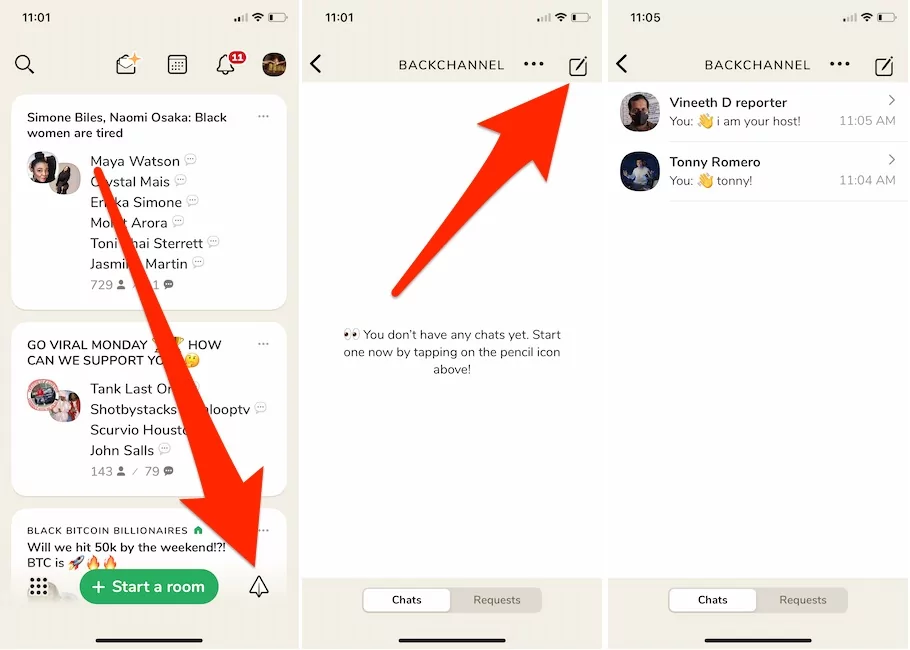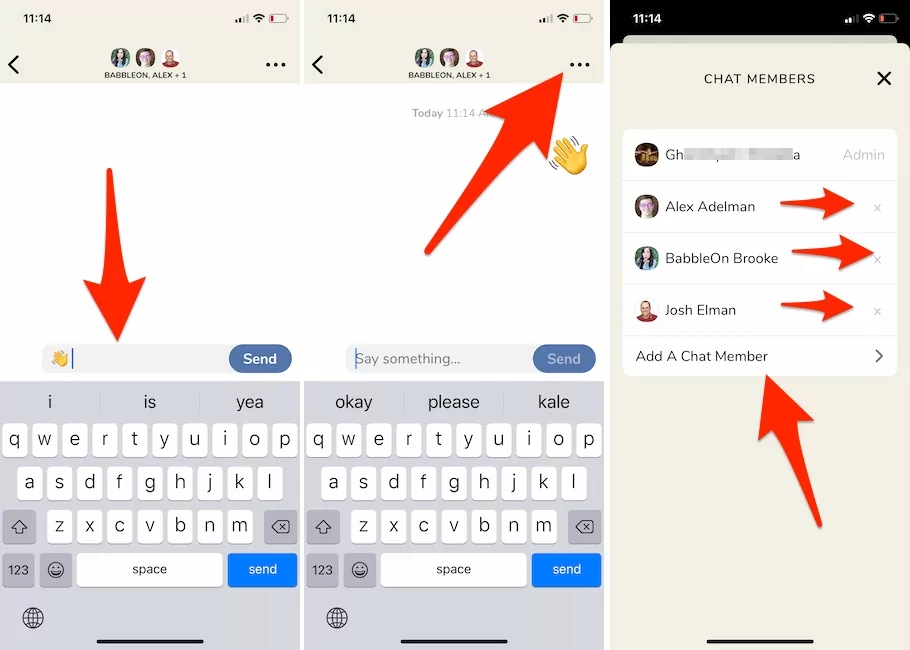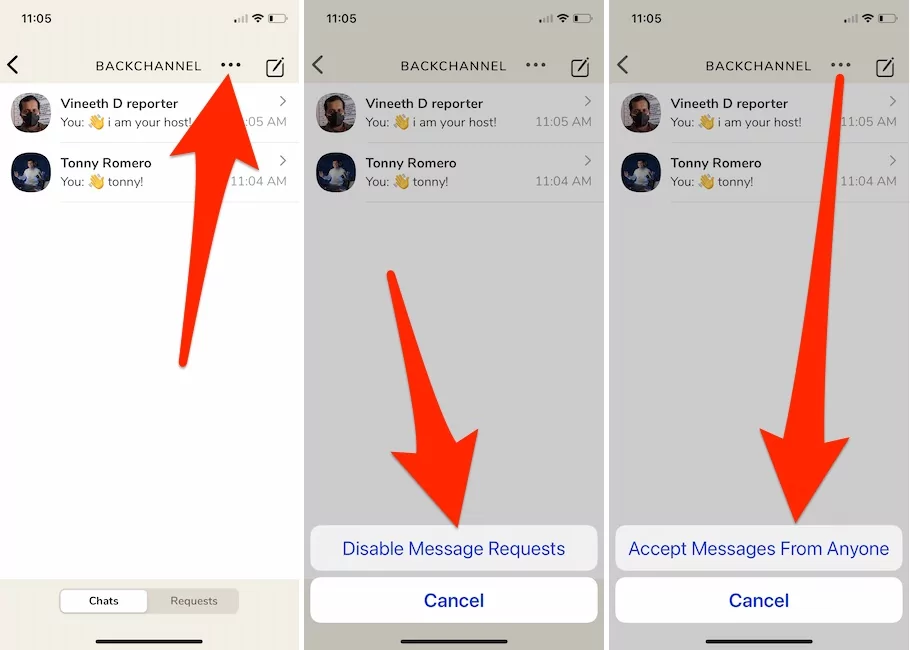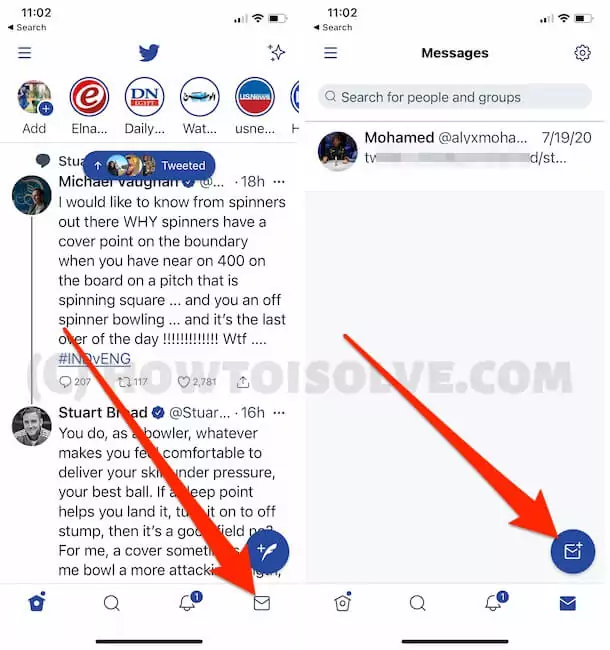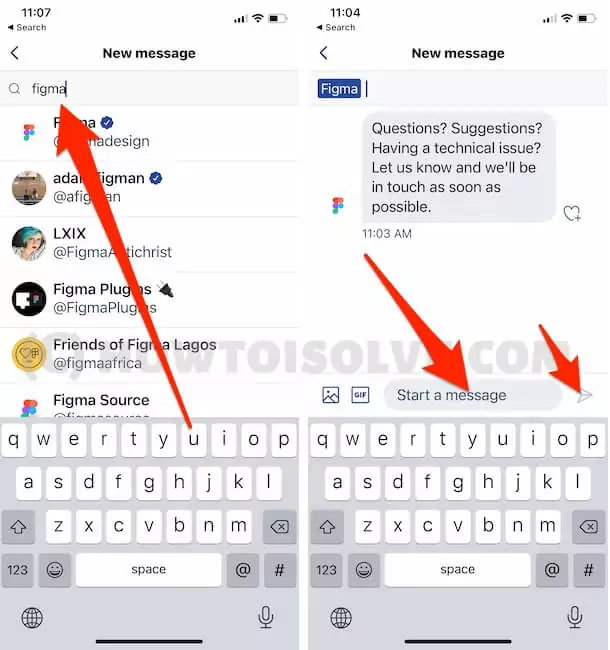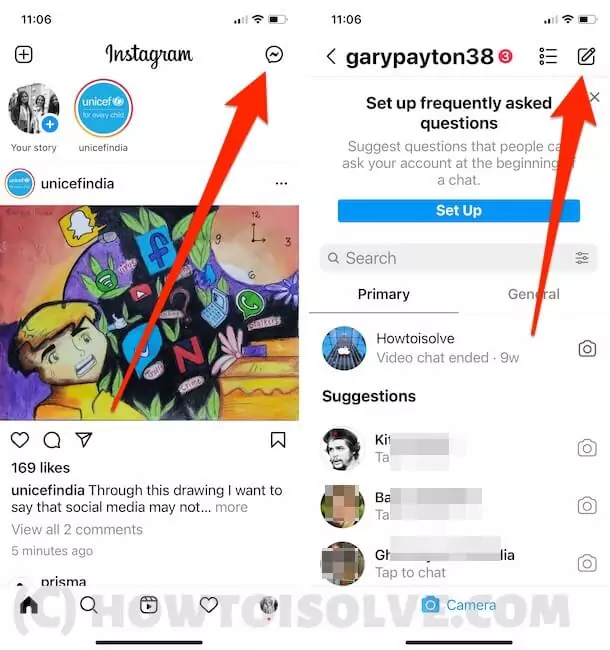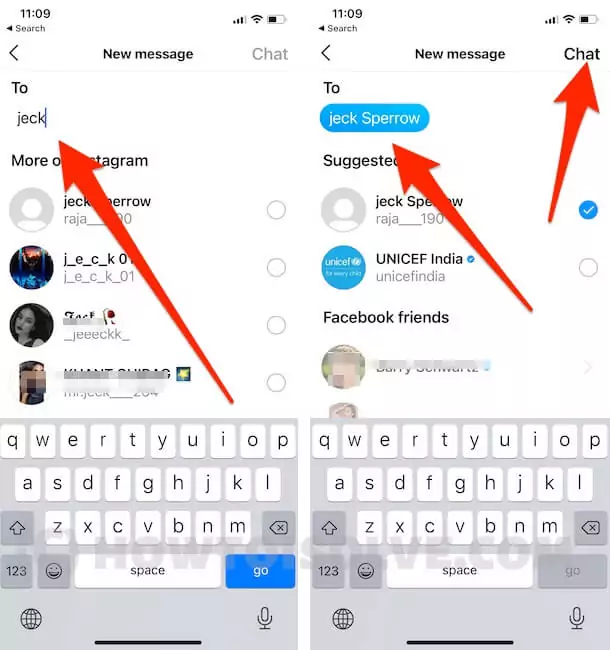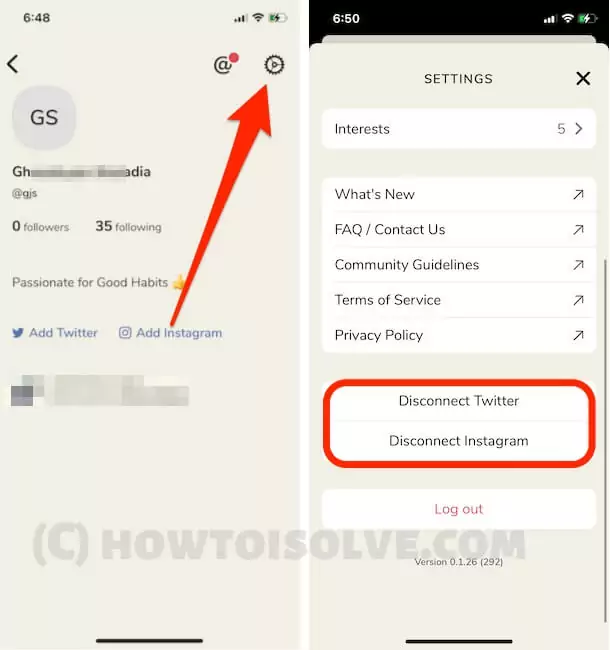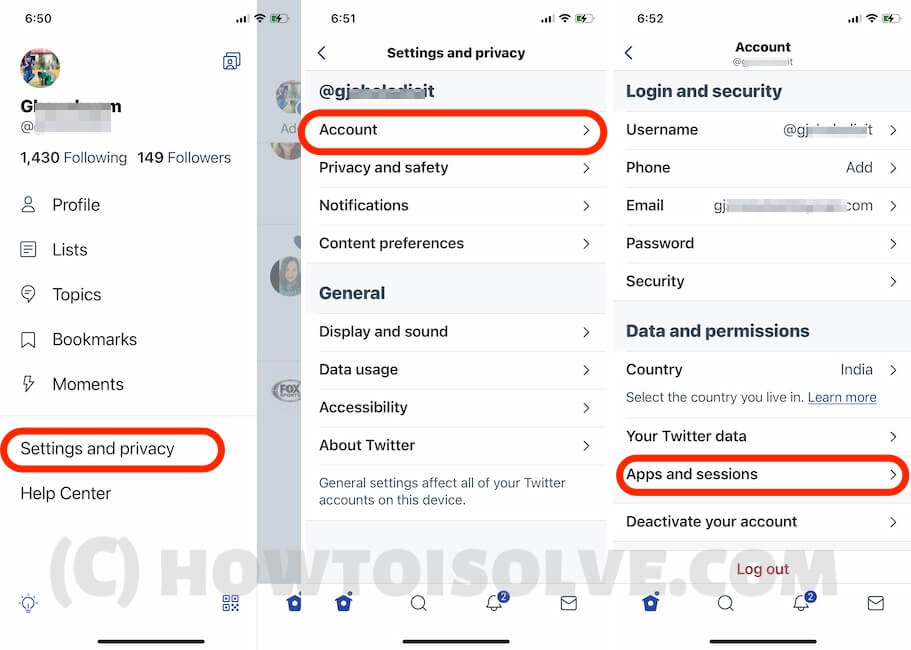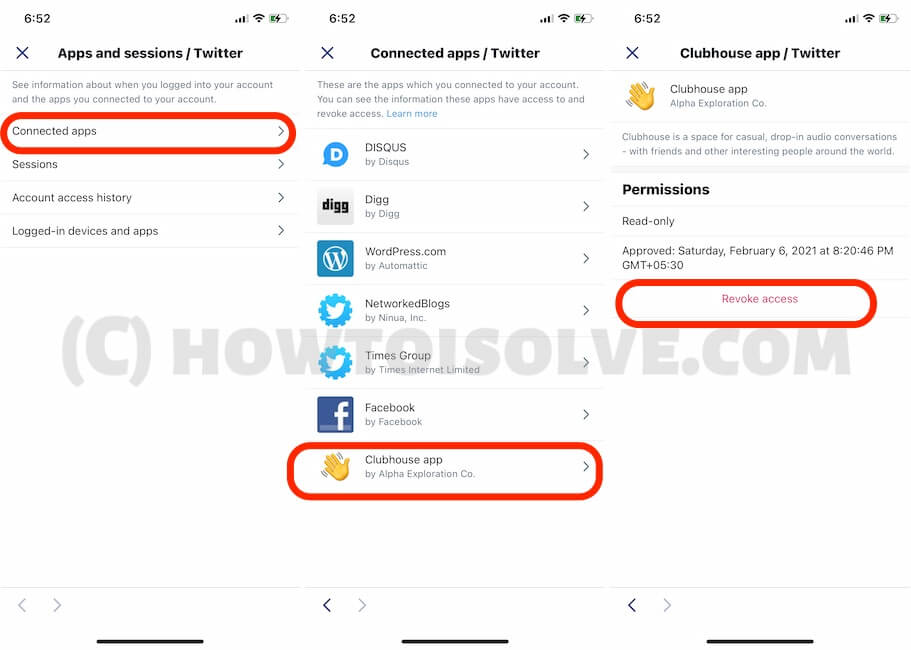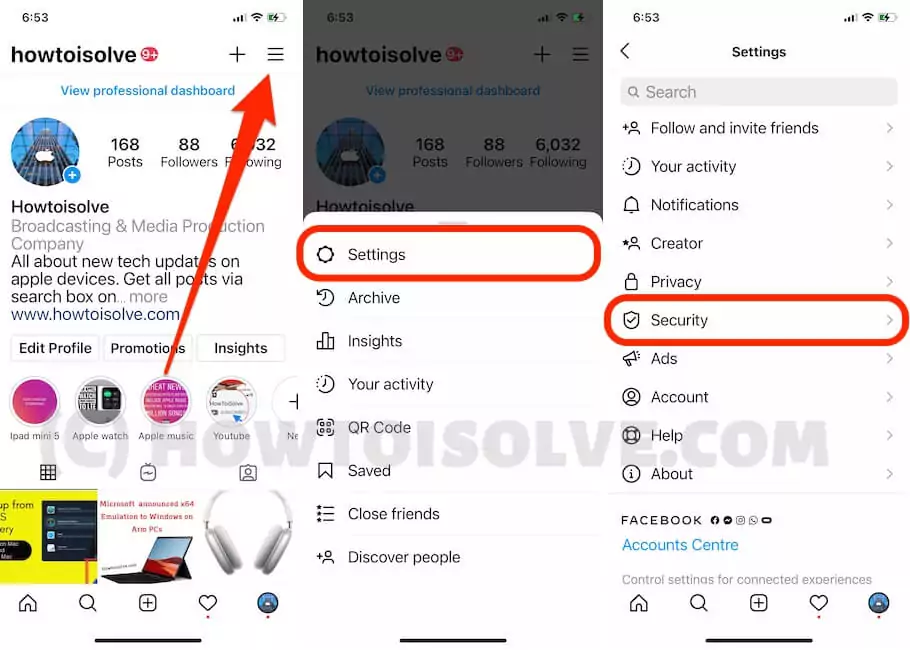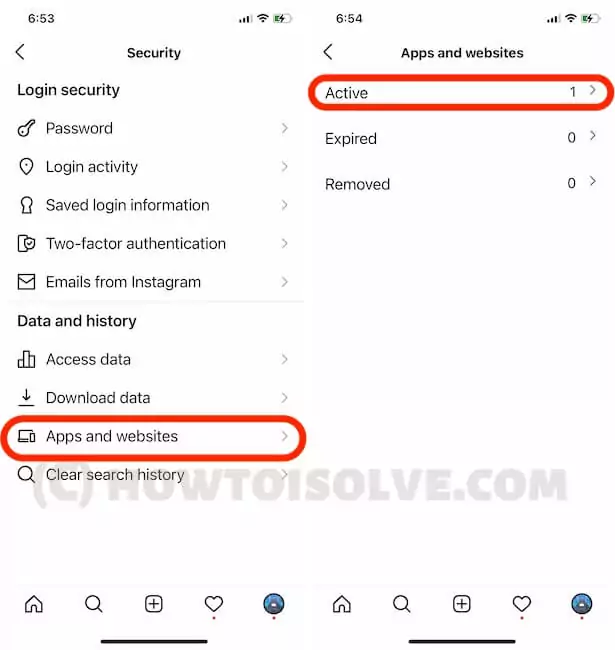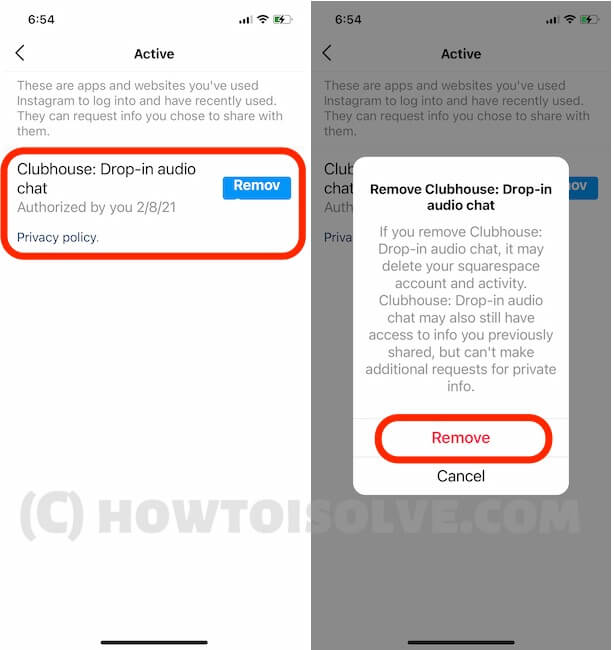Would I be able to Coordinate Messages (DM), Somebody, on Clubhouse App? DM to Personal profile on Social apps like Clubhouse app or Group Chat is the most common feature of all the social apps. Learn about using DM on Clubhouse App to Send Message to Follower, Following, or any Other Known and Unknown Profile.
On the off chance that you’d prefer to associate with different individuals, there are two different ways you can do it.
Use In-App Clubhouse Chat. Here are the alternate ways to access Chat conversation on your Clubhouse iOS and android app. Also, People can ping during In-Room conversations to improve the Talk and Share Hidden talk to anyone in the room. Also, Clubhouse users can add any people in Group chat and Start a conversation and manage the group in the Future as an admin.
Start Chat on Clubhouse to Any One
Make sure your Clubhouse app is updated with the latest version.
Just like Other Social media, Clubhouse has Phenomenon ways to Do chat with Clubhouse users individually and in groups. Follow the below steps to make a Chat on Clubhouse to Follower or None-Followers.
Start a New Chat Conversation in Clubhouse:-
- Open the Clubhouse app on your Phone.
- Click on the Chat or DM icon at the bottom right corner of the screen.

- Tap on Start a new Conversation, and Find People with name on Clubhouse.
- Send a Message. That’s it.
Way 2, Chat with anyone:-
- Open the Clubhouse app on your Phone. Here’s the Serch People option at the top Left corner of the screen.

- Next, Search name and Open Clubhouse Profile, and Click on the Profile name.
- here’s the DM message icon [Triangle] > and Start chat by Type and Send.

- That’s it.
How to Do Message Chat in Clubhouse Room
This big question in your mind is, Can I send DM to People who joined in the room. or How to Access Chat conversation without left Room. Positively, Clubhouse made amazing ways to manage Chats for the participants in the room. Follow the below steps to Start or Send DM to People in Room.
- It doesn’t matter if you joined the room as a speaker, Listener, or Moderator. we can view Any Profiles who are in the ClubHouse room.
- Tapping on Profile, and see the Profile detail with the DM chat icon.

- Click on the chat icon to start the personal conversation without leaving the room and interrupt the other in the clubhouse.
That’s it.
How to View Clubhouse Conversation in ROOM
if you want to send or read the chat conversation without leave room. Tap on the DM icon to see all the Chat history in half screen or Start a New Chat. That’s a pretty amazing option.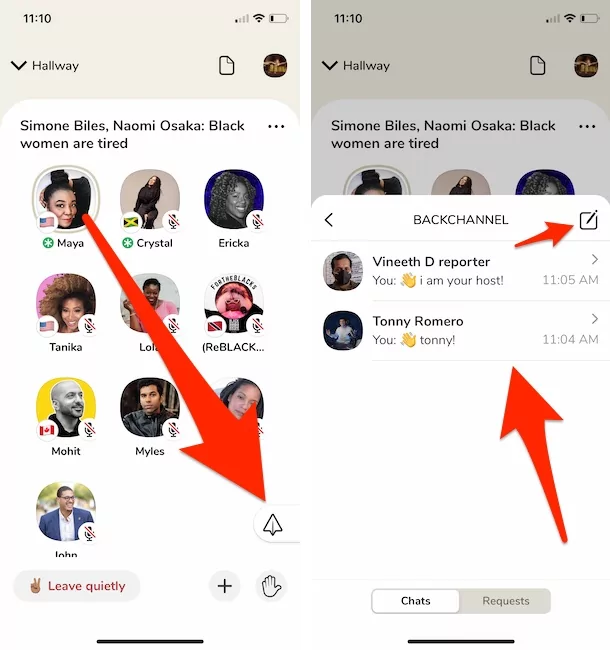
Also, you can notify your Clubhouse Friends about the participate room.
How to Create a Clubhouse Group Chat and Manage
Clubhouse Group chat will help in an effective talk in Clubhouse room. Clubhouse users can easily make strategies, Points, and Share Blueprint to make effective conversation. also, Clubhouse Group chat fills the requirement of other social apps like WhatsApp, Instagram oo Spanchat. Follow the below steps for Create Group chat on Clubhouse and Manage. here’s a full guide on Clubhouse Group chat.
- First Open the Chat conversation from Clubhouse app by Tap on the Chat icon from the bottom right corner of the screen.
- Tap on New Chat icon > Add People by search with name. Tap on Profile name to add your Group.

- Tap on don to Save and Start a chat.

- That’s it. To Manage Group chat, Tap on the More […] option from the top right corner of the screen.

- Here as admin, we can delete or remove Profile from the group or add a new chat member.
Are you disturbing too much, because anyone can send messages to you, add in Group or more? We have an option to stopMessage Requests in just 2 clicks.
Mute or Disable Message Requests From Clubhouse Chat
Without Mute Clubhouse Notifications we can stop Chat Notifications from the Clubhouse server. That’s a fantastic option, and Turn on Message requested any time. Follow the below steps,
- Open Clubhouse Chat Conversation. By tap on Message icon from bottom right corner of the screen.

- Tap on, More option and see Option for “Disable Message Requests” and “Accept Messages From Anyone“.

- That’s it.
if you have an issue with you can’t receive Chat Notification, then check out Clubhouse Notification settings on the Phone.
Our systems have detected high usage of this of feature from your account. Please try again later.
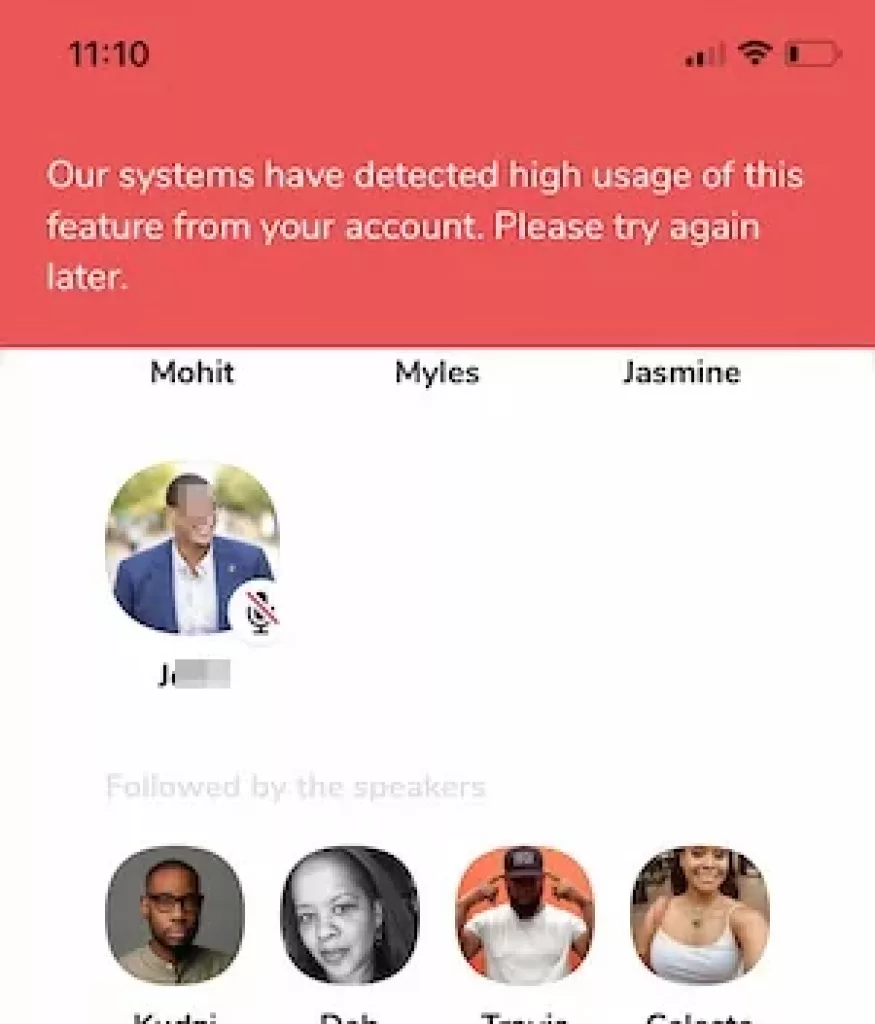
Old Techniques also work for talking with Clubhouse users via other social apps connected with clubhouse profiles. Let’s check Step by Step,
Two Ways to Connect You on Clubhouse App
- Go to their Clubhouse bio and click on their Twitter or Instagram Profile Username. The app will open the respective app and Send them a DM through one of these stages (make sure to specify you discovered them by means of Clubhouse!) or Add Good Bio Practice, Clubhouse user have to Mention Note in Bio: DM on Instagram or DM on Twitter what over you opened up for a chat.

- Also from the Clubhouse Settings, We can manage Social Profiles [Twitter & Instagram].

- Also from the Clubhouse Settings, We can manage Social Profiles [Twitter & Instagram].
- Make a private room, here’s How to Create a Room On Clubhouse, and welcome them to go along with you for a 1-on-1 discussion. I likely wouldn’t suggest doing this in any case, except if you, as of now, have a set up relationship with the individual!
Also Read, How to Write Good Bio on Clubhouse App
How to Direct Message (DM) on the Clubhouse app?
The Clubhouse doesn’t have text DMs joined into the application as of now; notwithstanding, various customers message each other by methods for Twitter.
- Open the Twitter app on your Phone. Tap on the Envelope icon at the bottom right corner of the screen. Tap on New Message.

- And Search Username [Showing on Clubhouse User Profile], Once you find it Send Message to Him/Her. if some user disabled the DM on Twitter Profile then contact through Instagram DM.

- Follow the next steps for Clubhouse DM Using Instagram.
DMs or Instagram DMs- To make this less complicated, you can interface your Twitter or IG record to your customer profile and exhibit in your profile that DMs are open.
- Open the Instagram app on your Phone. Tap on New Message at the top right corner of the screen.

- Search “Username” Showing on Clubhouse user profile. and Send DM to DH users using the Instagram app.
-

- That’s easy.
If you are looking for change your Twitter account or Instagram account or unlink the Profile from Clubhouse app then follow the below steps.
Also Read, Ways to Build Following on Clubhouse App
To Add & Change Your Twitter Account to Clubhouse App,
Go to your Clubhouse profile at the top right corner of the screen and look to the base. There, you’ll see the Twitter logo close by the words “Add Twitter.” Tap on that, and you’ll be actuated to sign into Twitter for authorization and interface your record.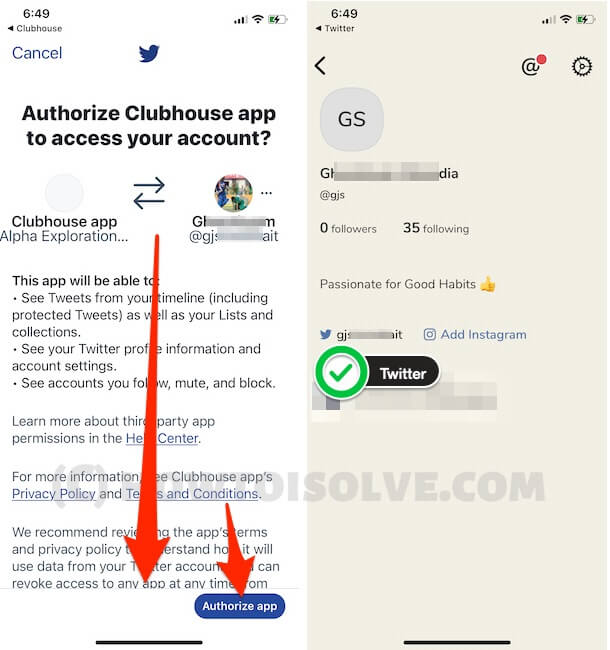
- Sometimes you have to disconnect or Change the Social profile if the Primary account is in trouble or wants to set a Different account for Clubhouse, Company, or Personal.
Get More, Use Clubhouse Social App on Android and computer
Disconnect Twitter Account on Clubhouse in Two Ways
Should you have to isolate your Twitter account, there are two unique ways you can do it accordingly.
From Clubhouse App
- In any case, from Clubhouse, tap on your profile photo to pull up your full profile.
- By then, tap on the Settings gear in the upper right corner. Peer down to the base and tap on the Disconnect Twitter elective.

From Twitter App
- You can moreover isolate your Twitter account by denying access from inside the Twitter application.
- Most importantly, sign into the Twitter application and pull up your essential menu.
- By then, tap on Settings and Privacy.

- On the accompanying screen, tap on Account and subsequently Apps and Sessions.
- At that point, tap on Connected Apps.
- Finally, peer down until you find the Clubhouse Application and Revoke access.

- That’s it. Your Twitter is disconnected from the clubhouse.
Exactly when you get back to your Clubhouse profile and look to the base, you’ll see the decision to interface with another Twitter account.
To Add & Change Your Instagram Account to Clubhouse App
Add Instagram Account on Clubhouse App
We can manage our Social Profiles from the Profile page or Clubhouse App Settings. Open Clubhouse App > Tap on Connect Instagram > Login Insta account and Authorize the account.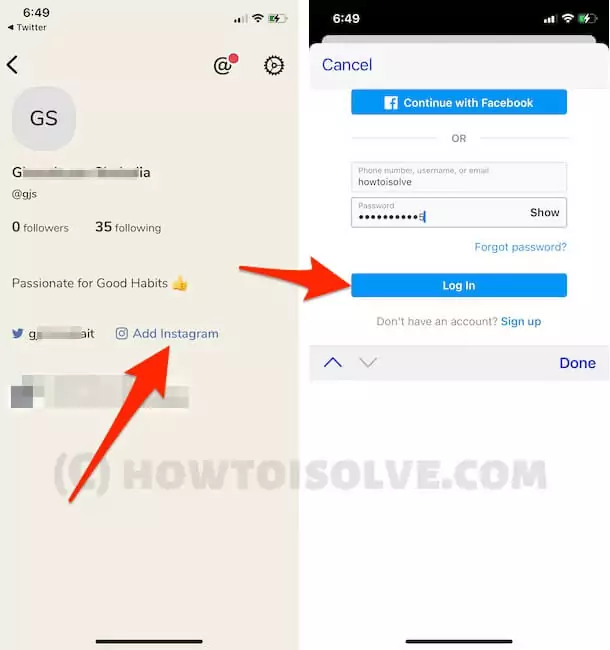
Now, Anyone can connect you on insta to DM you.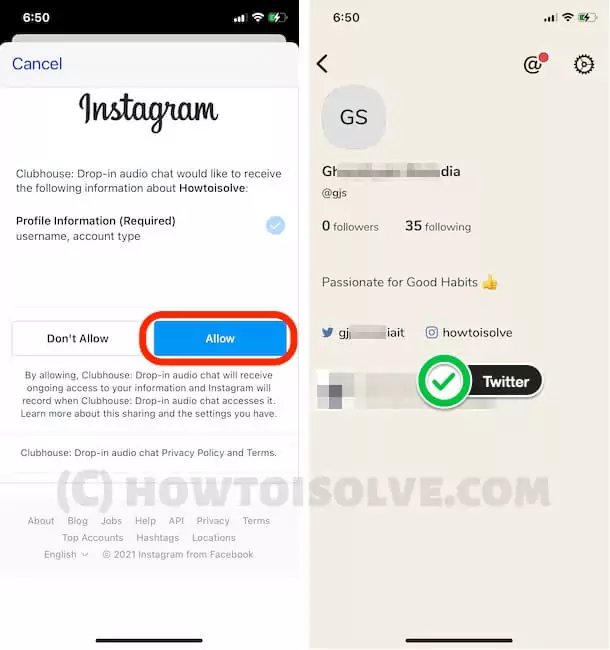
From Clubhouse App
Go to your Clubhouse profile > Click on the Settings gear icon and look to the base. There, you’ll see the Instagram logo close by the words “Disconnect Instagram” Tap on that.
Also, you’ll be instigated to sign in to your Facebook record to relate your Instagram account.
From Instagram App
In case you need to segregate your Instagram, there are two distinct ways you can do like this.
First and foremost, from Clubhouse, tap on your profile photo to pull up your full profile. By then, tap on the settings gear image in the upper right corner. Peer down to the lower part of the screen and tap on the Distinction of Instagram decision.
You can similarly segregate your Instagram account from Clubhouse by repudiating access from inside Instagram. In the first place,
- sign in to the Instagram application and go to your profile.
- By then, tap on the three-line menu in the upper right corner and get Settings from the spring menu.

- On the accompanying screen, tap on Security and subsequently Applications and websites.

- Finally, pick the choice to Remove Clubhouse.

- That’s it.
When you get back to your Clubhouse profile, you can leave it disengaged from Instagram or interface it to another Instagram account. Here’s how to Get Clubhouse App Support
On a final note, these are the guides that might be helpful to you. Don’t get confused, follow the directions and you will learn about the feature very well.