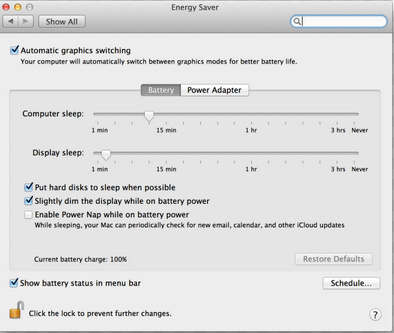Increase your Mac notebook battery life and its efficiency, Here you can get essential tips related to Optimize/increase the battery life of MacBook Pro and MacBook Air. I hope it’ll help you get the maximum battery life for your Mac. You can use a beautiful battery charge dock for your Mac Notebook.
Let’s beneath there you can get your tips on how to improve the battery life of MacBook Pro and Mac Book Air.
Just For Information: – latest macOS beta for mac is macOS 13 Ventura (available on September 2022 ) and Latest Stable macOS is macOS 12 Monterey.
Useful: Improve battery life iOS
Advisable Way for improve battery life of MacBook Pro and MacBook Air
Turn on Low Power Mode
On MacOS Monterey or later macOS users can improve and save the Battery Power of MacBook Pro, and MacBook Air using the Low Power mode option. This option auto-optimizes the Processor’s performance and helps in stay work for long.
Go to the Apple Logo from the top Mac menu > System Preferences >Battery > Battery from the left side of windows and Enable checkbox for “Low Power mode”. 
Turn Off High Power Mode on MacBook Pro M1 Max
To work beyond the limit, MacBook Pro m1 Max users can enable High power mode to allow more resources and Improve speed forcefully from the settings. That’s the big reason for your MacBook Getting more power and low battery compared to normal. Follow the below steps to turn off high Power mode on MacBook.
- Go to the Apple logo from top Mac menu > System Preferences.
- Next, Click on Battery > Power Adapter > Set to Automatic or Select Low Power.

- That’s it.
Check Battery Condition
First of all, check your Macbook Air or Macbook pro battery condition. After a long time of use, the battery may expire due to the user’s feel curios about the Mac battery. Here’s a long list of MacBook Battery Service recommendations that helps in how to optimize the Battery right now and in the future.
Know your MacBook Battery Health from Battery Cycle from the report.
Update Your Mac Software
Install the latest software it will help you get the greatest battery life. Check the first Updates available for your Mac.
- Click on Apple logo from the top side menu bar > System Preferences
- Select Software Update

- Download and install pending software update.
Turn off Wi-Fi – Awesome way to improve battery life of Macbook Pro and Air. If you do not access Wi-Fi that is connected to the network then keep turn off it, because Wi-Fi consumes more battery power.
Turn off Bluetooth – Unnecessary Connect Bluetooth also consume more power of your Mac so don’t be lazy to make Bluetooth turn off by clicking the Bluetooth icon on the top menu bar.
Exit From Those Aapplication Which Are Not Use Longer
This is the fact many users can’t Exit those applications which they are not used with their current work; this is the bad habit of a good user.
Use Energy Sever System Preference
The energy saver option is the sleek feature to save battery power. You can easily use at going beneath a given path.
- System Preferences … >> Energy Saver Settings
Adjust Energy saver customize and improve your Mac battery life.
Decrees brightness – keep low brightness in day time of your Mac
- Disconnect unusual USB, dongles
Disable the backlight Keyboards
All kinds of Aluminum Mac notebooks have a backlighted Keyboard, its good but if you’ve seen that the fast battery drain problem then keeps it turns off. Use a backlight keyboard only in the dark time otherwise, that also consumes more power.
Leave your comment at the below comment section and know about you how to help this tutorial increase/ improve the battery life of MacBook Pro and MacBook Air. Like it? Share this on below given social community.
Apple Support:-
Is your MacBook New? and Feel some hardware issues like in a very short time you lose battery on minimal applications use. then I highly recommend checking your MacBook Warranty status online using a serial number and Contact the nearest Apple service center or Book Appointment at apple genius bar reservation.
Don’t Miss out-
Best MacBook Pro Battery Replacement and how to Check Battery Health & Cycle