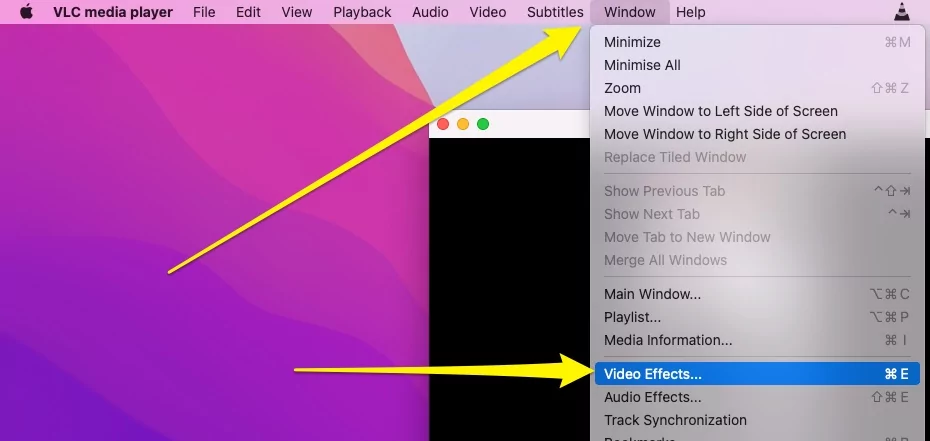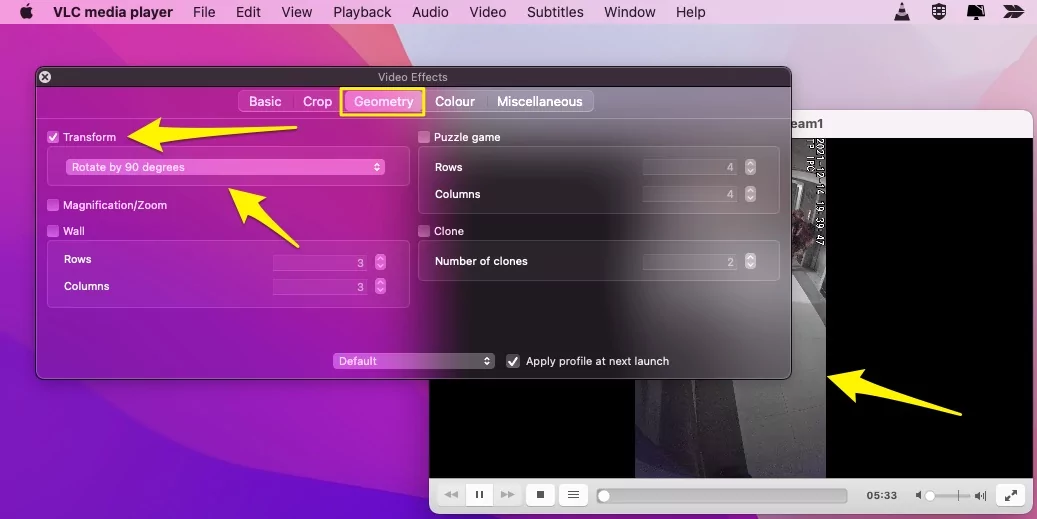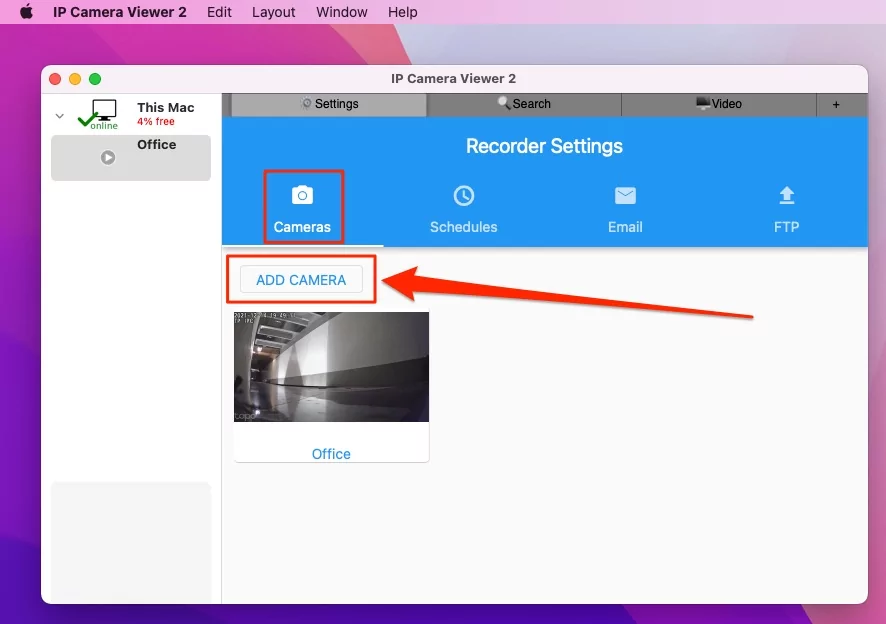The RTSP Video Player is a popular format for efficiently streaming real-time audio-visual media. By playing it on the VLC player on your Mac, you can enjoy the high-quality entertainment. But how well does VLC support RTSP, and are there other alternatives?
An RTSP Video Player or RTSP Stream is short for Real-Time Streaming Protocol. RTSP is a way to facilitate real-time control of streaming audio-visual (AV) data from media servers. However, the player does not stream the multimedia file itself but communicates with the server that streams it.
VLC, short for VideoLAN Client, is a free and popular media-playing software and streaming server. The media player is available on desktop operating systems like Windows and macOS and mobile platforms like Android and iOS. In addition, VLC supports AV compression methods and online streaming playback of RTSP.
This article discusses a Mac user can stream RTSP on their VLC Media Player, how efficient its service is, and the other Mac alternatives in the Mac App Store.
How to Play RTSP Stream on VLC for Mac
Playing an RTSP stream with VLC Media Player on your Mac is a relatively easy task done in four simple steps. Follow these steps to enjoy high-quality streaming content:
Step 1: First, Download the latest version of the VLC Media Player supported by your macOS. (For the Information: Latest version of QuickTime Player in macOS Doesn’t support RTSP Stream)
Step 2: For installation, After the download setup is complete, double-click the “.dmg” file to run the installation process. Follow all the prompts and agree to VLC’s terms of use.
Step 3: Once the installation is complete, open the VLC Media Player and go to File tab > Open Network.
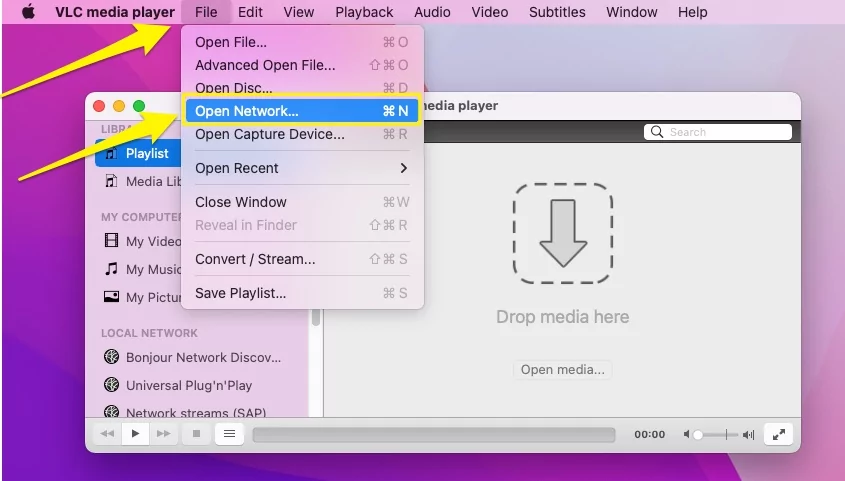
Step 4: Copy the URL of the RTSP stream to play on VCL and paste it on the URL field at the top of the media player.

Enter Username and Password to verify.
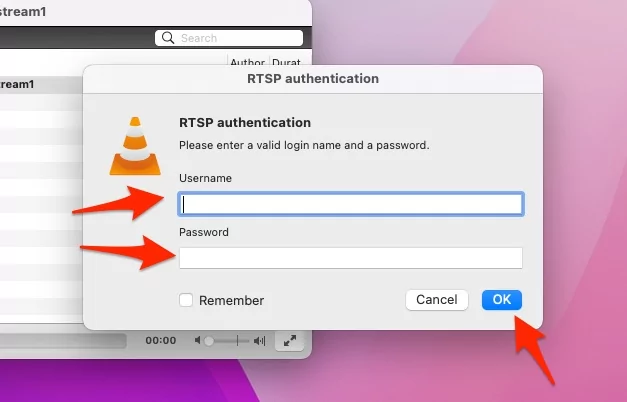
Next, click ‘Open’ to load the stream, and voila! You can now enjoy the RTSP stream on your VLC for Mac.
Note: VLC also supports other online streaming formats like HTTP, RTMP, MMS, FTP, etc. You can open a network stream on VLC simply by entering the URL of the stream in the URL field, as you see in VLC at the top of the player. To open an RTP or UDP stream, you can press the button at the bottom of the screen.
Move your VLC Window Player at the top of the window, Go to Video > Flot on top.

The VLC Media Player is capable of premium-quality streaming, but one might wonder if it really is the best choice for RTSP streams. Read on to know our take on this.
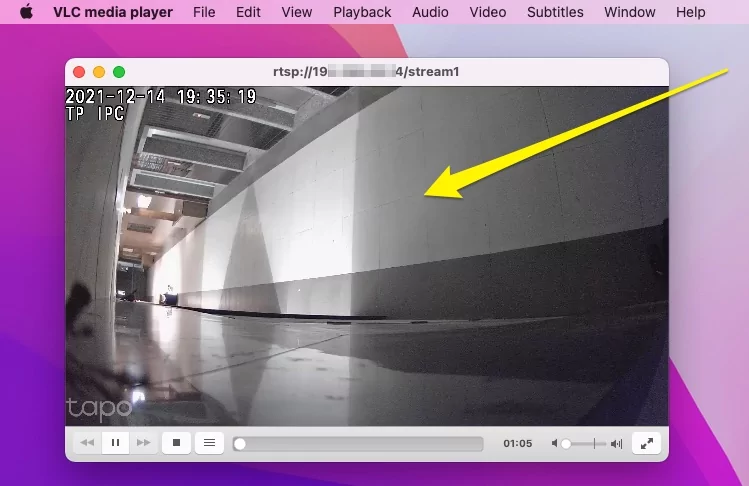
How to RotateRTSP Video on VLC Mac?
Rotate Camera is not easy to handle on VLC Mac Player. But you have to do it manually from the VLC Player settings as below,
- From top Menu > Windows > Video Effects.

- Under the Geometry > Select Transforms > And Rotate by 90 degrees. That’s it.

The Best RTSP Players for Mac: Alternatives to the VLC Media Player
While VLC can undoubtedly facilitate seamless RTSP streaming on your Mac, there are other competitive alternatives and can get your requirements done just as efficiently. Let us explore a couple of these options.
IP Camera Viewer 2
The IP Camera Viewer is a free app by DComplex LLC. The app allows users to monitor and record videos from up to 8 IP Cameras. In addition, it facilitates an easy setup for recording videos on a schedule and exporting them as movies or images.
The app supports popular cameras like Axis, Bosch, Canon, Panasonic, Sony, TP-Link, and the generic camera drivers also support RTSP and MJPEG streams. In addition, IP Camera also provides access to Motion Detection for any of its supported camera models.
The IP Camera Viewer 2’s support of a diverse range of cameras makes it an expert choice for RTSP streams. The app is available for free download on the App Store.
RTSP Live Streaming with IP Cameras for Mac
Before moving ahead to the second VLC streaming alternative, we would like to tell you a little about how IP Cameras are useful for RTSP streaming on Mac devices.
Since RTSP facilitates real-time (live) streaming of audio-visual media on Mac, we can also access the live stream from IP (Network) Cameras and play them on different supported media players. Of course, this live media playback is supported on Windows as well. We have suggested one of these media players above: IP Camera Viewer 2.
We strongly recommend that you prefer streaming RTSP media on your Mac instead of a supported mobile device. That is because streaming can drain your battery quickly, and is viewing on a smaller screen is not very comfortable. Follow the below steps,
- Open IP Camera Viewer on Mac. Next, Go to the Settings section > Cameras > Add Camera.

- Select “Enter Camera Address“.

- Enter your Streaming Details with RTSP URl, Username, Password. Once you verify click on ok.

- Now, Camera addedd using RTSP URL On Mac’s IP Camera Viewer App.
- That’s it.
We suggest an IP-supported Camera like the TP-Link Tapo C100 that offers a 1080p Full HD viewing and supports virtual assistants like Alexa and Google White.
JustPlay
Termed ‘the friendliest little player,’ the JustPlay app developed by Electronic Team, Inc., is a media player that supports any audio or video file format. The app is compact but comes loaded with all necessary functions and features to play a media file as smoothly as possible.
The app supports MP4, MP3, AVI, MOV, FLAC, Blu-ray, and many more AV file formats without a need for any additional plug-ins or codecs. In addition, JustPlay has the ability to handle playing 4K or even 8K RTSP streams without any compromise in the quality. This universal macOS app supports both Apple Silicon Macs and Intel-based Macs.
The JustPlay app’s room for flexibility, ease of access, and inclusion of many beneficial features make it a must-have for RTSP streaming. It is available for download at $4.99 on the App Store.
Q & A
Q. Does QuickTime Player Play Network Streaming Videos like RTSP?
The QuickTime Player is a digital media playback and editing software developed for macOS devices. While the older versions of the QuickTime Streaming Server supported RTSP/RTS streams, the newer versions of the software no longer support the streaming.
We hope this article provided necessary insights on RTSP streaming and its related aspects. The VLC Media Player is a fan-favorite choice for RTSP streaming, but there are other alternatives that you may like better. Therefore, we recommend that you explore all the media player options available for RTSP streams and choose the most suitable VLC alternative for your Mac.
How did you like this article? What other Mac or iOS-related topics would you like us to discuss next? Let us know in the comments!