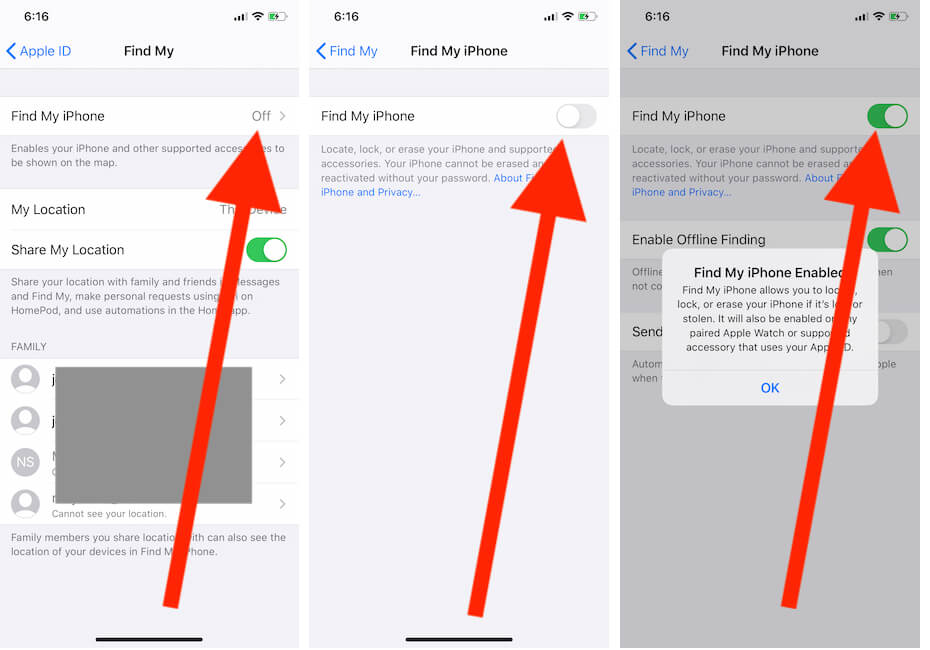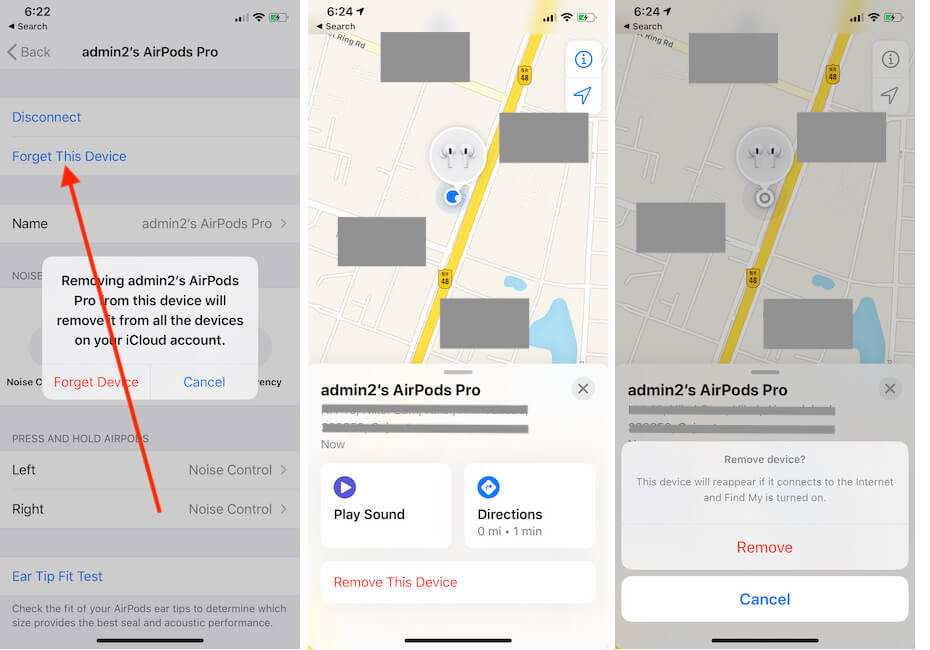in this blog post, fix if you Lost your AirPods! How To Find Your Lost AirPods or AirPod Case in 2022. Find My Airpods locates misplaced Airpods on iPhone, iPad. Here we covered all the Real-Life problems and solutions that help in suck cases, and For that AirPods user who is facing a crisis over Find My AirPods not working, we offer potential troubleshooting, I hope, will be working in your case. Solution 2 and 3 help you to find your AirPods without Find my App; because Find My iPhone is off, AirPods Not Showing Up on Find My iPhone or Disappeared.
Please notice that the Find My AirPods is not sophisticated as we use Find My iPhone. Because, for Airpods, there isn’t required Apple ID and passcode to Pair, or even security like Activation Lock. Therefore, Find My AirPods works only when Airpods are paired with the iOS device via Bluetooth.
If your AirPods are so far away, then you will not be able to easy to navigate Misplaced/ Lost Airpods. By the way, you can see the approximate last location of your Apple wireless earbuds. To find where to locate your Airpods? With or Without Find My App. Carefully read the Different techniques from us!
Requirements & Fixes to Use Find my AirPods Pro, AirPods 3/2 From Find My App or icloud.com & Alternate Ways
Solution 1: Enable Find My On iPhone, iPad: You are Paired and Using
Find my AirPods automatically enabled after paired with iPhone that has been allowed. Find my iPhone in the iCloud account. So, First, you had turned on Find My iPhone on iOS device settings. After that, AirPods automatically enable find my AirPods in the same iCloud account on User Pair.
Follow the steps below on iPhone, iPad to Enable Find my Device in the iCloud account.
- Launch the Settings app on Your iPhone or iPad.
- Next, Tap on the iCloud profile name.
- Then, Scroll to Find my option.
Solution 2: AirPods is Out of Range of All Apple Devices
AirPods disappeared from find my iPhone. If your AirPods are lost or Showing offline, That means you will get the last location just before Airpods was disconnected due to distance or No battery. at that Time, Find my help to see the previous location and time on Find My App on iPhone, iPad, Mac or iCloud.com
- Open Find My App > Tap on Devices > AirPods name > Play Sound. [Play Sound Pending…]Sound pending means your iPhone is trying to connect when AirPods is in range. Now, Check out the last location and time, and reach out there as soon as possible. Once your iPhone or iPad is in your range, Then your AirPods will be connected automatically with iPhone and Show the location on Find My app.
- If AirPods Pro/2/1 is live in Find My App, Then you will be heard beep sound from Left, Right AirPods when it’s out of the case. Otherwise, Find using the location on Map. Follow the second tips, to find your AirPods on Location-based, This trick is very accurate and will help you. Also, watch my Youtube video test with this app.
Solution 3: Wunderlist: AirPods Finder App for iPhone, iPad, and Android
Find My Airpods is Not Useful, You must use the Third-Party app that scans your AirPods Bluetooth headphone if it’s nearby and in bluetooth range. AirPods Bluetooth range is approximately 50 feet. Download and Install the Wunderfind app on your iPhone and iPad.
- Once you download the app for iOS and Android, open on the iPhone.
- This app request you to allow the enable Bluetooth on iPhone. Tap on ok to enable it.
- Next, This app will see the list of Bluetooth devices, Find and Tap on your AirPods name.
- And Move your iPhone around you, to get 100 percent charge to find AirPods.
Solution 4: Play Painful Sound on Lost AirPods Pro That’s Around you
Find my Airpods is Not useful, Then This method is easy to find lost AirPods Pro is Find My App Not Showing AirPods Pro and Find My iPhone is Disabled. Many AirPods User Asking me, What Should I do if Find My AirPods not Showing Up or Lost AirPod not Showing up on Find my iPhone and Disappeared.
- Open This YouTube video on your iPhone YouTube app.
- Next, Tap on Mirror icon from Video media player.
- Then, Tap on Bluetooth & Other Devices option.
- Next, Select AirPods Pro/ 2/ 1 name to Play Your Youtube video on AirPods as an output audio device.
Solution 5: Find My App Crashing or Won’t Find
How to Get AirPods last location without iPhone? Use the Alternate option as a Find My app. Also, Mind that finds my app is available on macOS.
- 1. Go to icloud.com to locate your AirPods.
- 2. Enter your correct login details and tap on Find iPhone App.
- 3. Click on Select device and select your AirPods.
- Now tap on Actions and click on play sound.
You’re done!
Tip 6: Remove AirPods From Find My App on iPhone, iPad, Mac
Some iOS device users are asking me that, My Friends or Another AirPods Pro Showing on My Find My App. Follow the below steps to remove AirPods/ Pro from the Find My app. First of All, forgot and Remove Apple AirPods headphones from the bluetooth settings of the iPhone. Go to the Settings app > Bluetooth > AirPods Name > Remove This Device > Remove. here you will see the message for Removing from the iCloud account also. Next is to remove it from the “Find My” app.
- Open Find My App on the iPhone.
- Next, Tap on Devices Tab. and Tap on AirPods Name.
- Here you will see Remove This Device > Remove option. Just click on it to remove from Account completely. [next time this device will reappear if it connects to the internet and “Find My” is turned on]
That’s it.
Above Solution Doesn’t help
Find My iPhone or iPad is Disabled on the device used with Lost AirPods Pro/Airpods 3rd gen/Airpods 2. Your AirPods is Offline; contact Apple Support. Go to this web page and getsupport.apple.com to find helpful information on Chat, Call, or Nearby apple store.
Your AirPods locate on the map, and you’ll see the option to play a sound from the AirPods.
Okay, Airpods fan, I hope you got a satisfying answer. If you need further assistance (Find My AirPods not working), let me know in the below comment box. Also, please find us on Facebook and follow us on Twitter.