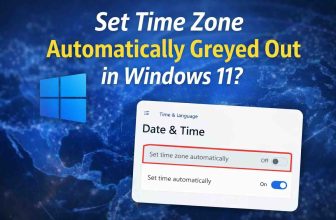-: Quick tips:-
- Force Close the Health App to Clear Cache
- Must have enabled “Motion Calibration & Distance”
- Ensure that the Fitness Tracking & Health app toggles are on
- Update your iOS
Are you experiencing inaccuracies in your iPhone’s Health app’s step tracking? Many users rely on this app to monitor their daily activity, including step count, to achieve their wellness goals. However, issues can arise when the app fails to record steps accurately, causing frustration and confusion.
In this article, we’ll delve into common reasons why your iPhone’s Health app might stop tracking steps, offer troubleshooting tips to resolve the problem, and ensure your fitness tracking is back on track. Whether it’s a simple settings adjustment or a more involved fix, we’ve got you covered to optimize your health monitoring tools on your iOS device.
Watch video Fintness App not tracking Steps on iPhone without Apple Watch
Follow the given Alternate fixes if the health app is not counting steps on your iPhone
Enable “Motion Calibration & Distance” Settings on Your iPhone
Due to battery-draining issues, some iOS users knowingly and unknowingly disable the settings from the Location services. So here’s the Settings that directly affect your Health data, Because you stopped Location tracking on your iOS device. Follow the steps below and re-enable the location service for the health app.
- Open the Settings app on the iPhone. Next, Scroll to Privacy & Security.
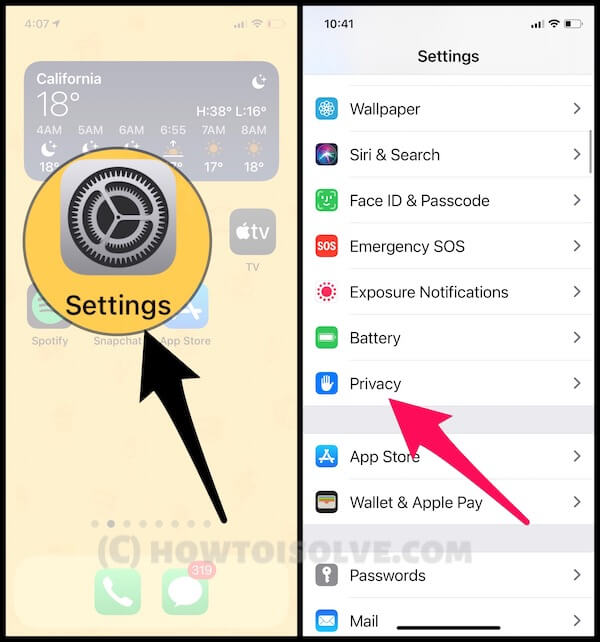

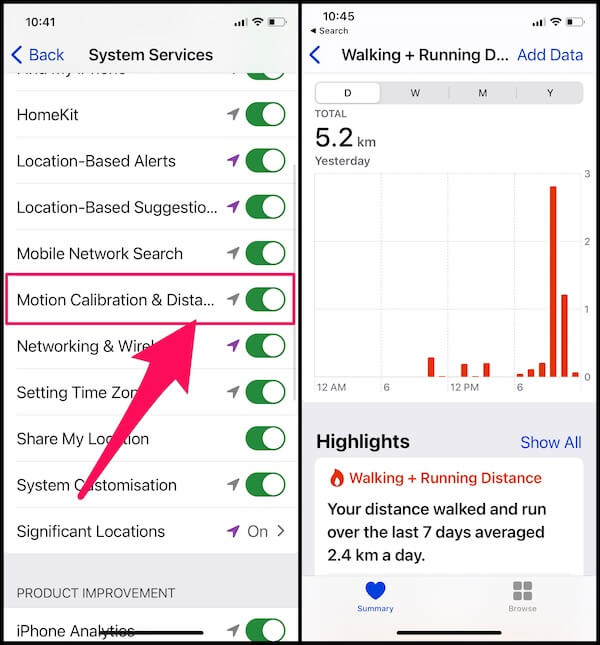
If this setting is okay, follow the steps below to diagnose tracking issues on your iPhone.
How often does the health app update steps
Apple Health App: The Apple native Health app uses your iPhone’s accelerometer to count your footsteps. Sometimes, it seems that the health app doesn’t update steps. Don’t worry, it often takes a half an hour to index steps, or it takes a day to update health app data depending on your Phone’s local storage space and Apple server.
if your Phone Health App not counting your steps? Then try to force close health app and then re-open the app again and check it out.
Follow the steps two to three times, if issues persist then should contact Apple support to check for hardware damage maybe the accelerometer is broken or not.
Wait! Enrich your Knowledge
Does the iPhone track steps on a treadmill? No, it will not track the Steps for Walking and Running Distance on a treadmill. Because the iPhone uses GPS navigation that calculates the total moment with your movement. We have smart solutions that do and record all types of workouts that might be indoor or outdoor activities. So the people asking me the question Does Apple watch track steps on a treadmill? Yes, it can do very accurate.

To test at yourself, Wear paired apple watch on your wrist and Go to activity app, Find out your indoor Walk or Indoor Run workout steps, That’s it. Enter the correct details and start measuring.
Also, You can do Indoor cycling, Elliptical, Power, Stair Stepper, Hiking, Yoga, Pool Swim, and Open Water Swim.
How do you refresh the Health app on Apple iPhone?
To get the latest steps counting, I think you should refresh the health by pull down on the health app screen to refresh steps counting or you can do by force close the health app and reopen. Generally, Apple Health data updates every hour from the time your device is connected to Apple Health.
Solution #1. Customize the Health App Dashboard and Add New Activity
Are You missing the Steps, Walking + Running data on your Health App Dashboard? Follow me and Get it on your Dashboard so you can find the data at a glance. Nothing problem with you! You can do it easily and Record all the Activities accurately like me.
iOS 13, iOS 14 or later, Check the Below steps
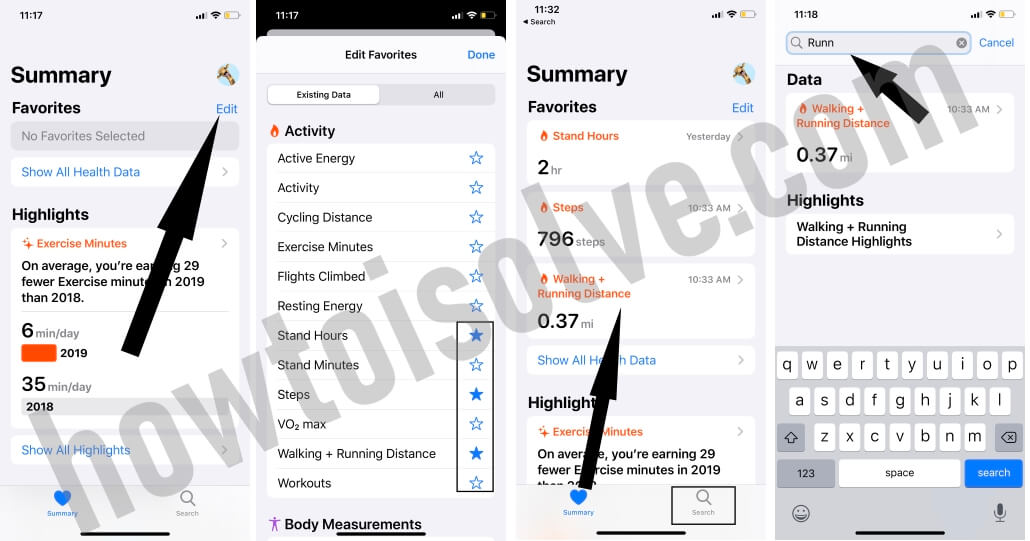
To Add New Activity in Health App Dashboard,
- 1. Open Health App on iPhone.
- 2. Tap on Health Data Tab at the bottom of your iPhone. Here you are on the main category page, First is Activity. Tap on it.
- 3. Now, Here’s the list of different activities like Steps, Walking + Running Distance, Flights Climbed, Stand Hours, Active Energy, and more. Go to Steps or Waking + Running Whatever you want to add on your Health app dashboard.
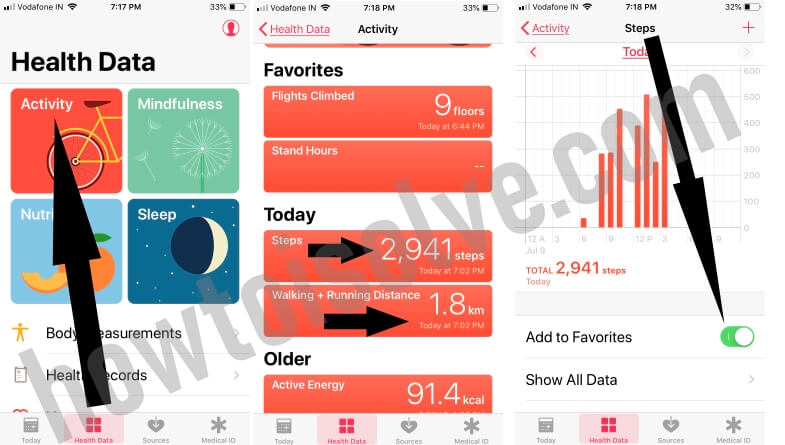
- 4. Here’s the Add to Favorites toggle, Just enable it individually that you see on your Health app dashboard.
- 5. Now Quickly jump to Today Tab, and this is the Entry tab when you launch the Health app on the iOS device.
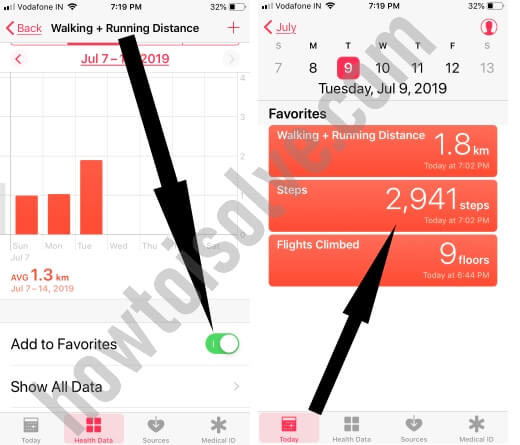
But in the Later iOS 13 device, Settings are changed but the way also works like the above steps.
Solution #2: To Start Steps Counting on iPhone/ iPod touch
- Launch the Settings app.
- Scroll the screen Find and tap on Privacy; you can appear it at underneath Touch ID & Passcode or Face ID & passcode
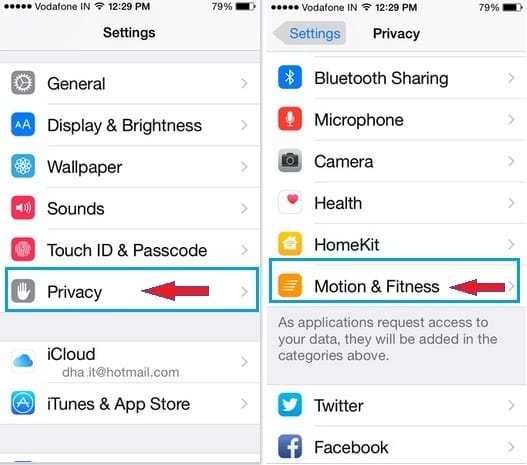
- Scroll down the screen then Choose Motion & Fitness
- Now make sure to turn the Health toggle ON/Green.
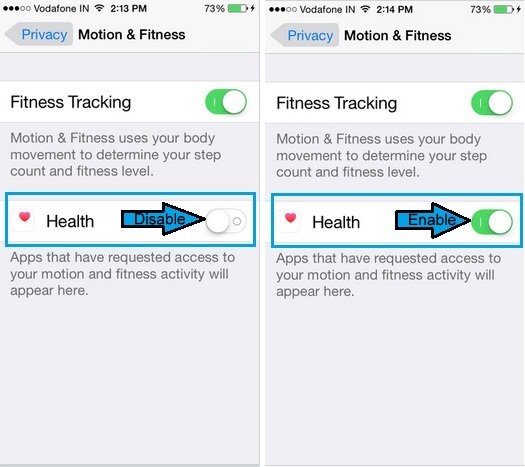
That’s it. Now let’s bit walk and check out your health app dashboard. I hope, it will work now. And your Health app not counting steps on iPhone problem is solved.
Solution #3: Reset All Settings on iPhone
Reset Network settings delete all the custom settings on your iPhone and use Apple’s Default settings for Each App. The health app is also on the list. Reset settings will intellectually setup back all the things after reset. This process will take time around 2 to 3 minutes while rebooting the device. But this can’t affect the data saved on your iPhone’s local store.
- Go to the Settings App
- Tap General
- Scroll the screen till the end choose Transfer or Reset iPhone
- Hit on Reset
- Finally, Tap Reset All Settings. Follow on-screen instructions.
Solution #4: Restart Your iPhone or iPod Touch
After completing the first way, if you are facing the same issue, then reboot your iPhone/ iPod Touch.
in the latest iOS, you can get here – how to Reboot the iPhone without the Power button
For iPhone 8 and all Face ID iPhone users:

- 1: Press and Quickly Release Volume Up button, then
- 2: Press and Quickly Release the Volume Down Button, then
- 3: Press and hold the Side Button until you see the Apple logo on Screen.
To Start the iPhone, Again press the Side button until the startup Apple logo on the screen.
If Walking+ running distance doesn’t appear on the dashboard, then follow the below way.
- Open the Health app
- Tap on Health Data
- Choose Fitness
- Now Select Walking + Running Distance
- Now do turn on Show on Dashboard.
These steps you can also follow to show details (Body measurements, Nutrition, Sleep, Vitals, Active calories, and much more ) on the health app dashboard.
Solution #5. Try a third-party Steps tracking iOS app as an alternative
there are number of third-party Steps tracking apps for iOS in the Apple App Store. Popular and best to use App as an alternative health App. in case of the same issue persist on the third-party app then go to the next resort.
Note: I suggest Pedometer++ as an alternative Steps tracking app for your iPhone.
Solution #6: Restore your iPhone with iTunes
First, take a fresh backup copy of your device. You can take data backup in two ways – the first is iCloud and the second is on PC computer or Mac with iTunes.
Apple iCloud just offers 5Gb free storage, therefore, not all users can spend more on iCloud storage. That’s why, I recommend, downloading and installing the latest iTunes version on your Mac or PC, then connect your phone to pc or mac with lighting to a USB cable. And then go to my following articles on
How to take fresh back up and how to restore the backup on your Phone.
Feel free and write us about your experience concerning the health app not counting steps on the iPhone.
→ Don’t Miss- Fix Apple Watch won’t Counting Steps
Even any queries I’ll advise you early as soon as possible. After fixing the health App, you can try these best health App Compatible devices.
You can also get more information about your phone or Apple Watch health app issues on the Apple document.