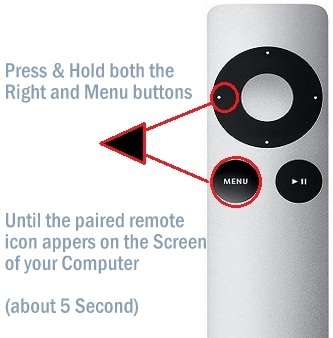Today, you can get here, clear concept about How to Pair or Unpair Apple remote with Mac OS X Yosemite (10.10). Now you can also control your Computer through an Apple Remote but before that setup should be required. Since that Mac or PC takes commands just from that remote. Check at below first which thing is required for begin the paring procedure.
If you’ve more than one Mac or PC with a built-in infrared Receiver in the same room, then you’ll probably want to pair each and every computer with a specific Apple Remote. Paring sets of the computer take commands from only specified remote.
Note – you can pair a computer with only one remote at a time. You must remove the paring before you can use a different remote with the computer. In short, you should have good information for Pair or Unpair Apple remote with Mac OS X Yosemite.
Useful for beginner – How to Pair or Unpair Apple remote with Mac OS X Yosemite
How to Pair Apple remote with Mac OS X Yosemite [10.10]
Use these steps when you want to pair between your computer and an Apple Remote. Don’t miss any step follow carefully.
Step 1. Hold an Apple remote closely in fort of your computer (Approx. 3 to 4 inches away). Similarly you use remote with your Apple TV or other TV.
Step 2. Now, use beneath given way and pair the Apple Remote by doing one of the following. Both are working as a great.
Apple Remote with Six Buttons – if you’ve Six button Apple Remote then Hold and Press the Both Next button and Menu button until you show the paired- remote icon on your Mac(MacBook Air, MacBook Pro/iMac ) or computer Screen.
Apple Remote with Seven Button –
Follow the instruction which is described in the bellow image. Mean Press and hold the both right side and Menu button until you can’t appear Pairing Remote icon on your computer Screen.
That’s it. Hope, you got paired between remote and Mac/ Windows or PC.
How to Unpair Apple remote with Mac OS X Yosemite (10.10)
You can able to unpaired apple remote and Mac from the System Preferences of your Mac. So let’s follow under given Settings Steps.
Step 1. Go Apple Menu
Step 2. Choose System Preferences
Step 3. Click on Security & privacy,
Step 4. Click on General.
Step 5. Now, Click on Lock icon to unlock it – you can see it bottom and left side on pane
Step 6. Enter an Administrator name and Password.
Step 7. Click on Advanced.
Step 8. In the Windows that appears, Click Unpair.
That’s it. read – if your computer not paired with a remote, don’t worry your computer will take commands from any remote within range up to 30 feet, Even if the remote is paired with another Mac or Computer.
How to seem this article on how to Pair or Unpair Apple remote with Mac OS X Yosemite for MacBook Air, MacBook Pro and iMac as well Computer.