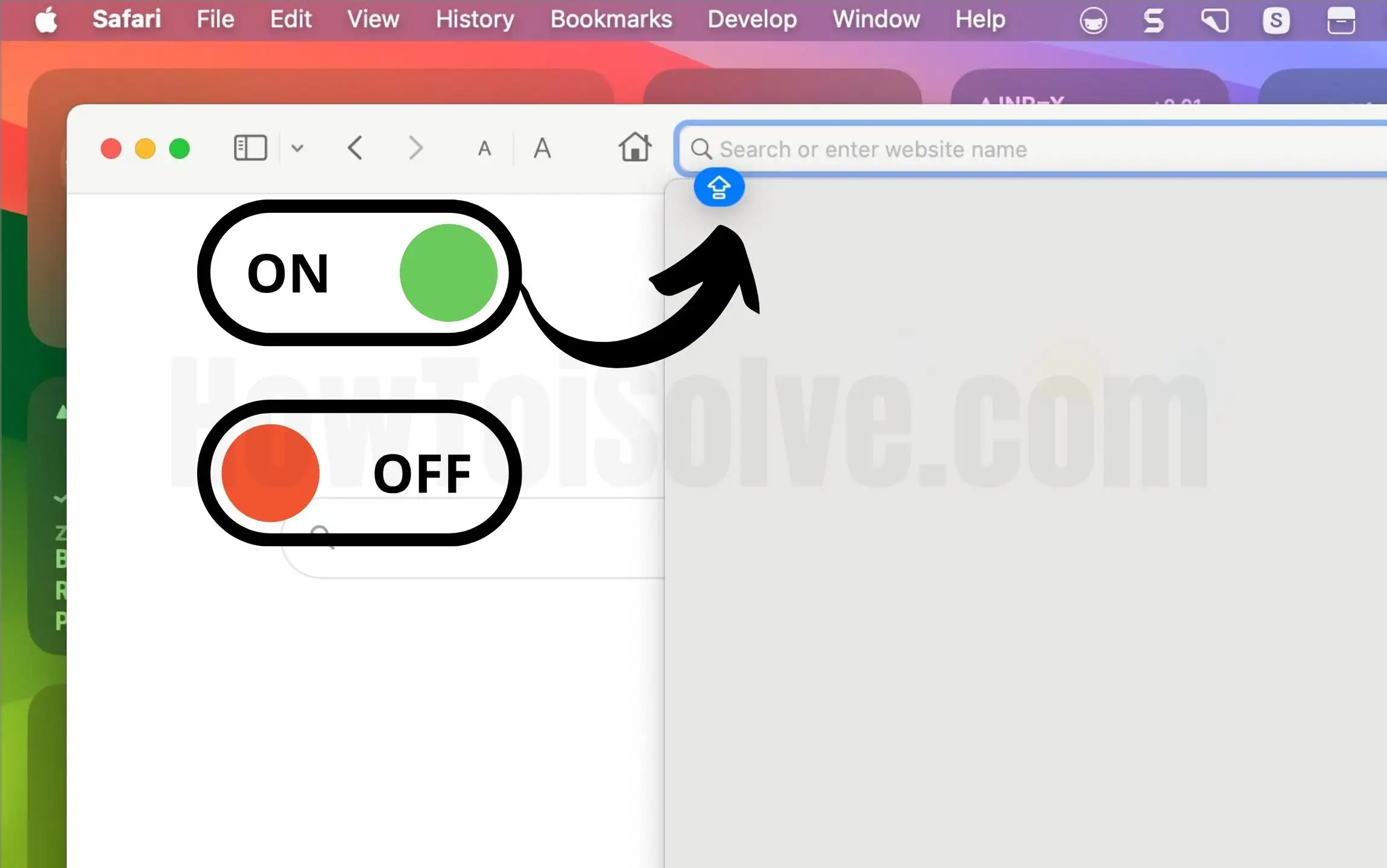How To Disable Screen Saver On Mac / MacBook (Sonoma)
Key Takeaway: Easily disable the screen saver on your Mac running the latest macOS by accessing System Settings, selecting 'Start Screen Saver When Inactive,' and choosing 'Never.' Consider turning off the screen saver for benefits like power saving, enhanced privacy, uninterrupted workflow, quicker access to the device, and personal preferences. The screen saver automatically enables … Read more