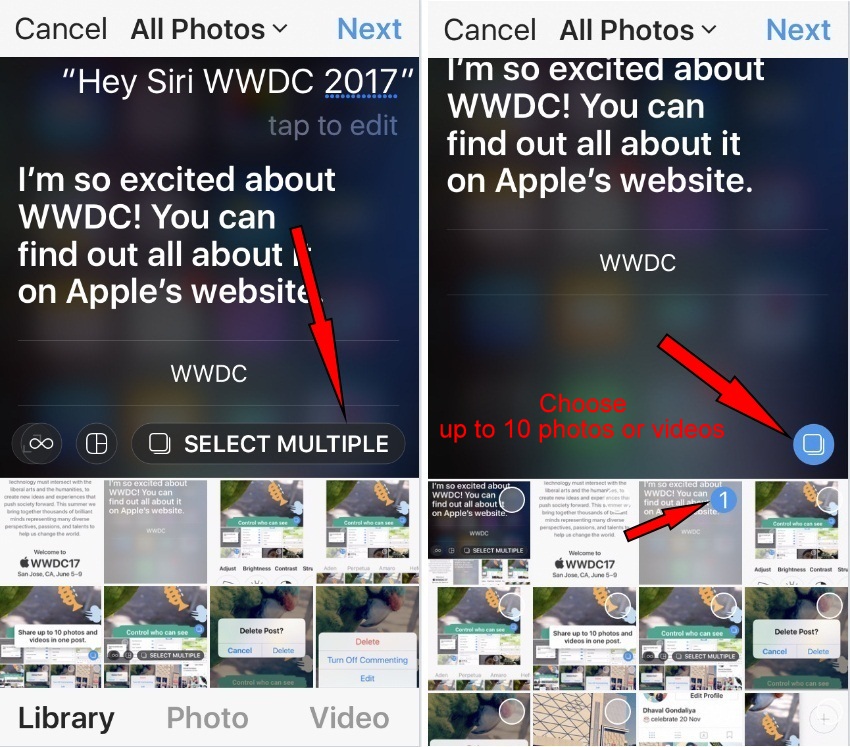The iOS Instagram app version 10.9 included the new killer feature that allowing users to upload more than one photo and videos per post. Update your iPhone Instagram App and get a new galleries icon to share multiple Photos and Videos on Instagram per post on the iPhone. So through Instagram, these all together pictures appear like a slideshow format. As per your privacy settings, you and your followers can see your all pics and videos by swiping one by one. Hope, Share multiple Photos and video on Instagram a great pleasure for all insta fans.
Do you want to upload or share multiple photos and videos in one post by yourself? Okay, nice. Read here everything about the new Instagram feature on the iPhone.
Pros:
- Easy to combine up to 10 Photos and Videos
- Time-saving concept
- From now, Instagram users don’t have to need third-party apps to include multiple pictures. Directly benefit on-device storage space.
- Handy share birthday album, interesting pictures/ videos together, a new way to serve cooking recipe and funny pieces of stuff include one post.
Let’s read here Step by Step,
Guide to Combine and Share Multiple Photos and video on Instagram per post-iPhone
Trick to upload up to 10 Videos or Photos in Single Post on Instagram Using iPhone App
- Step 1. Go to App Store first, Update Instagram, then Continue below steps.
- Step 2. Tap on the + icon from the bottom navigation bar.
Now on feed, you appear new Select Multiple icons. Tap on select multiple, now choose photos or Videos (videos size must be 3 seconds or more) from your iPhone photo library, you can take pictures, and or video and go to next as usual.
- Step 3. As before, you can apply the filter to everything at once or edit one by one as you wish. And you can order-disorder pictures by tap/ hold and move them.
- Step 4. You can tag people, enter the caption and more than tap on Share. You can share on In-feed, Swipe screen with a finger through to see them all.
Note: Share a post with multiple photos or videos only allowing post as a square. Not support a portrait or landscape mode.
This kind of post, You’ll see blue dots at the bottom of these videos/ photos to let you know you can swipe to see more. Besides, you can comment and like on them just like a regular Instagram post.
How to know multiple Photos/ videos Instagram Post
On your Instagram profile grid, you’ll notice the first video or photo of your post has a little icon, which means there’s more to see.
Get More: Upload Picture on Instagram, Share Live Photos on Instagram, Multiple Instagram account on iPhone App, Auto schedule Instagram Post, Save Instagram Photo on iPhone camera roll.
Did you like this post to Share Multiple Photos and Video on Instagram iPhone, iPad Air, iPad Mini?
Please share your experience with your friends and let me know in the comments below.