Increase your Productivity on Mac with Split View Screen on a Big screen Mac or Even Small screen MacBook. Furthermore, Universal control manages all the files and folders between Macs and iPad. Using UC(Universal Control), we can directly put another device window into the Split view screen. However, some Mac users are experiencing Split Screen problems on Mac. Let’s fix it.
Also, get a Solution if some apps show “Not Available in this Split View”—Becuase of the Application’s User interface limits and restrictions.
macOS Monterey & Later macOS allows mac users to Use Side By side apple device’s screen just with a single keyboard, Trackpad/Mouse with iPad screen running on iPadOS 15 or later. Know more supported device, in this article: Universal control on Mac.
To enable Split view, there are two ways:
Method 1: One is “Hover your cursor on the Green button for a long time” or “Click and Hold on the green button” full-screen button on the upper-left side of a Screen or Press (Control-Command-F). So remain, half of the screen will become shaded in blue. ‘Tile Window’ Option not showing then Follow Solution 1.
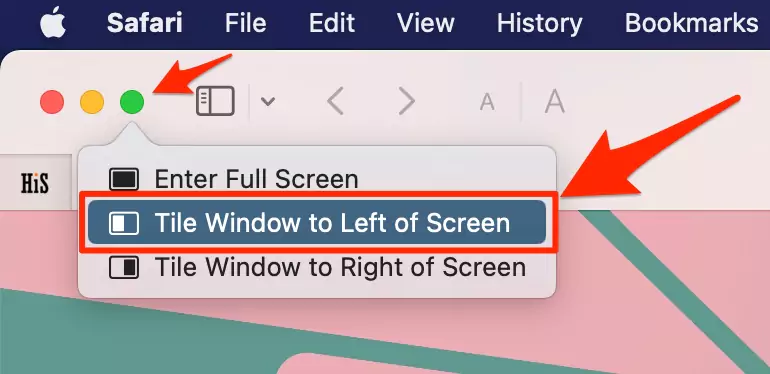
Method 2: While the second way is non-minimized apps on Mac windows that are better compatible with the Split view will show up on the other half of the screen as thumbnails; so do click on one of the app thumbnails to open another app on the other half of Split view.

The screen will look like,
But some of the folks having issues are concerned with the Split view. Users say they follow the above-given methods, but nothing shows up, which means no Split view Screen on Safari browse, mail app on Mac, etc. At all, Split View not working on MacBook Pro or MacBook Air. So we try here to give you a workaround. Follow it, then see.
The clues to fix Split View not working on MacBook Air or MacBook Pro
On MacOS Ventura and Sonoma:-
Step 1→ Go to the Apple Logo from the top menu > System Settings.
Step 2→ Next, Click on Desktop & Dock > Scroll to the screen and Enable the toggle “Displays have separate Spaces“.
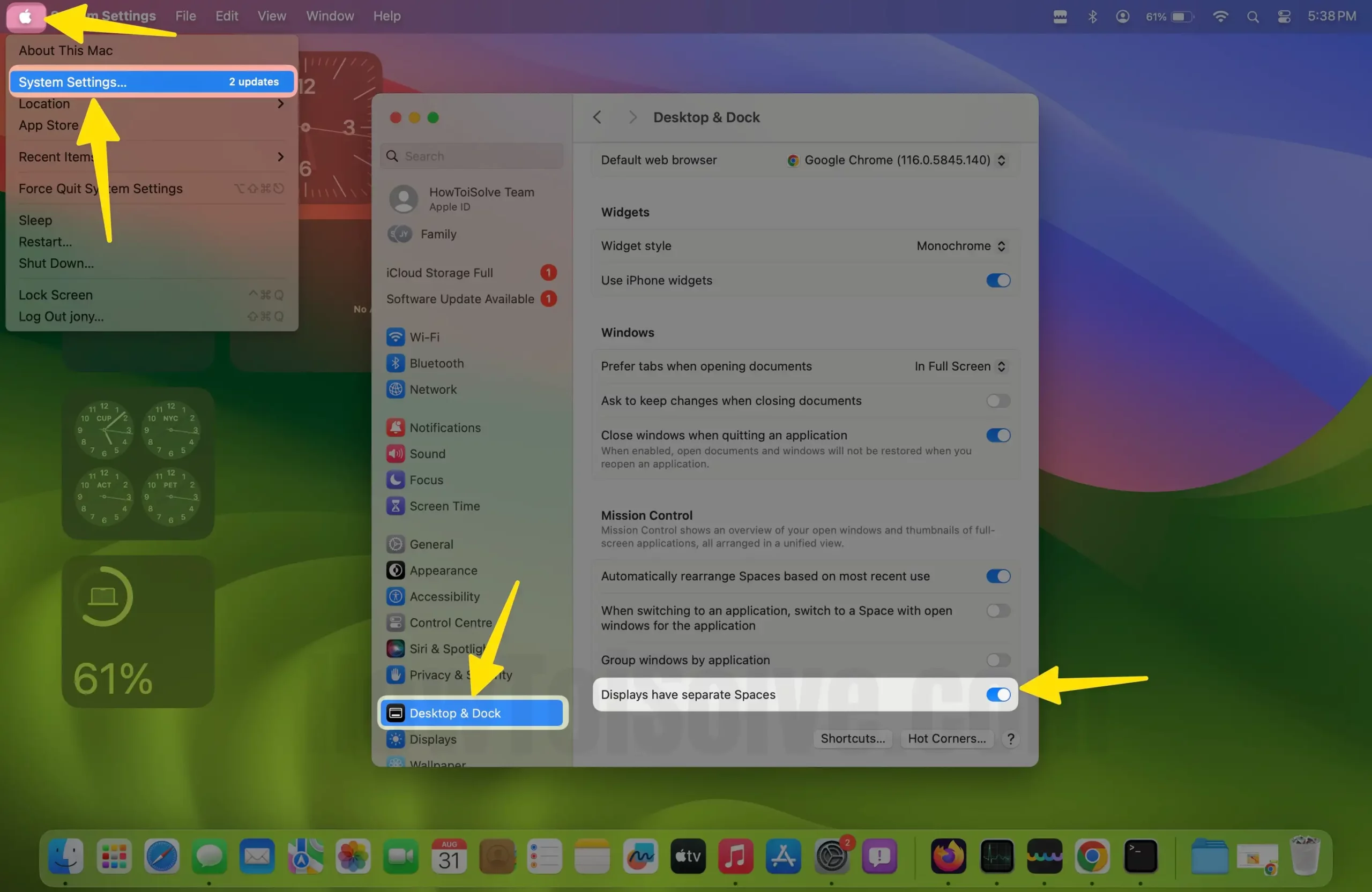
Step 3→ To apply the change is required to log out to make the changes. Apple Logo () > Log out….and Login Again.

That’s it.
On MacOS Monterey & Earlier:-
Step 1. Click on Apple logo from the top side menu bar
Step 2. Now Choose System Preference…
Step 3. Find Mission Control.
Step 4. Now do enable Displays Have separate spaces.
Step 5. Now once log out your Mac
And then log back again.
You’re done.
Not Available in This Split View
Use Split Screen On Mac Functionality correctly given in this article.
Solution 2: Contact App Developer
If you are showing an error or message when you put the app in split-screen for Apple’s native or Third-Party app, that’s a typical issue. In this issue, you have to check that the app is officially not designed for split-screen view. Contact App Developer and Request your Mac app support for a split-screen view.
Suddenly, the App doesn’t support the split-screen view, so Force close all the apps [Apple logo > Force Quit > Select All apps > Force Quit], Restart your Mac, and try again.
I hope this will be helpful for you. Now use the Split view as above explained ways.
Solution 3: Update your App
Check and Keep your Apps Up-to-Date with the latest version of Installed software.
Solution 4: Try and check in safe mode
The safe mode determines the software issue installed on your Mac. Here’s how to Disable and fix the Buggy apps in safe mode automatically. And Run Safe mode on Mac to Fix the issues.
Solution 5: Use the Rectangle App
If you find the solution, Put the App windows into the split view screen using Keyboard Shortcut. Then I recommend the Excellent Perfection Rectangle app in Split screen for Mac. This app is compatible with all macOS Versions.
Must helpful: Enable Menu bar in Fullscreen on Mac
Please share with us your feedback in the comment box. Tell us how this article helps you fix Split View not working on MacBook Air or MacBook Pro.

