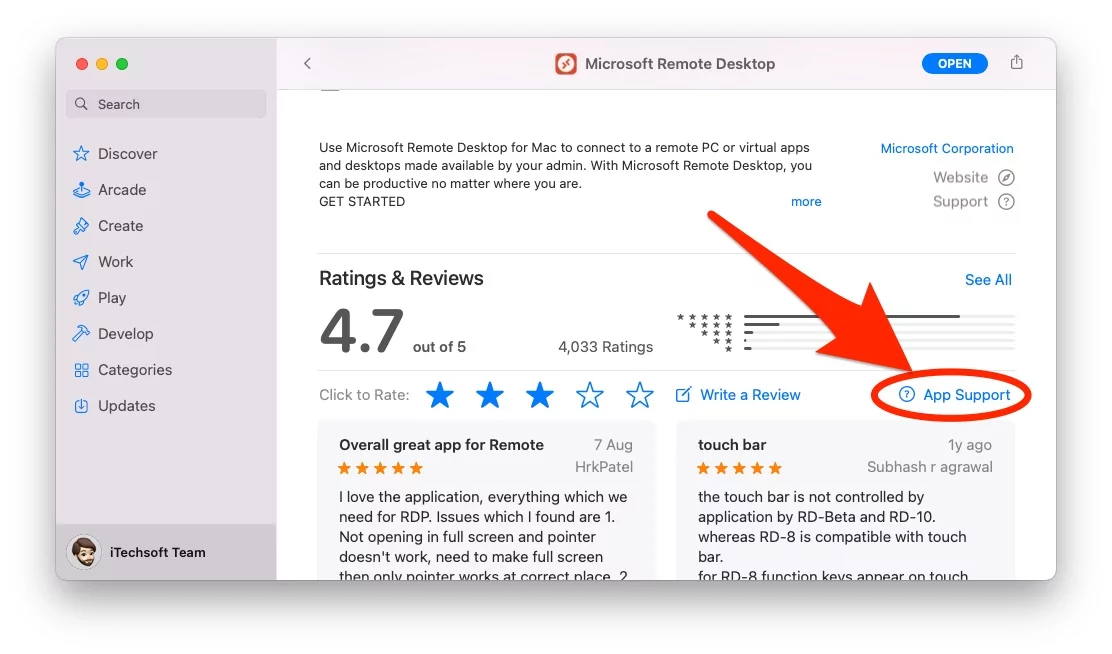Apple has some stringent policies for the developers to launch the apps in the App Store. Without contact information and fulfilling Apple’s Terms, no one can launch the app in Apple’s App Store. That’s the reason, contacting an app developer for iOS, iPadOS, watchOS, and tvOS app merely takes a minute, and that can be done right from the respective App Store. There are many instances where you need to contact an app developer rather than Apple Support, like in-app purchases not working or not allotted to you, app crashing unusually, etc.
Besides, when apps like FaceTime, Safari, etc., cause trouble, kindly contact Apple Support directly. Plus, for refund requests, you have to reach Apple, not the developers. Here’s how to contact an App Developer in iPhone, Mac, iPad, and Apple TV.
How to Contact an App Developer: iPhone, iPad, Mac, Apple TV
When to Contact App Developer?
When you experience a bug or issue with a particular app, while the rest of the programs and apps work correctly, connecting with App Developer is the right solution.
You can contact App Developer in the occurrence of,
- Particular app is crashing or freezing
- All the apps are working, but only one app is causing issues
- A particular app is unresponsive
- When you can’t take advantage of in-app purchases
- When ads appear but they shouldn’t
In addition, for the apps like FaceTime, Messages, etc., you can always connect with Apple Support via Chat Support, Email Support, or Reserving a Genius Bar Appointment.
How to Contact App Developer of iOS, iPadOS, watchOS
How do I contact IOS developer? Well, App Store has got you covered. Here’s How do I contact an app developer?
1→ Go to the App Store on iPhone, iPad, (Apple Watch) in which you’re facing app issues.
2→ Make sure the Apple ID is the same as you’ve used while purchasing apps.
3→ Search the app for which you want to submit a report or complain to the developer. [Also you have a chance to Get Refund from Apple and App Developer if you facing a true error or missing feature that’s included in Price]
4→ Alternatively, tap on the Today tab, where you should see your photo, tap on it. Next, go to Purchased > My Purchases. Look for the app.
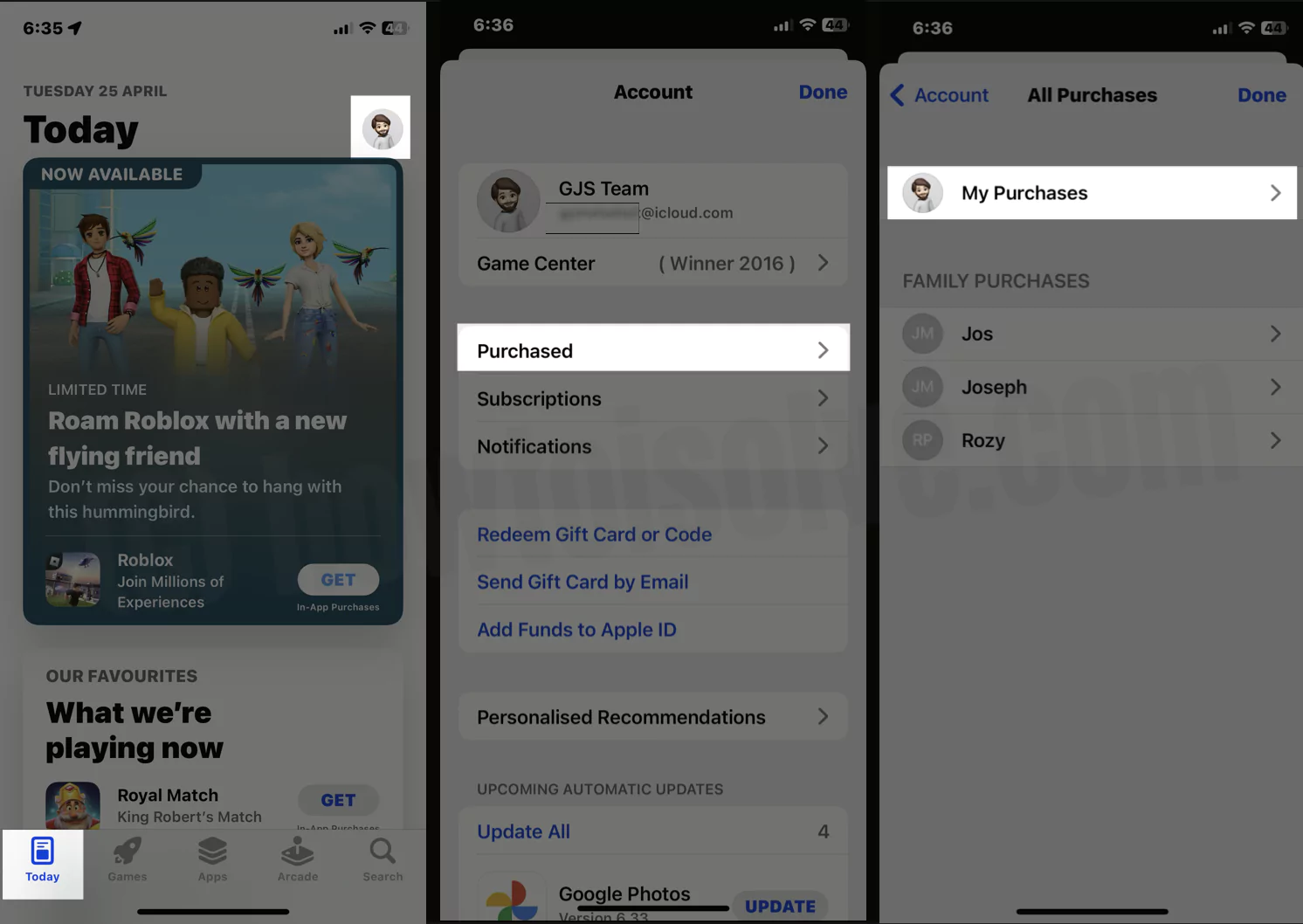
Or
5→ Search any app on your App Store and See the app detail page.
6→ Select the app.
7→ By doing this, you’ll be taken to the app page where all the details like the developer’s name, review, etc., will appear.
8→ Under Ratings & Review, you will find App Support.
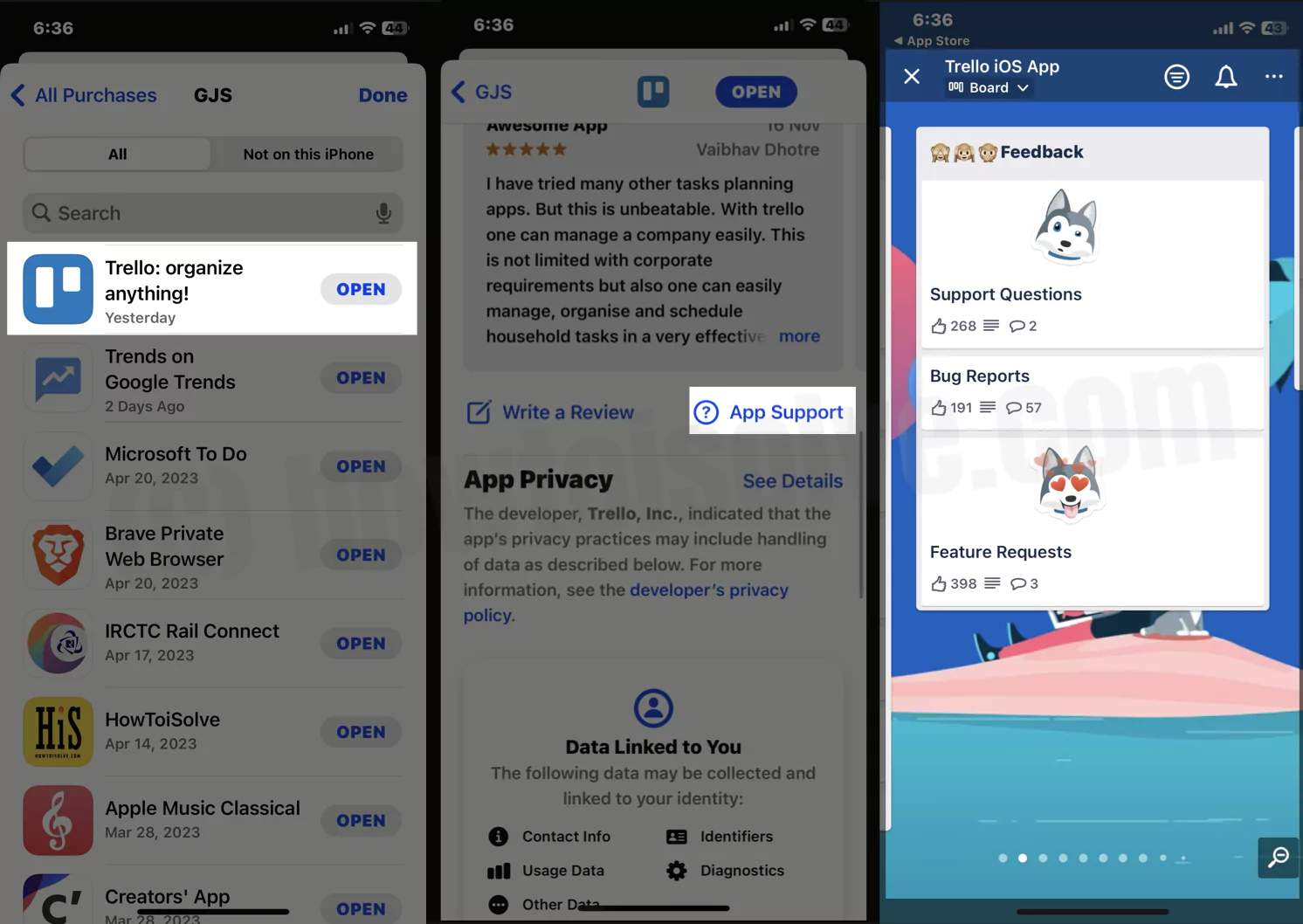
9→ Or you can find app developer contact from the Developer Website posted on the App Detail page.
10→ You’ll be redirected to the developer’s support page in the default web browser on tapping.
How to Contact App Developer of MacOS
When it comes to Mac, MacBook; we’ve two options to download the apps, from Mac App Store and secondly from the dedicated Developer’s Website. Therefore, the ways to contact the developer vary.
Apps that are Downloaded from Mac App Store
- Go to the Mac App Store.
- Make sure that you’re using the same Apple ID which was used to make app purchases.
- Search the app or locate it from the purchased apps.
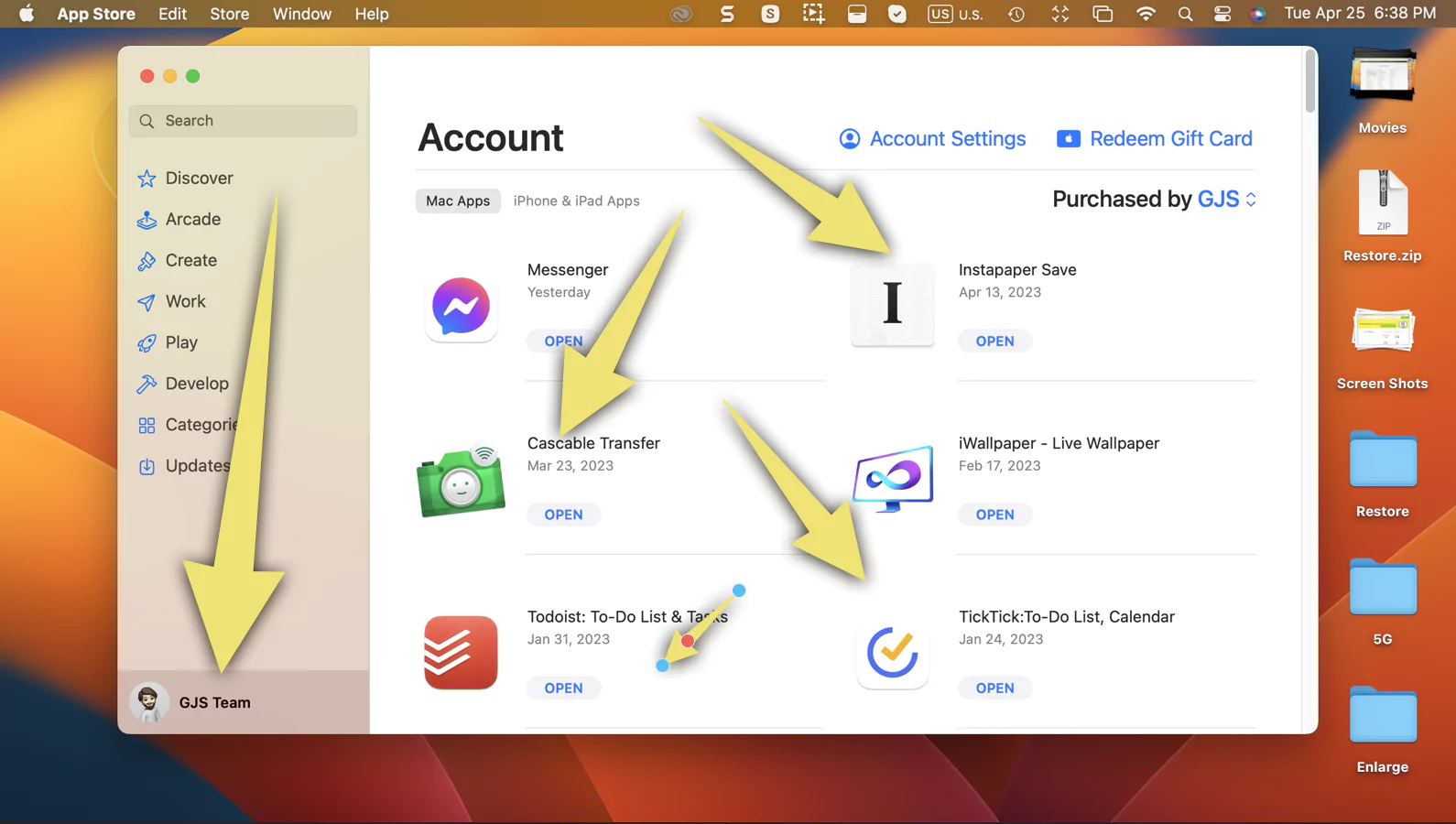
- Swipe and click on the App Support option under the Rating & Reviews section.

Apps Downloaded from Developer’s Website
I assume you know the name of the website you have made a purchase on earlier; visit the site, try to find the Contact page or support number.
How to Contact App Developer of Apple TV
For Apple TV 4Kor Apple TV HD,
- Turn on the Apple TV.
- Open the App Store on your Apple TV.
- You can select the Purchased option to locate the app.
- And then select More Information.
How do I contact App Store support on iOS and Mac App?
There is no such thing as App Store support on iPhone or Mac. For the Third-Party apps, you have to contact the developer from the app downloading page, whereas for Apple’s apps, contact Apple directly.
Conclusion:-
If the problem is really hard to fix and want more help from apple’s official support then here’s a guide to Find Apple Support nearby you and Book a Genius bar appointment online