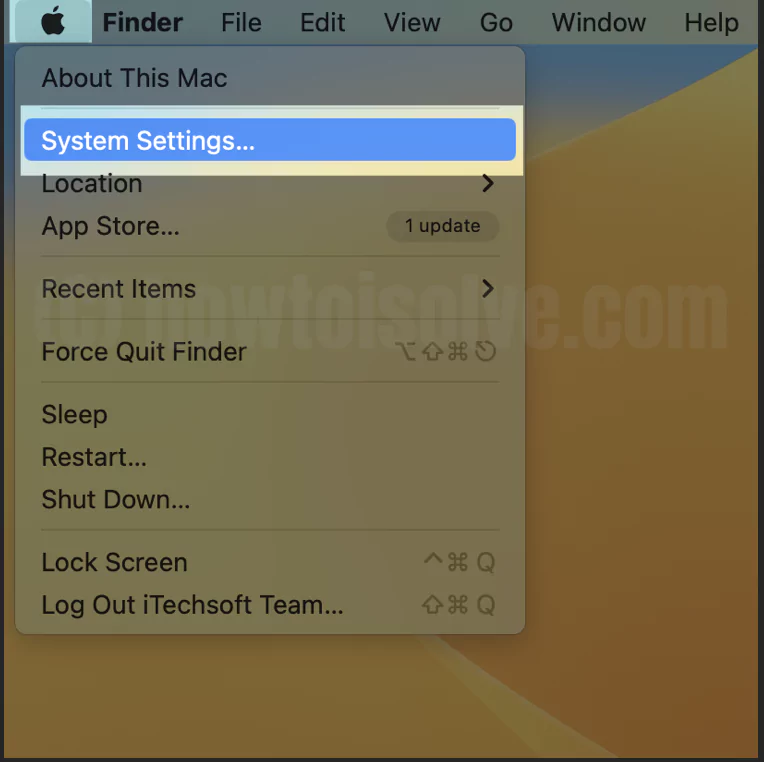You may need to add a degree symbol on mac for various reasons, such as mentioning temperature or doing geometric solutions. Instead of writing a word “DEGREE” or just copy-pasting ° – by pressing a hotkey, aka keyboard shortcuts, you can Type degree symbol Mac.
This article will show you how to type degree symbols in Word, Photoshop, or Excel Mac.
How To Type Temperature Degree Symbol On Mac
Keyboard shortcuts help write the Special Characters and Symbols. If you need to know which keyboard shortcut to type a degree on Mac, read this article.
How To Type Degree Celsius Symbol On Mac
There are different ways to type degree on Mac, and we have tried to cover all of them.
Way 1: Press the Option + Shift + 8; this combination of keys will Degree like this 104°.
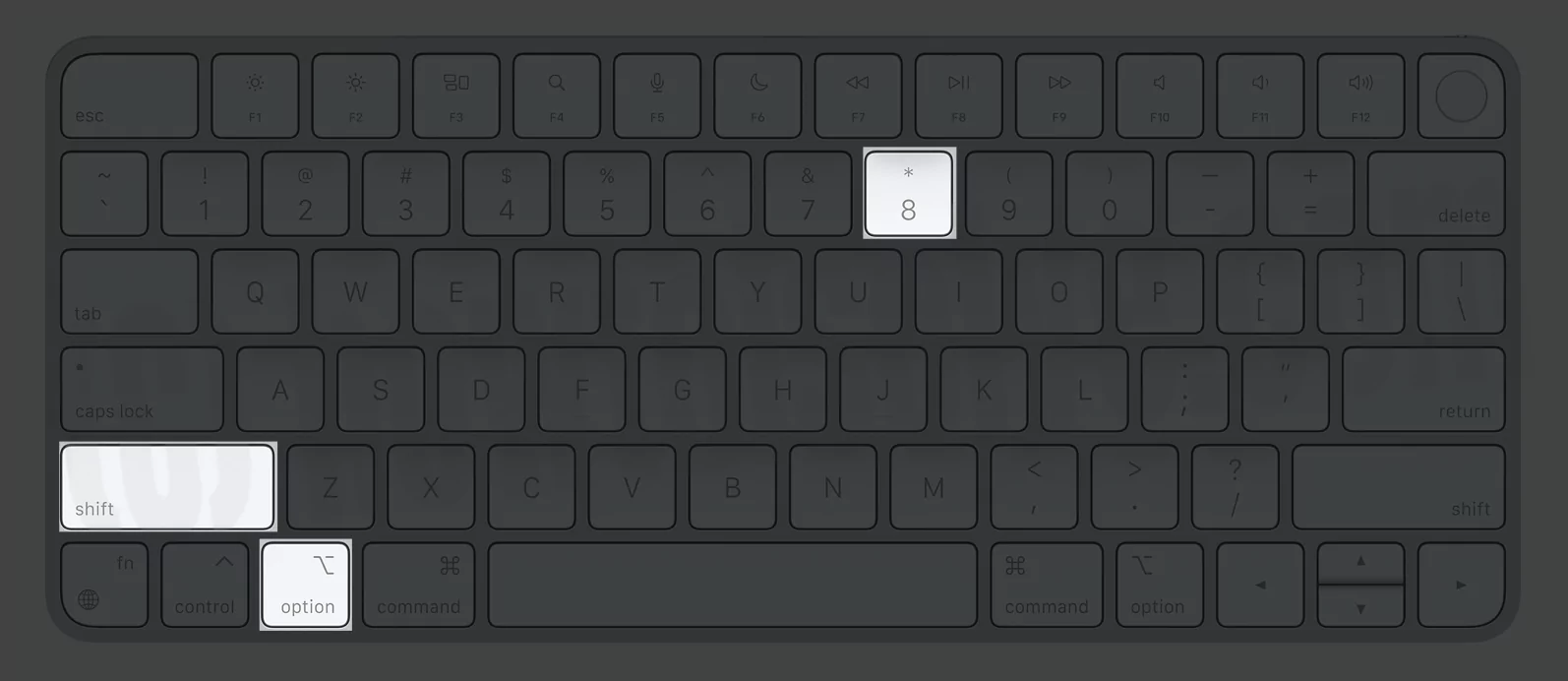
Way 2: Press the Option + 0 (Zero Number); this combination is a masculine ordinal indicator mainly used in written language.

Way 3: Press the Option + K; this combination of keys will show a small ring, which looks like 104˚.
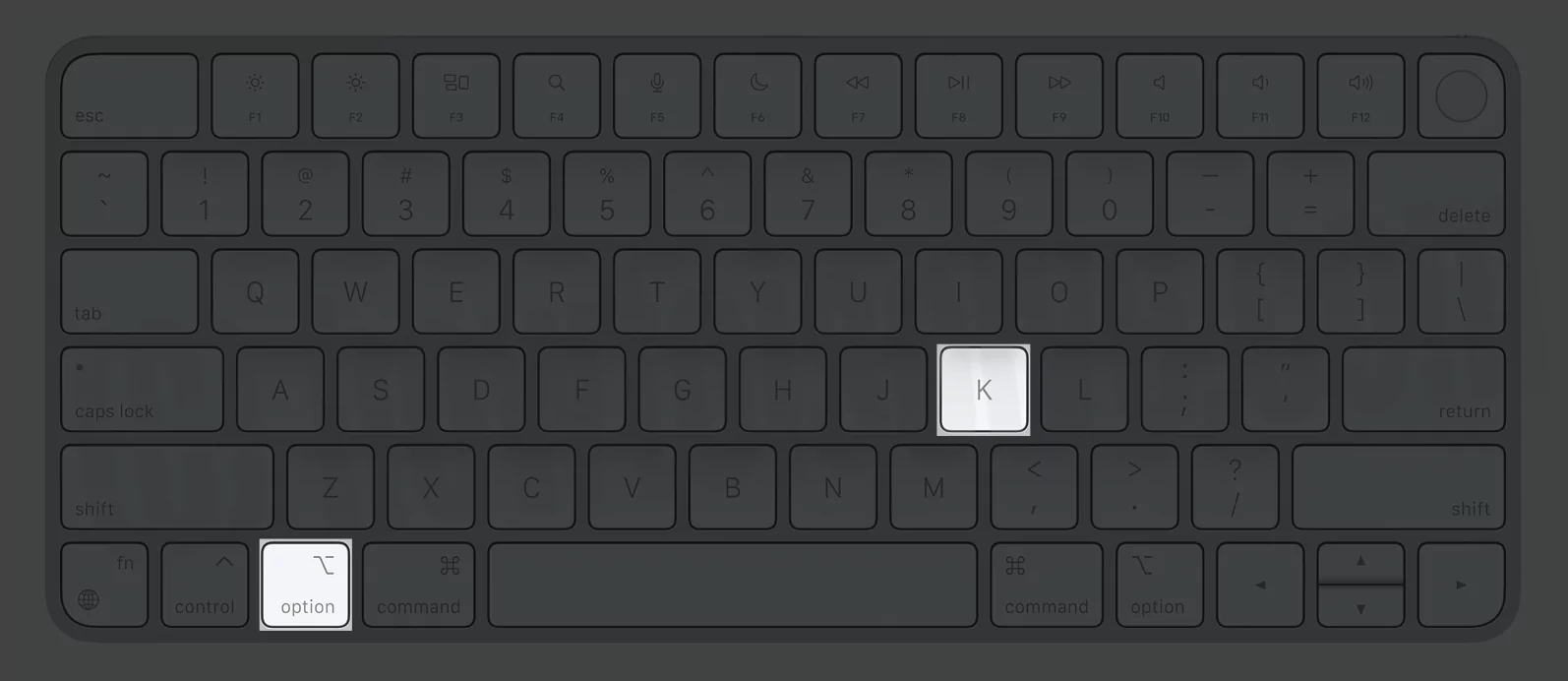
Way 4: Press the Globe Key to open the Character Viewer; enter Degree in the top right search bar.

In the result, you will get Degree variants, such as ° °C and °F. Select the one you want to add to your context.

Way 5: To type “°” without the keyboard, first of all, you need to enable input language in the menu bar.
macOS Ventura And Later
- Navigate to the Apple Logo. Click System Settings…
- Select Keyboard. Choose the Edit Button next to the Input.
- And then, enable the toggle next to Show In the Menu Bar.
For macOS Monterey And Earlier
- Go to Apple Logo. Click System Preferences…
- Select Keyboard. Choose Input Source.
- Check the box next to the Show In Menu Bar.
Once you do, Keyboard Input Icon from the menu bar and select Show Keyboard Viewer.

Next, hover the mouse over Option and click on it. Immediately click on Shift, and 8 numbers will replace ° Symbol. Click on it. That’s It!

6 Way: Copy & Paste ( °) Symbole. Browse the Degree Symbol on Safari or its alternative browser. And copy-paste it into your text.
7 Way: Using Keyboard Text Replacement
First, add the Degree shortcut on Mac, and use it on any app like Word, Excel, Powerpoint, Pages, Number, and Note… to do follow the steps below.
macOS Ventura And Later
1→ Select the Apple Logo from the top left corner. Choose System Settings…
2→ From the left sidebar, click on Keyboard. Select Text Replacement from the right side.

3→ Click + Icon, and enter the most used word “Degree” in the Replace Field, for instance,( °).
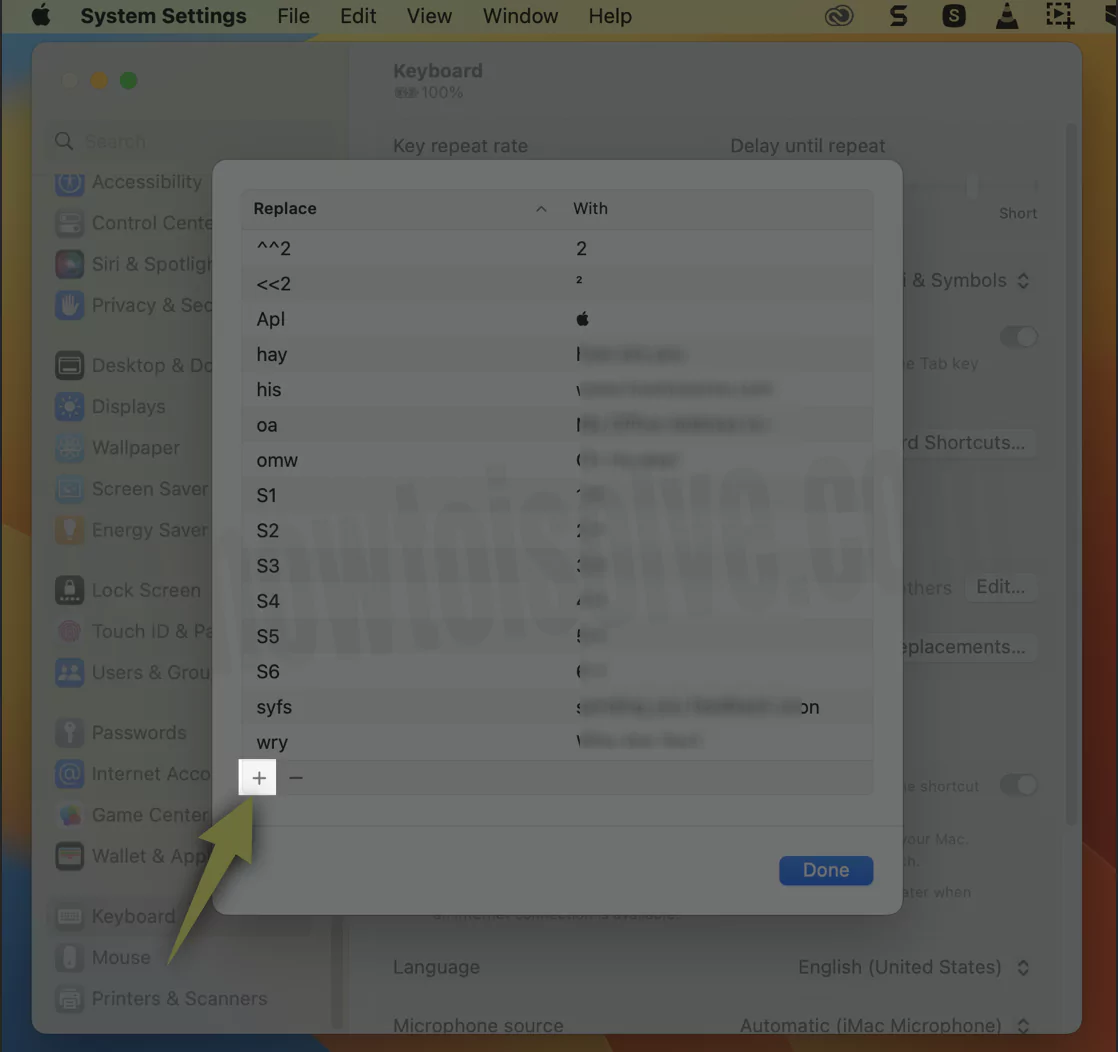
4→ Now in With Field, jot down the ( °) Symbol. Click on Add to Save into the list.

Now, Type the replacement word “Degree” and Press Space to Replace the word with Symbol.
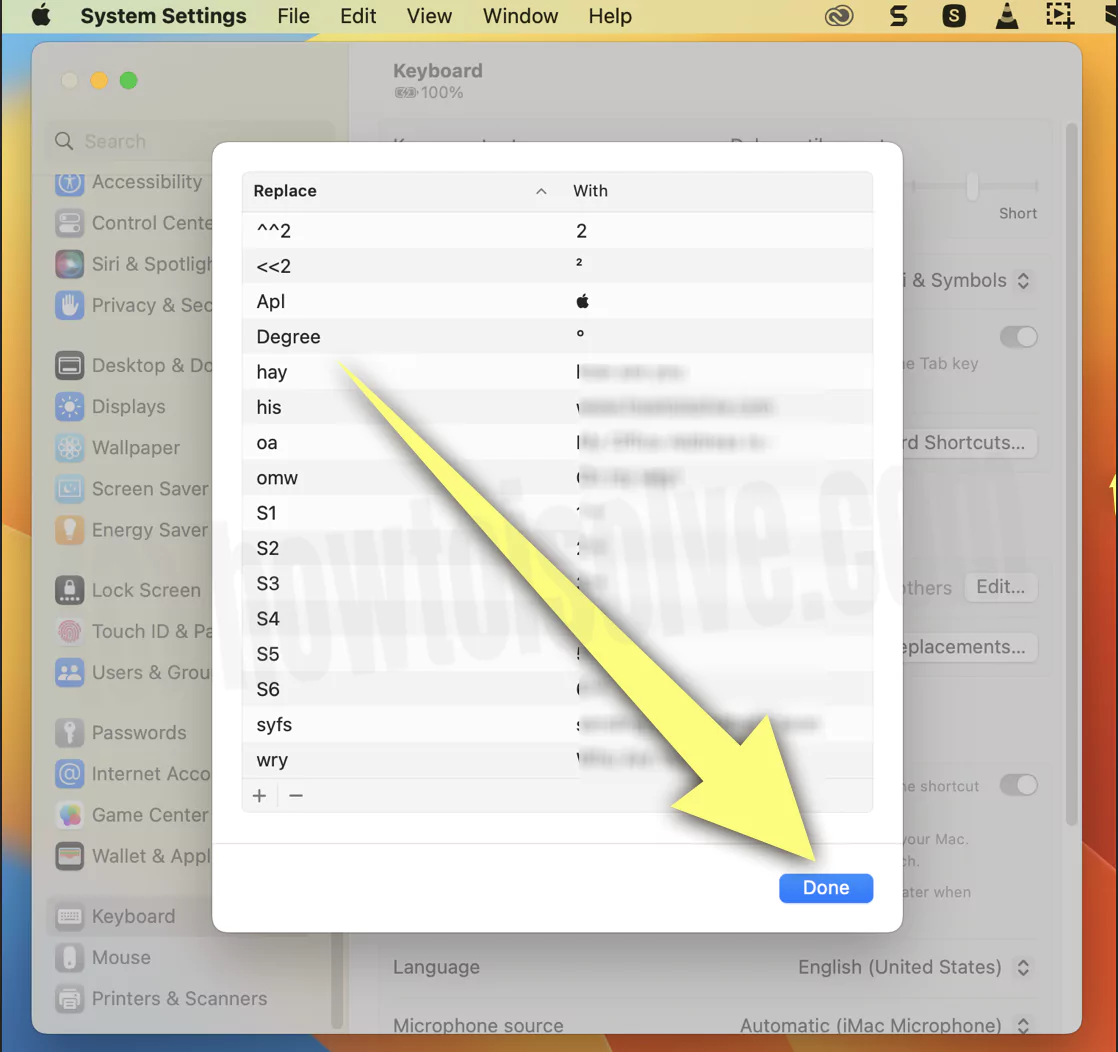
macOS Monterey And Earlier
- Choose the Apple Logo. Click System Preferences…
- Select Keyboard. Choose Text Button.
- Click + Icon, and enter the most used word in the Replace Field, for instance, Degree.
- Now in With Field, jot down the ° Symbol.
Bottom Line
That’s how you can type the degree symbol on premiere pro Mac. Let us know if you have forgotten any way that you are familiar with in the comment box below.
Besides this, if you use Squared Symbol frequently, read our article on how to type squared symbols on a mac? (², √)pages, word, mail…