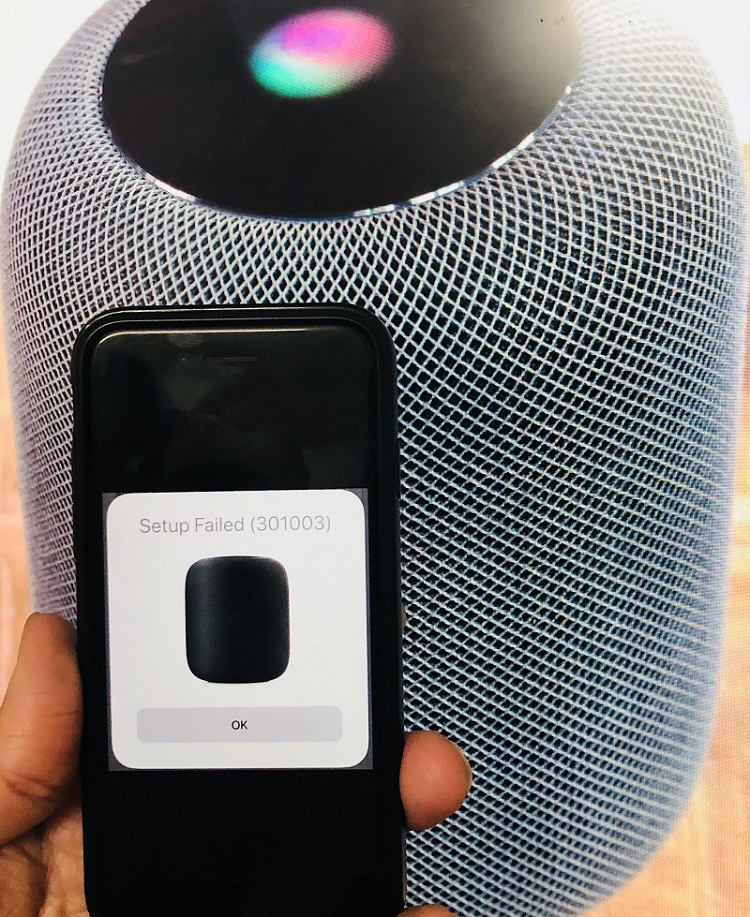Lots of Apple HomePod users reporting HomePod Setup failed 301003 error. I will try to suggest some detailed solutions; I hope this helps you to get rid of HomePod Speaker error code 301003. Let’s attempt my following troubleshooting to fix quickly and move ahead with your HomePod setting up.
Fix HomePod Setup failed 301003 Error
Clue #1- Reset HomePod to Fix HomePod Setup failed 301003 Error
Officially, there are two methods to Reset HomePod – One of them is motioned below.
Reset HomePod Using Home App
- Launch the Home app on your iPhone, iPad or iPod that signed in with the Apple ID used to Set up HomePod.
- Now, in the Home or Rooms tab
- Press and hold HomePod.
- Tap Details.
- Now, scroll down to the bottom and tap Remove Accessory.
You’re Done!
Now Set up HomePod again. Here’s another way to Reset HomePod without using Home App.
Fix #2. Hard reboot your iPhone
For iPhone XS Max, XS, XR, X, iPhone 8 Plus/8 Plus users: Press and Hold buttons until you see the Apple logo on Screen,
- 1: Press and Quickly Release Volume Up button,
- 2: Press and Quickly Release Volume Down Button,
- 3: Press and Hold Side Button until you see the Apple logo on Screen.
- To Start the iPhone, Again press the Side button until the startup apple logo on the screen.
For iPhone 7/ iPhone 7 Plus users: Sleep/Wake + Volume Down button simultaneously
For iPhone 6S and Earlier users: Sleep/Wake + Home button at the same time.
Fix #3. Disconnect and Re-connect Wi-Fi on iPhone
Let’s go to Settings App on your iOS device – tap on Wi-Fi and disconnect it – then re-connect again to your Home Wi-Fi. Then try to set up HomePod. If you are getting the same error code? Please go to the next solution.
Fix #4. Given solution fix, ”HomePod Setup failed Error 301003”
first of all, Unplug the HomePod and Turn Your iPhone off, Wait until 30 seconds then Plugin HomePod and Turn iPhone ON.
Now back Setup again. Keep aware – during Setting up leave ‘Enable personal Requests’ as it is mean by this is turn off by default so don’t toggle it On and go to the next.
I hope, this clue will be helpful for you.
Go for this source to fix Homepod issues
Do you have any other solution to fix HomePod Setup failed 301003 Error that not mentioned above? Please reply in the comments box.