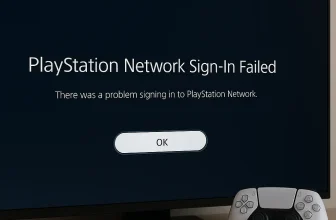When cellular data stops working on your iPhone, it can leave you disconnected from the internet, apps, and essential services. Common causes include network issues, carrier settings updates, SIM problems, or iOS bugs. Many users on Reddit report fixing the issue by resetting network settings or updating iOS. Here’s how you can troubleshoot it easily.
Related Articles:
Could not activate cellular data network
Save battery life
7 Fixes to solve iOS Wi-Fi problems
Guide to Fix Unable to Connect Cellular Data on iPhone or iPad

Reder’s suggestions on Fix Cellular Data Stopped Working – No Internet,
Gary Anson suggests fixing these issues in this way, He only Disables and Re-Enabled toggle for VoLTE under the settings app on iPhone.
here’s the way to do,
Settings-> Cellular ->Cellular Data options ->Voice & Data ->LTE, VoLTE Off That’s turn off.
Now Turn on using, Settings->Cellular->Cellular Data options->Voice & Data->LTE, VoLTE On.
This happens because some time stuck on network connectivity after an update or Reset the settings. Turn off and Turn on the Prebuilt new connection between your iPhone and your Carrier company. To restart the network service and refresh it.
Solution #1. Make Sure the Cellular/Mobile Data toggle is turned ON

You should check out that your Cellular data toggle is turned On. If it’s Enable/green, however, won’t work, then turn Cellular data off, Now wait for a second and again turn ON. Still, Cellular data not working on iPhone/Cellular iPad then keep continuing steps.
Solution #2. Turn On Airplane Mode On and Turn off
Did you try to enable/disable Airplane mode? At least turn toggle Airplane Mode ON/Green and wait for at least five seconds. You’ll appear the Airplane icon on the top status bar instead of the carrier signals.
Now, again turn toggle Airplane mode off/white. Your iPhone is searching for the network, after available the network (AT& t, T-mobile, Verizon, Sprint, O2, Vodafone, and all international carriers, etc.) hope, now you can connect to the internet with your iPhone running iOS 26 or later.
Open Settings – Turn Airplane Mode ON/Green. Or you can also do this by swiping up the menu (Customize Control center iOS).
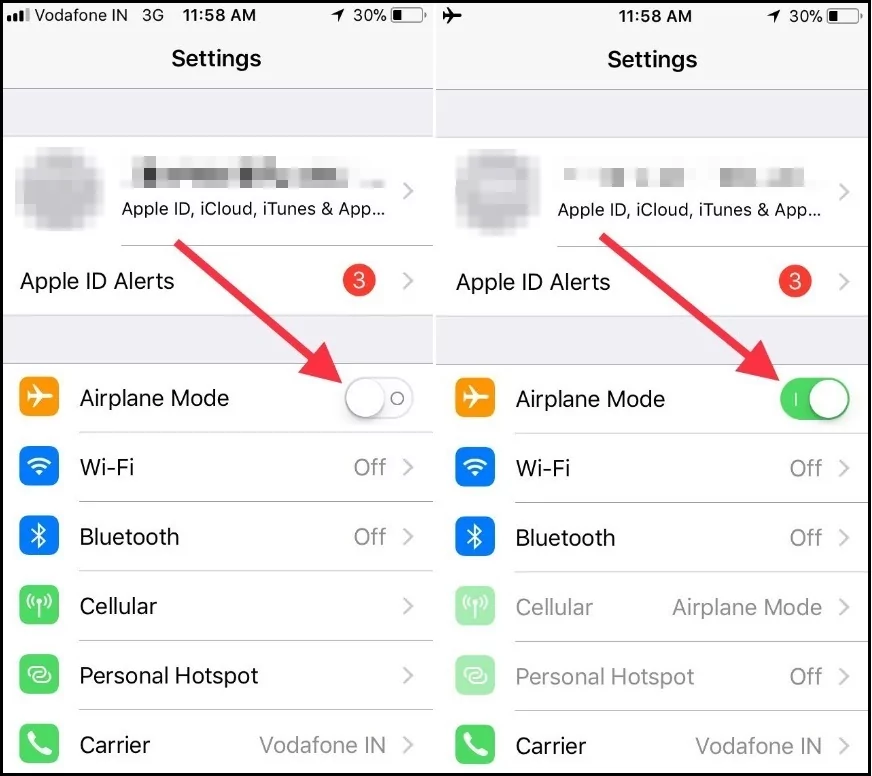
Solution #3. Check for Carrier Update on your iPhone
You can manually check the carrier for and install carrier settings update on your iPhone or iPad with the help of the given below steps.
Go to the Settings App → Tap General → About. So, if any update is available, you will see an option to update your carrier settings.
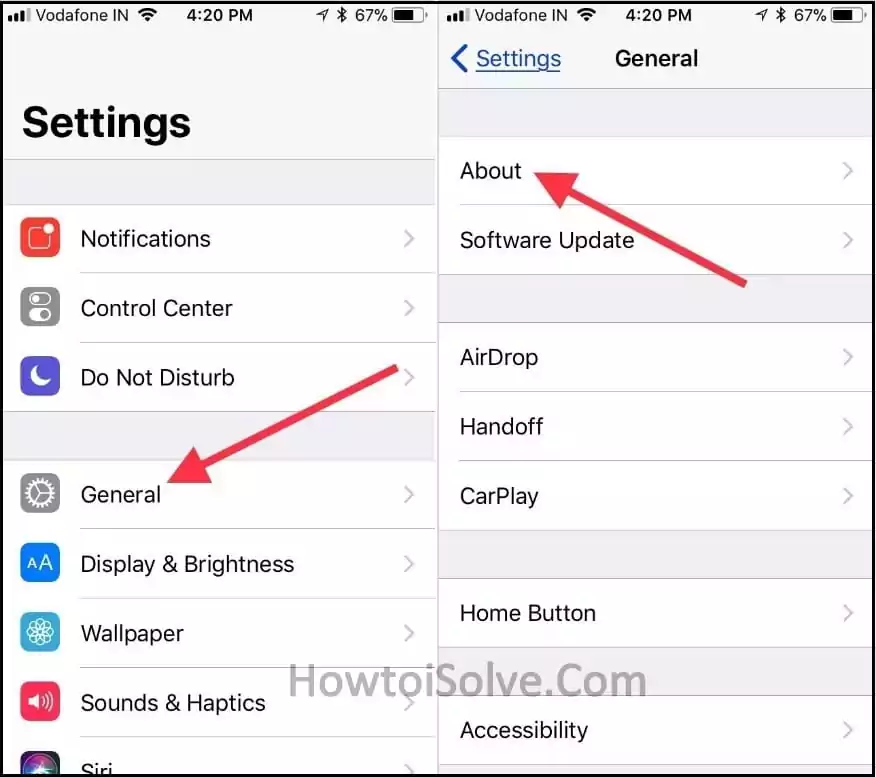
When inserting a new SIM card into your iPhone or cellular iPad, you need to download the carrier settings for your original or new carrier.
Please note: some of the folks ignore the carrier update, I suggest please keep your carrier version up to date. Otherwise, you won’t get impeccable carrier-side services like Wi-Fi calling, VoLTE, iMessage, Facetime, etc.
Solution Fix #4. Restart your iPhone, Cellular iPad
I also have the same problem after update iOS, but I did restart my iPhone 8 Plus, and everything was fine. So you should reboot your iPhone. If you have an old iPhone, then press the power button until you get the slide to power off the switch.
Then turn off and after waiting for five seconds again start your iPhone by pressing and holding on to the power button. Now let’s check out cellular data for an app.
In case, soft restart won’t work then try to reboot hard (Don’t worry it not erase your data). Follow the steps to force restart your iPhone.

1: Press and Quickly Release the Volume Up button, then
2: Press and Quickly Release the Volume Down Button, then
3: Press and hold the Side Button until you see the Apple logo on the Screen.
To start iPhone, again press the Side (Power) button until the startup Apple logo is on the screen.
Solution #5. Reset Network Settings to Fix all
Resetting network settings will help you to get rid of LTE, 4G cellular data that cannot work on your iPhone. You will have to redo your Wi-Fi password, but this tactic could help.
We have seen most of the guys who applied this clue to fix the cellular data problems quickly. In iOS, you can also get the Wi-Fi password back using a brand new share Wi-Fi password feature.
- Open up “Settings”.
- Tap on “General”
- Scroll to the end of the screen and tap “Transfer or Reset iPhone”.
- Lastly, tap “Reset.”
- “Reset Network Settings”
- Enter your iPhone Lock passcode
- Try after Reboot once.
This Process won’t erase other essential settings, Media, Messages, and more.
Solution #6. Cellular Data not working iOS for an individual App or Apps won’t Stay On
If you’re having trouble, the cellular data won’t stay on apps or for a particular App, for instance, Safari web browsing is not working.
At this moment, you must have to check the safari toggle on/green under the cellular/mobile data settings screen. If it is off, please quickly turn it on. Then test again. Hope this works for you.
Here’s in deep – Fix Can’t Turn Cellular Data on for Individual Apps on iPhone

- Just dial 1-1800-CALL-ATT, an excellent way to make a call toll-free for any query and operator assistance for AT&T users.
- For T-Mobile users, dial 611 from the T-mobile phone or call 1-877-453-1304.
- If you have a Verizon Wireless carrier phone – open the dialer and dial *611 from your Verizon wireless mobile phone or call 1-800-922-0204.
- For Sprint users– to contact the customer support service center and to talk about Sprint care representative, call on 00 1 817-698-4199 and tell you cellular problems them.
I hope, your SIM carrier customer care representative will assist you best rather than your nearby local carrier store or Apple Support.
Solution #7: Back up and perform a Factory Reset and Restore without iTunes and Computer Screen
You should take a backup of your iPhone or iPad. Otherwise, you lose your data. So, back up first using iTunes or directly in iCloud.
Hmm, it will take time depending on the size of your data and documents, then perform the factory reset on the iOS device by going to
Open Settings App> Tap General > Scroll the screen Tap “Transfer or Reset iPhone”
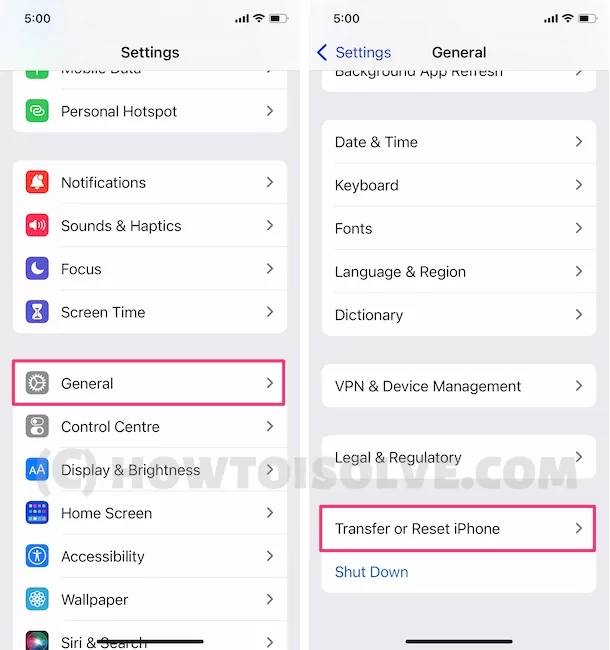
> Click on Erase All Content & Settings > Screen appear to Erase This iPhone Screen (you can read on-screen, what item will be deleted after completing this process at your end) – tap Continue

> Enter Your Phone Unlock passcode> Next your phone will ask you Enter your Apple ID password to turn off Find My And Activation Lock > Then Follow on-screen instructions.

Next up, you will have to tap on restoring your old back up to get all settings as it is.
Why does my Cellular Data keep Turning off iOS? – Get Fix
In Case, on your iPhone – the mobile data plan keeps turning off after an iOS update. Then you should apply the following solution. Most of our readers fixed this kind of cellular data issue using my bottom guide.
First, unlock your iPhone screen, then
- Go to the Settings App –
- Tap General
- Scroll to ScreenTime
- Choose Content & Privacy Restrictions
- If asked, enter the screentime passcode.
- Then, scroll down to cellular data.
Now, click not to allow changes.
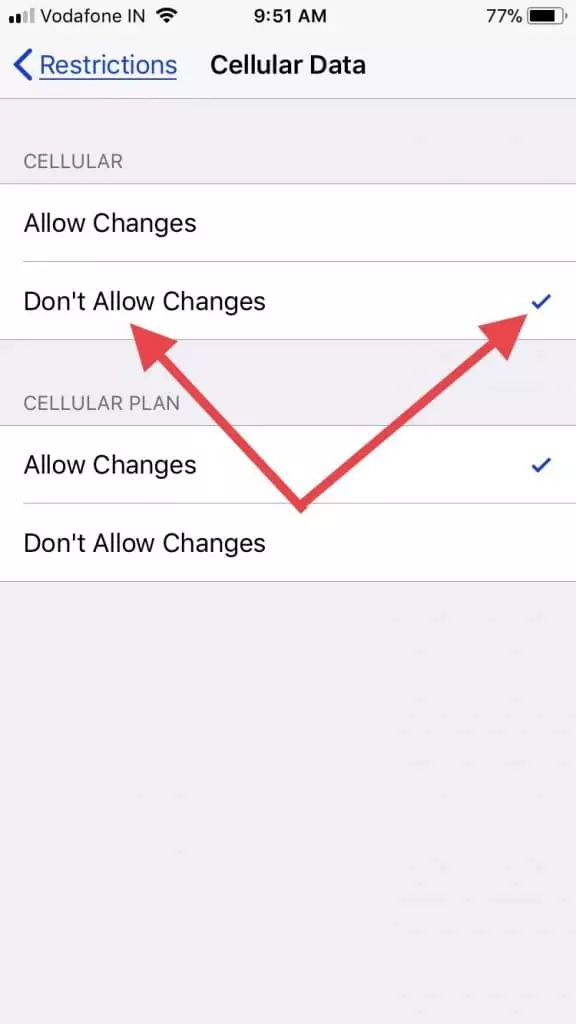
Extra Tidbits
If you get an extra point from your Carrier technical team to fix, cellular data stopped working iOS on Safari web browsing, for text iMessage, Whatsapp, and Facebook. Please share it with us in the comments.
You can also send us issues like cellular data settings missing or can’t be found on your iPhone. We’ll suggest it to you ASAP. Thanks for reading us!