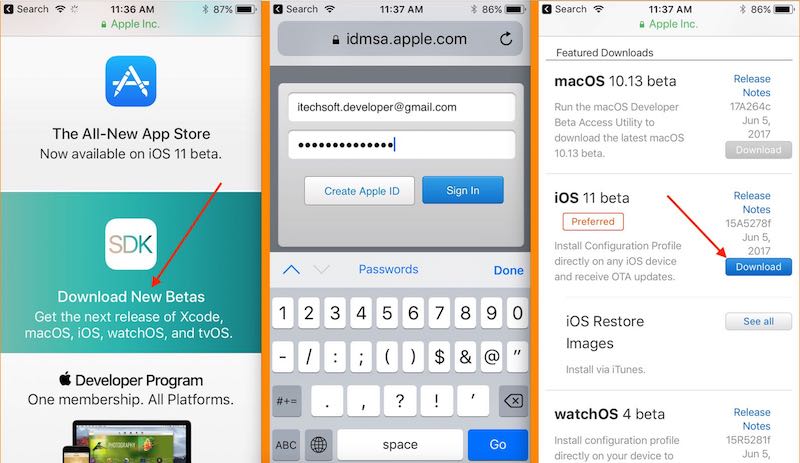Get Ready to download iOS 12.5.7 or later version iOS on your compatible iPhone, iPad. Here’s the guide on how to Download and install iOS 12.5.7 in iPhone 5/ 5S, iPhone 6/6 Plus, and All other compatible iDevices.
Note: Unfortunately Apple iPhone 5 left in this update from the iPhone list, Becuase of hardware limitation and incompatibility. Also, keep an eye on upcoming tiny/ Small but notable updates that will appear on the iPhone settings screen.
You are not getting iOS 12.5.7 updates or not showing updates. Then I would like to recommend trying to update using iTunes on Mac OR PC. only on compatible iOS 11 devices.
Keep your iPhone, iPad Charged and Connected with a Charging cable; get new updates Over-The-Air on iPhone, iPad, or iPod Touch.
Unfortunately, This time Apple excluded iPhone 5 install or update with the new iOS.
Update or install iOS 12.5.7 in iPhone 5S/6/6 Plus/ 7/ 8, iPad
1: Install iOS 11 on iPhone, iPad Using WiFi or iTunes
Note: Huge Update in iOS 12.5.7 , Please keep backup iPhone/iPad. Before going for an upgrade.
iOS 12.5.7 Update on OTA (Over-The-Air) or WiFi
Turn on WiFi on your Device and Get a direct download and install new iOS 12.5.7 on your iPhone or iPad.
Go to the Settings app on iPhone/ iPad > General > Software Update.
Get help on Receiving Error on Update Time,
- iOS 11 Update Stuck at ‘Update Requested’
- Stuck on verifying update
- Software update failed
- After Download iOS 11, Unable to install iOS 11 on iPhone
- Stuck on Apple logo
- My iPhone won’t turn on or Charge After Update
iOS 12.5.7 Update Using iTunes on Mac or PC
Update the iOS 12.5.7 software to your device using iTunes,
- Be ready for the latest updated version of iTunes installed on your Mac or PC. How to Update iTunes
- Connect iPhone or iPad to iTunes via lightning cable.
- Launch iTunes on Mac or PC, Find your Device at top tab and Tap on Device Summary option.
- Next, Click on Check for Update button,
At last, Click on Download and Update. Wait for download the new iOS 12.5.7 from the apple server to your system and Leave your device ready on an unlocked screen.
2. Install iOS 12.5.7 Public Beta on iPhone, iPad
Anytime we can delete the profile and get new updates from Publick iOS (Now update for iOS 12.5.7 public) is available. So move Bata iOS to a public.
Go to this page on iOS Safari browser: (beta.apple.com)
Login to Apple ID and Password. Tap on the iOS tab and Tap to enroll your iOS device.
Install iOS 11 Beta Profile, Then check Update is available in your settings app. Restart Required.
Go to the Settings > General > Software Update > Download and Install iOS.
Keep connected your iDevice to a power source. and install new iOS.
3. Install iOS Developer Beta on iPhone, iPad
At Anytime Beta developer, we can install only on our iOS device directly over the air (Get OTA update from settings).
Prerequisite: you need your Apple ID and Password. Accept or get the new update after terms & conditions follow.
Before the final public iOS 11 release, we can’t download the .ipsw firmware file from the Apple server. And the new update auto gets once you keep installed the iOS beta profile.
Start from here (developer.apple.com) if are you are interested in using New iOS developer beta after the keynote.
Under the Get Started, Tap on Download New Batas
Log in with your Apple ID and Password, Select iOS and scroll down to the screen,
Choose iOS again, Scroll down, and Download Profile.
Once the profile has been downloaded, Check and Go to the Settings > General > Software Update.
That’s it, check for Download and install new iOS update.
Without iTunes – OTA we can upgrade to the next version of iOS
From the last two iOS releases, Apple made it public for all to improve the quality and performance of its service and Software. Unfortunately, this data is automatically sent from your iOS device. To stop this, Go to the Settings > Privacy > Diagnostics and Usage > Don’t Send.
Upcoming options for Public iOS
We can download and install new iOS using iTunes also. Process quite long, and we can upgrade without any error and data loss.
Useful Tutorial:
- Keep ready downloaded firmware .ipsw file
- Open iTunes and Connect your iPhone/ iPad/ iPod Touch via lightning cable.
- Press Option key + Click on update iPhone on Mac || Shift + Click on update, Select file (.ipsw file)
- Wait for the Install iOS file on iPhone.
Share your personal experience from here in the comment box. Know your friends using your social profile (Facebook and Twitter).